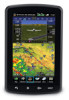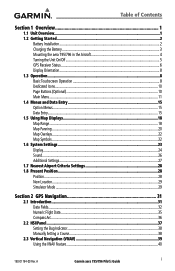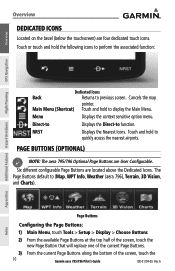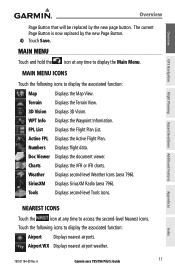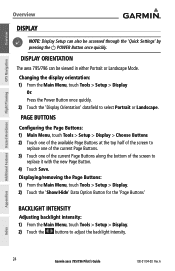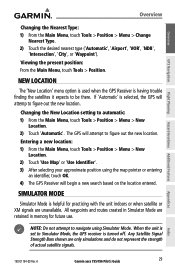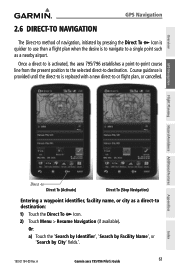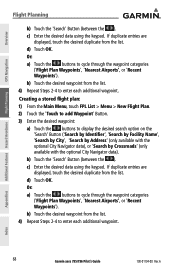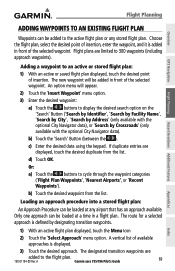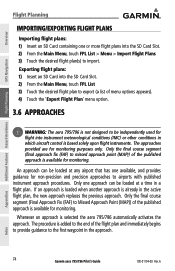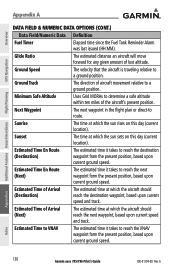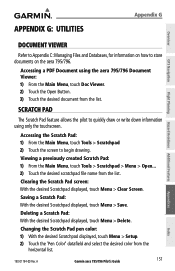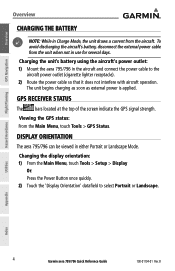Garmin aera 796 Support Question
Find answers below for this question about Garmin aera 796.Need a Garmin aera 796 manual? We have 2 online manuals for this item!
Question posted by Allen82070 on August 3rd, 2015
New 796 Issues
I have a new 796 and the touchscreen doesn't seem to be picking up screen inputs. I am not able to pinch zoom or pan except on the far right edge of the screen. If I go to the scratchpad and try to draw lines, it will only places dots on the screen but on the right side it will draw a line like it is supposed to. Is there a way to do a screen calibration on this unit?
Current Answers
Answer #1: Posted by TechSupport101 on August 3rd, 2015 9:18 PM
If the unit is fairly new and yet will not respond as per the manual here, then you want to unearth you warranty paper and start filling or something :)
Related Garmin aera 796 Manual Pages
Similar Questions
Garmin 796 Touchscreen Issues
I have a feeling you already know where I'm going with this question. Seems like lots of 796's scree...
I have a feeling you already know where I'm going with this question. Seems like lots of 796's scree...
(Posted by znurtdog 7 years ago)
Aera 796 Alt Lags On Dept.
I get obstacle and terrain warnings for several min after departure till the alt readout catches up ...
I get obstacle and terrain warnings for several min after departure till the alt readout catches up ...
(Posted by vctrs4food 11 years ago)
My Garmin Nuvi 265 Is About An Inch Off Like If I Press L Then The F Shows Etc
my garmin nuvi 265 is about an inch off like if I press L then the F shows etc.
my garmin nuvi 265 is about an inch off like if I press L then the F shows etc.
(Posted by dperkins99 11 years ago)