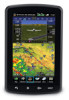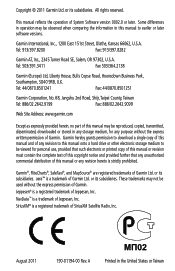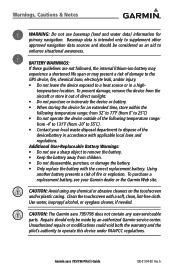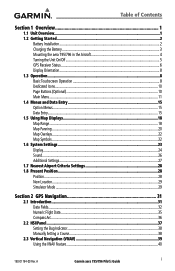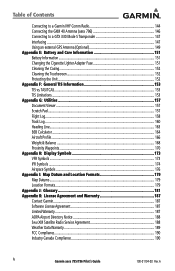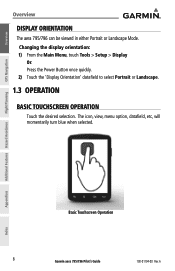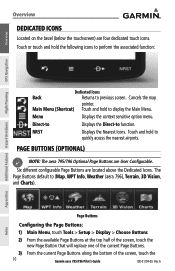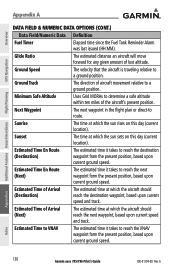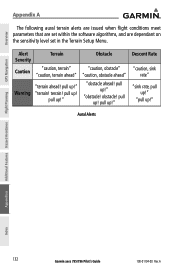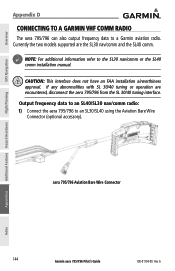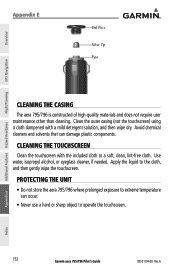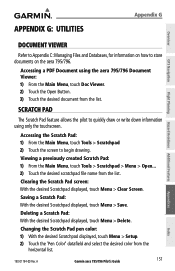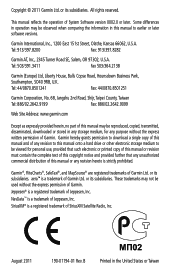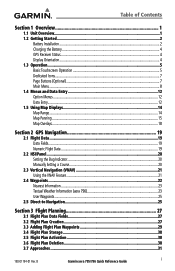Garmin aera 796 Support Question
Find answers below for this question about Garmin aera 796.Need a Garmin aera 796 manual? We have 2 online manuals for this item!
Question posted by znurtdog on May 21st, 2016
Garmin 796 Touchscreen Issues
I have a feeling you already know where I'm going with this question. Seems like lots of 796's screens becoming non-responsive. I currently have 4 796's and 2 of them are giving me trouble. Got to send them back I presume? I'd like to know how to calibrate screen from home if possible. thx
Current Answers
Related Garmin aera 796 Manual Pages
Similar Questions
New 796 Issues
I have a new 796 and the touchscreen doesn't seem to be picking up screen inputs. I am not able to p...
I have a new 796 and the touchscreen doesn't seem to be picking up screen inputs. I am not able to p...
(Posted by Allen82070 8 years ago)