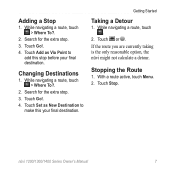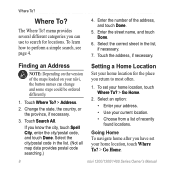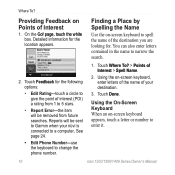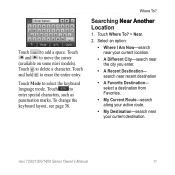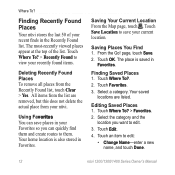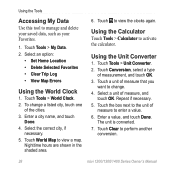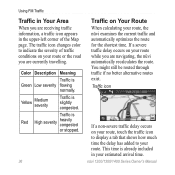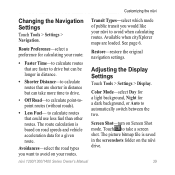Garmin NUVI1300 LMT Support Question
Find answers below for this question about Garmin NUVI1300 LMT.Need a Garmin NUVI1300 LMT manual? We have 1 online manual for this item!
Question posted by melodyanneandrews on August 23rd, 2013
Garmen Lm40
Current Answers
Answer #1: Posted by BusterDoogen on August 23rd, 2013 10:56 AM
- 1
Go to the setup section of your GPS unit. If you have a Garmin Colorado, Oregon or Dakota unit, go to the main menu and click "Setup." If you have a C(S)x series, hit "page" and then "setup map." If you have a nuvi series, hit "tools" and then "settings."
- 2
Open the map selections. Once you are in the setup section, proceed to the maps. If you are using a Garmin Colorado, Oregon, and Dakota series, select "Map" and then "Map Information/ Select Map." If you have a C(S)x series, hit "Enter" and then scroll to the "i" icon. Select this icon and then press "Menu." If you have a nuvi series, press "Map" and then "Map info."
- 3
Change the map. Once you are in the map section, change to the map of your choice. For the Garmin Colorado, Oregon and Dakota units, select the map you want to use and click "Enable." For the C(S)x series, scroll through the options on your screen and press "enter" when you reach the option you want to change. Once you have the map set up to your liking, hit "Quit" twice to go back to the map screen. If you have a nuvi series, use the checkmarks to select the maps you want to use. If you want to stop using a certain map, deselect the checkmark next to it.
Read more: http://www.ehow.com/how_7463960_change-maps-garmin.html#ixzz2cofAZ8I3
Related Garmin NUVI1300 LMT Manual Pages
Similar Questions
How do i change the language on my Garmin from Arabic to English, i dont understand the arabic to kn...
would you send a file for identification of Garmin Aera 500 please. this GPS need to identify with a...
I recieved the Garmin NUVI 1300LM as a gift. When I charged it and tried to use it, the language was...
GPS GARMIN V conectado al encendedor de mi vehiculo, no enciende mas despues de darle arranque al au...