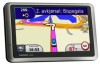Garmin NUVI1410 Support Question
Find answers below for this question about Garmin NUVI1410.Need a Garmin NUVI1410 manual? We have 1 online manual for this item!
Question posted by vixen1968 on February 28th, 2013
Changing The Language
How do i change the language on my Garmin from Arabic to English, i dont understand the arabic to know how to change it
Current Answers
There are currently no answers that have been posted for this question.
Be the first to post an answer! Remember that you can earn up to 1,100 points for every answer you submit. The better the quality of your answer, the better chance it has to be accepted.
Be the first to post an answer! Remember that you can earn up to 1,100 points for every answer you submit. The better the quality of your answer, the better chance it has to be accepted.
Related Garmin NUVI1410 Manual Pages
Owner's Manual - Page 2


...) for any purpose without notice. Mac® is a trademark of Apple Computer, Inc. or its subsidiaries. Garmin hereby grants permission to change or improve its subsidiaries, registered in Taiwan
Garmin reserves the right to change without the express prior written consent of this manual or any revision hereto is subject to download a single copy...
Owner's Manual - Page 3


... 1 Setting Up Your nüvi 2 Using the Power Button 4 Adjusting the Volume 4 Navigating the Screens 4 Finding Your Destination 4 Navigating in Pedestrian Usage
Mode 6 Adding a Stop 7 Changing Destinations 7 Taking a Detour 7 Stopping the Route 7
Where To 8 Finding an Address 8
Finding a Place by Spelling the Name 10
Searching Near Another Location 11
Finding Recently...
Owner's Manual - Page 4


... 21
Resetting ecoRoute Data......... 32 Viewing Offers 33
Using FM TMC Traffic....... 34 Understanding FM TMC
Traffic 34 Adding or Renewing Traffic
Managing Files 24 Supported File Types 24... nüvi........ 38 Changing the System
Settings 38 Changing the Navigation
Settings 39 Adjusting the Display
Settings 39 Updating the Time Settings...... 40 Setting the Languages 40
ii
nü...
Owner's Manual - Page 5


... 47 Clearing User Data 47 Battery Information 48 Charging Your nüvi 48 Changing the Fuse 48 Removing the nüvi and
Mount 49 Mounting on Your
Dashboard 49
...nüMaps Guarantee 49 Additional Maps 50 About GPS Satellite Signals.... 50 Extras and Optional
Accessories 50 Garmin Travel Guide 52 Contact Garmin 52 Registering Your nüvi 52 Specifications 53 Declaration of...
Owner's Manual - Page 7


.../1400 Series Owner's Manual
1
Touch to change
time settings.
➎ Battery status. ➏ Touch to find a destination. ➐ Touch to view the map. ➑ Touch to make a call when
connected to a compatible mobile phone on some images and screen shots could look different.
➊ GPS satellite strength. ➋ Bluetooth technology status. ➌...
Owner's Manual - Page 9


...bars indicate satellite strength. Touch Tools > Settings > Navigation > Route Preference > Off Road > OK. To change your settings.
Touch Yes, and follow the on your nüvi. nüvi 1100/1200/1300/1400 ... offers several usage modes for navigation methods.
Turn on the upperleft corner.
2. See www.garmin.com to an open area,
away from tall buildings and trees. 2.
Go outdoors to ...
Owner's Manual - Page 13
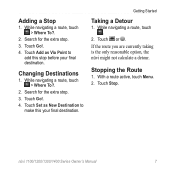
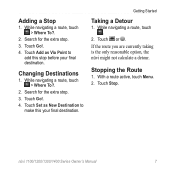
.../1400 Series Owner's Manual
7 Touch Go!.
4. Getting Started
Taking a Detour
1. Touch Add as New Destination to add this your final destination. While navigating a route, touch .
2. Changing Destinations
1.
With a route active, touch Menu. 2. Touch or . If the route you are currently taking is the only reasonable option, the nüvi might not...
Owner's Manual - Page 14


... the address, if necessary.
Going Home To navigate home after you know the city, touch Spell City, enter the city/postal code, and touch Done. Change the state, the country, or the province, if necessary.
3.... Where To? To learn how to search for the place you can change and some steps could be ordered differently.
1. Select the correct street in the list. (Not...
Owner's Manual - Page 15


...save this location to
your home location, you have selected a location to navigate to, the Go! Changing Your Home Location 1. If you delete your Favorites.
➎ Touch to create a turn-by ...following the steps on page 8. Select an option:
• Enter your address.
• Use your changes, and touch Done. Touch Edit, enter your current location.
• Choose from a list of ...
Owner's Manual - Page 16


...the keyboard to narrow the search.
2. You can also enter letters contained in the name to change the phone number.
1.
Touch Done. Reports will be sent to enter it.
10
nü... Series Owner's Manual Providing Feedback on -screen keyboard appears, touch a letter or number to Garmin when your destination.
3. Finding a Place by Spelling the Name
Use the on -screen keyboard, enter ...
Owner's Manual - Page 17
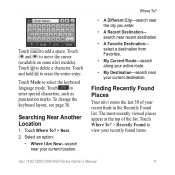
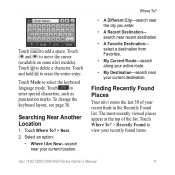
...to enter special characters, such as punctuation marks.
Touch to select the keyboard language mode.
The most-recently viewed places appear at the top of your current ...search near your recently found items.
nüvi 1100/1200/1300/1400 Series Owner's Manual
11 To change the keyboard layout, see page 38.
Where To?
• A Different City-search near recent destination...
Owner's Manual - Page 18


...Your saved locations are removed, but this location on the map.
• Change Phone Number- Where To? Touch an item to edit:
• Change Name-enter a new name, and touch Done.
• Attach Photo-select...have loaded on your nüvi or on a memory card to assign to the location.
• Change Map Symbol-touch a new symbol used to edit.
3. Deleting Recently Found Places To remove all places...
Owner's Manual - Page 19
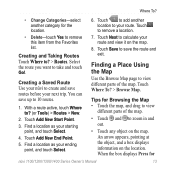
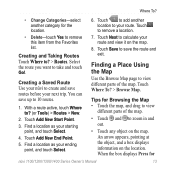
... on the map. Creating a Saved Route Use your nüvi to create and save routes before your starting point, and touch Select.
4. Where To?
• Change Categories-select another location to your route and view it on the map.
8. An arrow appears, pointing at the object, and a box displays information on...
Owner's Manual - Page 44


... the setting you want to Kilometers or Miles.
Units-change units of measure to change it. Restore-restore the system settings.
38
nü... routes: Automobile, Pedestrian, or Bicycle. Changing the System Settings
Touch Tools > Settings > System.
GPS Simulator-turn on the simulator to turn off the GPS mode and simulate navigation, and to change .
3. Customizing the nüvi
Customizing...
Owner's Manual - Page 46
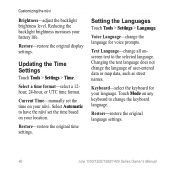
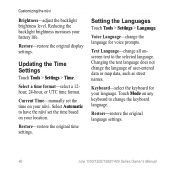
... the keyboard for voice prompts.
Customizing the nüvi
Brightness-adjust the backlight brightness level.
Touch Mode on your location.
Changing the text language does not change all onscreen text to change the language for your battery life. Restore-restore the original display settings. Current Time-manually set the time based on your nüvi...
Owner's Manual - Page 47


... map in three dimensions (3D) in two dimensions (2D) with North at www.garmingarage.com.
Garmin Lock-turn on the map.
Touch the icon you
want to enable (check mark) or disable (no check mark) that map. Changing Security Settings
Touch Tools > Settings > Security.
Touch a map to use, and then touch OK...
Owner's Manual - Page 48


...the original Bluetooth settings. Friendly Name-enter a friendly name that has Bluetooth wireless technology.
When your Garmin Lock PIN or security location. Note that require significant operator attention and could become a distraction while ... Manual See pages 19-23. Touch Change to delete from automatically connecting, touch Disabled.
Restore-restore the original security settings.
Owner's Manual - Page 57


.../1400 Series Owner's Manual
51 Open the POI folder in some locations. Caution: Garmin is not responsible for availability. Press F1 to the POI Loader Help file. For these...or safety camera database. Appendix
Safety Cameras Safety camera information is updated at any time.
To change the proximity alert settings, touch Tools > Settings > Proximity Points > Proximity Alerts.
To view...
Owner's Manual - Page 67


...GPS
about GPS 50
nüvi 1100/1200/1300/1400 Series Owner's Manual
Index
off/on 38
H Help 26 home
phone number 22 setting a location 8
I incoming call 20 itinerary page 6
J JPEG image files 24 Junction View 17
on nüvi models iv
K keyboard 10
language... 32 vehicle profile 29 editing saved places change categories 13 change map symbol
13 change name 12 change phone number
13 extras 50-51
F ...
Owner's Manual - Page 68


Index
language settings 40 latitude 14 lithium-ion battery 48,
53, 54, 55 lock
the nüvi 46 the screen 4 longitude 14
M map...-screen keyboard 10 output, audio 4
P pairing a mobile phone 19 pedestrian navigation
mode 38 itinerary 6 route options 6 phone book 22 PIN Bluetooth 20 Garmin Lock 46 points of interest 10 custom 50 edit phone number 10
nüvi 1100/1200/1300/1400 Series Owner's Manual
Similar Questions
Changing Alpha 200 From A Foreign Language To English
(Posted by gardnervilletubdoctor 1 year ago)
I Want To Up Date My Gps (garmin 1410)how Can I Do ,its Available From Net
(Posted by kkpaul2004 11 years ago)
How Do I Change The Language From Spanish To English?
I recieved the Garmin NUVI 1300LM as a gift. When I charged it and tried to use it, the language was...
I recieved the Garmin NUVI 1300LM as a gift. When I charged it and tried to use it, the language was...
(Posted by pmarg16668 11 years ago)
Is The Garmin Astro 320 Dog Tracker In The French Or Italian Language?
(Posted by gshattuck 11 years ago)