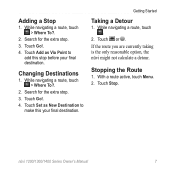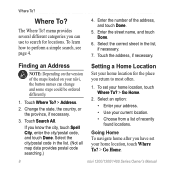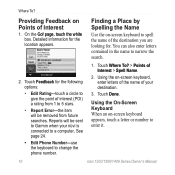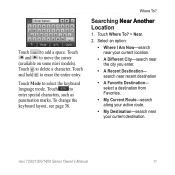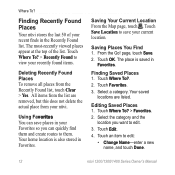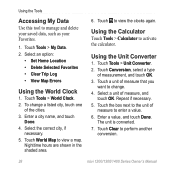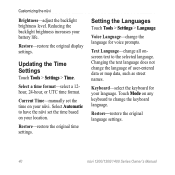Garmin NUVI1300 LMT Support Question
Find answers below for this question about Garmin NUVI1300 LMT.Need a Garmin NUVI1300 LMT manual? We have 1 online manual for this item!
Question posted by pmarg16668 on August 21st, 2012
How Do I Change The Language From Spanish To English?
I recieved the Garmin NUVI 1300LM as a gift. When I charged it and tried to use it, the language was Spanish. I read directions to use the menu to change language to English-but it did not change the language. Why?
Current Answers
Related Garmin NUVI1300 LMT Manual Pages
Similar Questions
Changing Alpha 200 From A Foreign Language To English
(Posted by gardnervilletubdoctor 1 year ago)
Changing The Language
How do i change the language on my Garmin from Arabic to English, i dont understand the arabic to kn...
How do i change the language on my Garmin from Arabic to English, i dont understand the arabic to kn...
(Posted by vixen1968 11 years ago)
My Garmin Nuvi 2300 Gives Me A Wrong Home Position When Entering The House Numbe
I am staying in Tsumeb, Namibia, Southern Africa. When entering my house number on my Garmin Nuvi 23...
I am staying in Tsumeb, Namibia, Southern Africa. When entering my house number on my Garmin Nuvi 23...
(Posted by Hafeni 12 years ago)