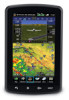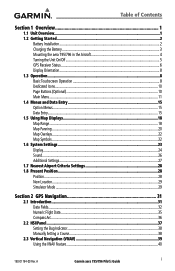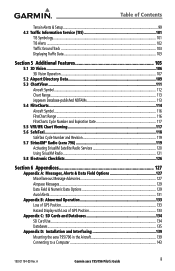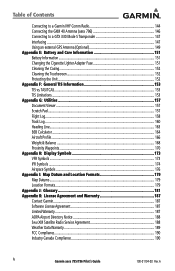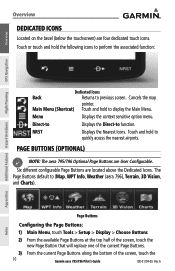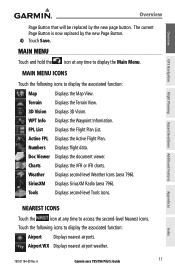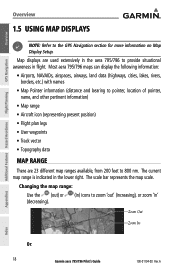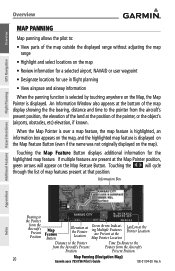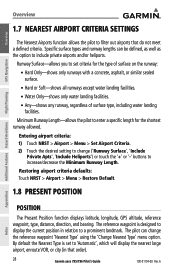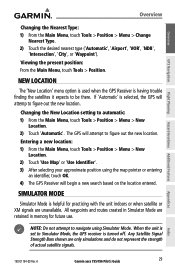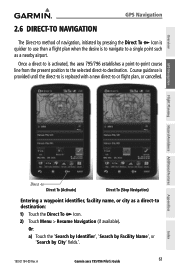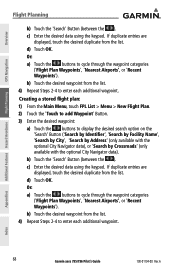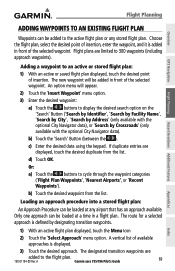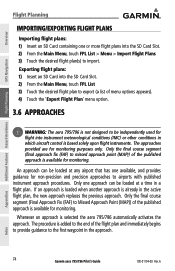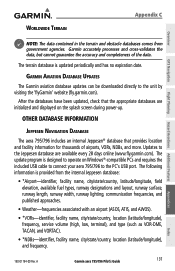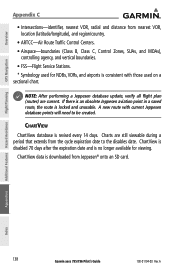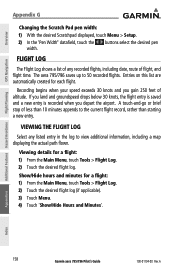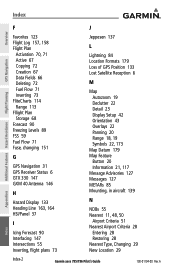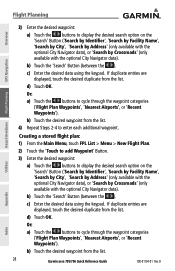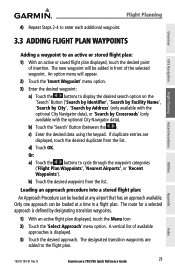Garmin aera 796 Support Question
Find answers below for this question about Garmin aera 796.Need a Garmin aera 796 manual? We have 2 online manuals for this item!
Question posted by BobHesse on August 12th, 2019
Input A New Airport Knowing Lattitude And Longitude
Current Answers
Answer #1: Posted by techyagent on August 12th, 2019 10:53 PM
Power on your Garmin road device and touch "Where To?" to view the destination options.
Step2:
Press the down arrow key and touch "Coordinates." If you do not see Coordinates, touch "Categories" first and then select "Coordinates."
Step3:
Enter the coordinates in the Latitude and Longitude boxes. Touch the "Format" button, which resembles three horizontal bars, to select a different coordinate format if desired.
Step4:
Touch "View on Map" to preview the coordinates on a map. Touch "Next" when you are finished and touch "Go" to receive directions to the coordinates.
Check this link below for reference:
https://www.techwalla.com/articles/how-to-enter-coordinates-in-a-garmin-gps
Thanks
Techygirl
Related Garmin aera 796 Manual Pages
Similar Questions
I have a new 796 and the touchscreen doesn't seem to be picking up screen inputs. I am not able to p...
Hi, there! Please, how da I do a initialization on GTN simulator departuring from SBBH. Does a sim...