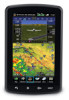Garmin aera 796 Support Question
Find answers below for this question about Garmin aera 796.Need a Garmin aera 796 manual? We have 2 online manuals for this item!
Question posted by butchdrane on December 9th, 2013
How To Connect Garmin 796 To Garmin Sl30
The person who posted this question about this Garmin product did not include a detailed explanation. Please use the "Request More Information" button to the right if more details would help you to answer this question.
Current Answers
There are currently no answers that have been posted for this question.
Be the first to post an answer! Remember that you can earn up to 1,100 points for every answer you submit. The better the quality of your answer, the better chance it has to be accepted.
Be the first to post an answer! Remember that you can earn up to 1,100 points for every answer you submit. The better the quality of your answer, the better chance it has to be accepted.
Related Garmin aera 796 Manual Pages
Pilot's Guide - Page 13
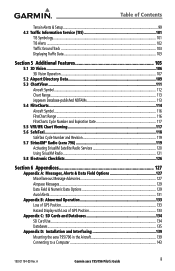
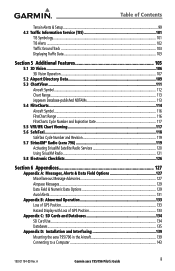
A
Garmin aera 795/796 Pilot's Guide
iii Table of Contents
Terrain Alerts & Setup...99 4.3 Traffic Information Service... 133 Loss of GPS Position...133 Hazard Display with Loss of GPS Position 133
Appendix C: SD Cards and Databases 134 SD Card Use...134 Databases...135
Appendix D: Installation and Interfacing 139 Mounting the aera 795/796 in the Aircraft 139 Connecting to a Computer ...
Pilot's Guide - Page 14
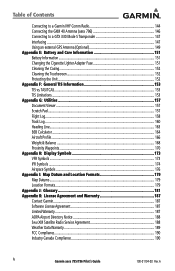
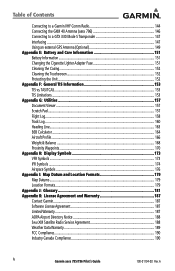
... Warranty...189 FCC Compliance...190 Industry Canada Compliance 190
iv
Garmin aera 795/796 Pilot's Guide
190-01194-00 Rev. Table of Contents
Connecting to a Garmin VHF Comm Radio 144 Connecting the GXM 40 Antenna (aera 796 146 Connecting to a GTX 330 Mode S Transponder 147 Interfacing...147 Using an external GPS Antenna (Optional 149 Appendix E: Battery and Care Information 151...
Pilot's Guide - Page 18
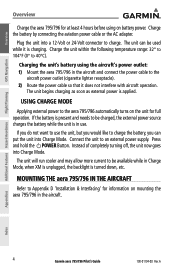
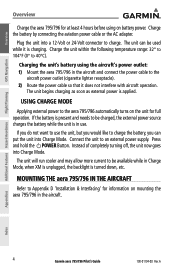
...adapter.
Connect the ...goes into Charge Mode. Appendices
Index
4
Garmin aera 795/796 Pilot's Guide
190-01194-00 Rev. The unit begins charging...aera 795/796 automatically turns on battery power. Overview
GPS Navigation
Additional Features Hazard Avoidance Flight Planning
Overview
Charge the aera 795/796 for at least 4 hours before using the aircraft's power outlet: 1) Mount the aera 795/796...
Pilot's Guide - Page 93
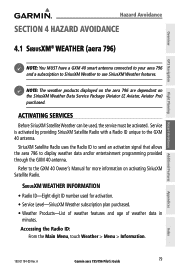
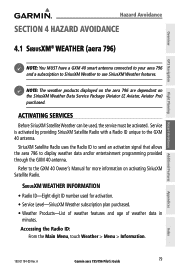
...Menu > Information. A
Garmin aera 795/796 Pilot's Guide
79
SiriusXM Satellite Radio uses the Radio ID to send an activation signal that allows the aera 796 to the GXM 40 ...GPS Navigation
Flight Planning Hazard Avoidance Additional Features
Hazard Avoidance
SECTION 4 HAZARD AVOIDANCE
4.1 SiriusXM® WEATHER (aera 796)
NOTE: You MUST have a GXM 40 smart antenna connected to your aera 796...
Pilot's Guide - Page 105
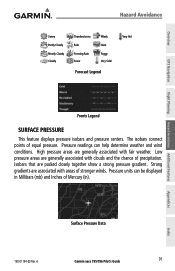
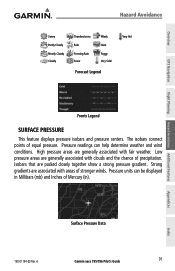
...precipitation. Pressure units can help determine weather and wind conditions. Overview
GPS Navigation
Flight Planning Hazard Avoidance Additional Features
Hazard Avoidance
Sunny Partly Cloudy ... of stronger winds.
A
Garmin aera 795/796 Pilot's Guide
91 High pressure areas are packed closely together show a strong pressure gradient. The isobars connect points of Mercury (in ...
Pilot's Guide - Page 133


...connected to your aera 796 and a subscription to SiriusXM Radio to constantly search for information about SiriusXM Weather products. NOTE: Audio interference can eliminate this interference. SiriusXM Satellite Radio offers a variety of a Ground Loop Isolator can occur while using some audio panels. Based on signals from the Main Menu, by Garmin...Rev. Overview
GPS Navigation
Additional ...
Pilot's Guide - Page 141
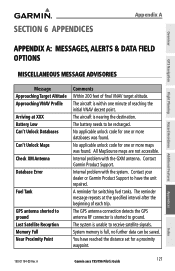
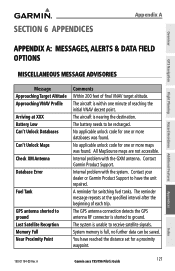
...memory is unable to ground. A
Garmin aera 795/796 Pilot's Guide
127
Appendices
Index
SECTION 6 APPENDICES
Appendix A
Overview
GPS Navigation
Flight Planning Hazard Avoidance Additional ... VNAV decent point. Contact Garmin Product Support.
Contact your dealer or Garmin Product Support to be saved. The GPS antenna connection detects the GPS antenna RF connector is nearing...
Pilot's Guide - Page 151
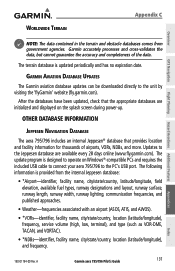
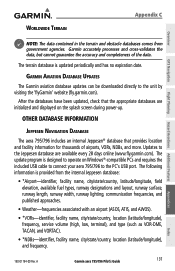
...connect your aera 795/796 to the PC's USB port. The terrain database is designed to the unit by visiting the 'flyGarmin' website (fly.garmin....com). The update program is updated periodically and has no expiration date. Worldwide Terrain
Appendix C
Overview
GPS...
Pilot's Guide - Page 156
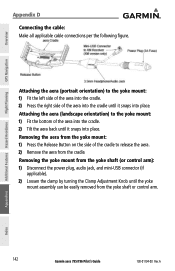
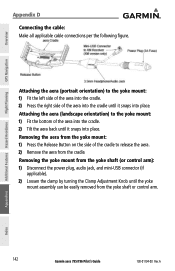
... shaft or control arm. A Attaching the aera (landscape orientation) to the yoke mount: 1) Fit the bottom of the aera into the cradle until it snaps into place. Appendices
Index
142
Garmin aera 795/796 Pilot's Guide
190-01194-00 Rev. Overview
GPS Navigation
Additional Features Hazard Avoidance Flight Planning
Appendix D
Connecting the cable: Make all applicable cable...
Pilot's Guide - Page 157
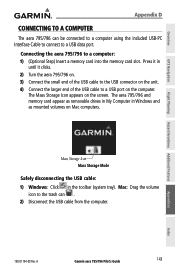
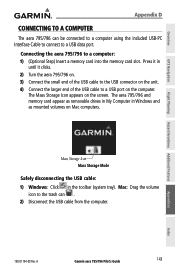
... tray). Appendices
Index
190-01194-00 Rev. Connecting the aera 795/796 to the trash can be connected to a computer using the included USB-PC Interface Cable to connect to a USB port on Mac computers.
A
Garmin aera 795/796 Pilot's Guide
143 The Mass Storage Icon appears on the screen. Overview
GPS Navigation
Flight Planning Hazard Avoidance Additional Features...
Pilot's Guide - Page 158
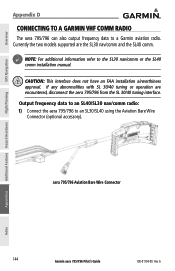
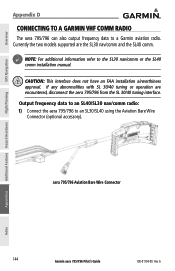
...
GPS Navigation
Additional Features Hazard Avoidance Flight Planning
Appendix D
CONNECTING TO A GARMIN VHF COMM RADIO
The aera 795/796 can also output frequency data to the SL30 nav/comm or the SL40 comm installation manual. NOTE: For additional information refer to a Garmin aviation radio. A
Output frequency data to an SL40/SL30 nav/comm radio: 1) Connect the aera 795/796 to an SL30...
Pilot's Guide - Page 159


... frequency: 1) From the Main Menu, touch WPT Info > Freq Tab 2) Touch the desired frequency from the list. A
Garmin aera 795/796 Pilot's Guide
145
Appendices
Index Appendix D
Overview
GPS Navigation
Flight Planning Hazard Avoidance Additional Features
Connection Power Power Ground/Data Ground TX1 (Data Out) RX1 (Data In) TX2 (Data Out) RX2 (Data In) Audio...
Pilot's Guide - Page 160
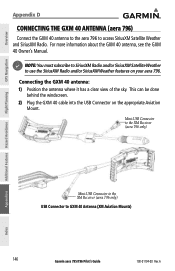
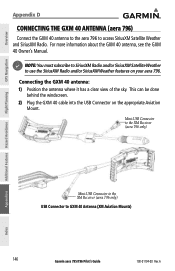
... SiriusXM Radio and/or SiriusXM Satellite Weather to GXM 40 Antenna (XM Aviation Mounts)
146
Garmin aera 795/796 Pilot's Guide
190-01194-00 Rev. Overview
GPS Navigation
Appendix D
CONNECTING THE GXM 40 ANTENNA (aera 796)
Connect the GXM 40 antenna to the aera 796 to access SiriusXM Satellite Weather and SiriusXM Radio. For more information about the GXM 40...
Pilot's Guide - Page 161


... GTX 330 Transponder Installation Manual. A
Garmin aera 795/796 Pilot's Guide
147
Appendices
Index
garmin.com).
190-01194-00 Rev.
A vertical list is available from the transponder.
• Data Unavailable-connection to transponder established, but TIS service is unavailable.
• Lost Connection-an error occurred or the connection to a Garmin aviation NAV/COM radio. The...
Pilot's Guide - Page 162


...capabilities. Serial Data Formats
• Garmin Data Transfer-the proprietary format used to exchange data with a PC or another Garmin aera.
• NMEA Out-transmits NMEA position, velocity, and navigation data.
• Aviation In-the proprietary format used when connecting the unit to a Garmin panelmounted GPS receiver. Appendices
Index
148
Garmin aera 795/796 Pilot's Guide
190-01194-00...
Pilot's Guide - Page 163


... PGRMZ, and PGRMH.
A
Garmin aera 795/796 Pilot's Guide
149 If the NMEA output mode is set to output NMEA data.
Overview
GPS Navigation
Flight Planning Hazard Avoidance ...aera 795/796 with another piece of NMEA sentences at 2-second intervals. Setting NMEA output mode: 1) From the Main Menu, touch Tools > Setup > Interface. 2) Touch the 'Serial Data Format' datafield. Connect...
Pilot's Guide - Page 203
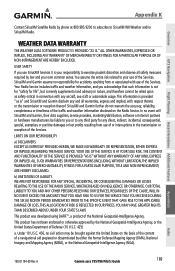
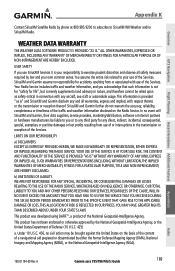
...ON NEGLIGENCE OR OTHERWISE.
A
Garmin aera 795/796 Pilot's Guide
189 USER SAFETY
If you acknowledge that such information is provided "as safety-critical in connection with any aircraft, sea ...WEATHER DATA WARRANTY
THE WEATHER DATA SOFTWARE PRODUCT IS PROVIDED "AS IS." Overview
GPS Navigation
Flight Planning Hazard Avoidance Additional Features
Appendix K
Contact SiriusXM Satellite Radio by...
Pilot's Guide - Page 204
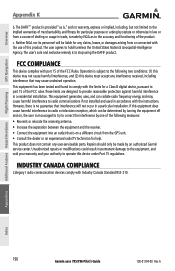
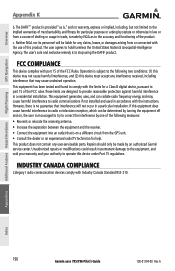
...be liable for particular purpose or arising by an authorized Garmin service center. c. Appendices
Index
190
Garmin aera 795/796 Pilot's Guide
190-01194-00 Rev. However, there ...claims, losses, or damages arising from or connected with the use of merchantability and fitness for any user-serviceable parts. A Overview
GPS Navigation
Additional Features Hazard Avoidance Flight Planning
...
Pilot's Guide - Page 205
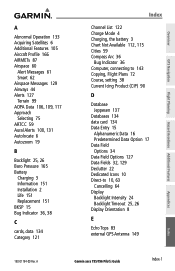
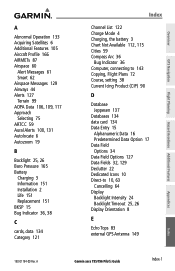
...4 Charging, the battery 3 Chart Not Available 112, 115 Cities 59 Compass Arc 36
Bug Indicator 36 Computer, connecting to 143 Copying, Flight Plans 72 Course, setting 38 Current Icing Product (CIP) 90
D
Database Jeppesen 137
... Backlight Timeout 25, 26 Display Orientation 8
E
Echo Tops 83 external GPS Antenna 149
Appendices
Index
190-01194-00 Rev. A
Garmin aera 795/796 Pilot's Guide
Index-1
Quick Reference Guide - Page 14
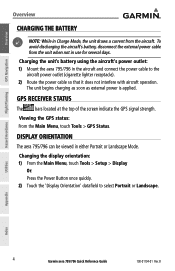
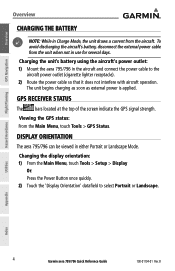
... Tools > GPS Status. DISPLAY ORIENTATION
The aera 795/796 can be viewed in use for several days. Charging the unit's battery using the aircraft's power outlet: 1) Mount the aera 795/796 in Charge Mode, the unit draws a current from the unit when not in either Portrait or Landscape Mode.
Utilities
Appendix
Index
4
Garmin aera 795/796 Quick Reference...
Similar Questions
Aera 796 Alt Lags On Dept.
I get obstacle and terrain warnings for several min after departure till the alt readout catches up ...
I get obstacle and terrain warnings for several min after departure till the alt readout catches up ...
(Posted by vctrs4food 11 years ago)