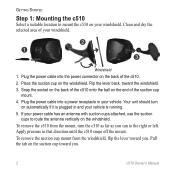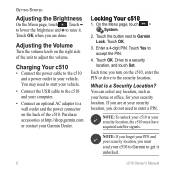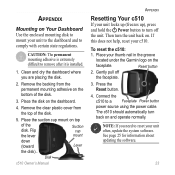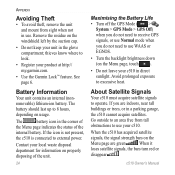Garmin StreetPilot c510 Support Question
Find answers below for this question about Garmin StreetPilot c510.Need a Garmin StreetPilot c510 manual? We have 5 online manuals for this item!
Question posted by wsm8056 on April 8th, 2015
I Am Looking For Gnd And 5v In The Plug Of The Power Connector Of Garmib C510
I am looking for GND and +5V in the plug of the power connector of Garmib C510
Current Answers
Answer #1: Posted by TommyKervz on April 9th, 2015 5:18 AM
Please contact one of gamin recommended authorized dealer on the link http://www8.garmin.com/cgi-bin/online/online?dealer_type=Consumer. They should be able to assist you get the replacement parts your are looking for.
Related Garmin StreetPilot c510 Manual Pages
Similar Questions
I Plug Into Car Charger And The Connection Symbol For Computer Pops Up
So it seems as if it wants to communicate with PC rather than charging and giving directions as I wo...
So it seems as if it wants to communicate with PC rather than charging and giving directions as I wo...
(Posted by jaynegray37 9 years ago)
I Have Tried To Update The Software On My Garmin C510 Streetpilot [when I Purcha
the unit it came with a lifetime FREE update of the maps. I downloaded the new version successfully ...
the unit it came with a lifetime FREE update of the maps. I downloaded the new version successfully ...
(Posted by johnpiddock 11 years ago)