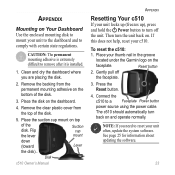Garmin StreetPilot c510 Support Question
Find answers below for this question about Garmin StreetPilot c510.Need a Garmin StreetPilot c510 manual? We have 5 online manuals for this item!
Question posted by johnpiddock on August 9th, 2012
I Have Tried To Update The Software On My Garmin C510 Streetpilot [when I Purcha
the unit it came with a lifetime FREE update of the maps. I downloaded the new version successfully but it was not recognising roads that were 3years old! I am now informed by Garmin support that i need to purchase the map update! Clearly I will not do this as they are contravening the contract and I will report them to The Advertising Standards Authority. Have I been correctly informed?
Current Answers
Related Garmin StreetPilot c510 Manual Pages
Similar Questions
I Am Looking For Gnd And 5v In The Plug Of The Power Connector Of Garmib C510
I am looking for GND and +5V in the plug of the power connector of Garmib C510
I am looking for GND and +5V in the plug of the power connector of Garmib C510
(Posted by wsm8056 9 years ago)
Can I Get Free Uk Map Updates For My Garmin Nuvi 610/660/670
(Posted by aj201069 10 years ago)
Can't Update Software Garmin 1450
(Posted by jimmdaw 10 years ago)
I Am Unable To Update Software On My Garmin Nuvi 680.
(Posted by Juliamaystevens 11 years ago)