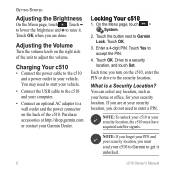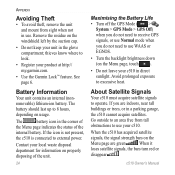Garmin StreetPilot c510 Support Question
Find answers below for this question about Garmin StreetPilot c510.Need a Garmin StreetPilot c510 manual? We have 5 online manuals for this item!
Question posted by jaynegray37 on September 7th, 2014
I Plug Into Car Charger And The Connection Symbol For Computer Pops Up
So it seems as if it wants to communicate with PC rather than charging and giving directions as I would have wanted Any advice?
Current Answers
Related Garmin StreetPilot c510 Manual Pages
Similar Questions
When Plugged Into Car Charger,
When the unit is plugged into the car charger the unit says use the charging device that came with y...
When the unit is plugged into the car charger the unit says use the charging device that came with y...
(Posted by Jdomianojr 8 years ago)
I Am Looking For Gnd And 5v In The Plug Of The Power Connector Of Garmib C510
I am looking for GND and +5V in the plug of the power connector of Garmib C510
I am looking for GND and +5V in the plug of the power connector of Garmib C510
(Posted by wsm8056 9 years ago)
What Is The Output Rating On The Home Or Car Charger
(Posted by edwardsfam66 10 years ago)
Very Low Speaker Volume When Plugged Into The Car Charger.
The speaker volume on my Garmin Nuvi 3550lm drops to a very low level ONLY when plugged into the car...
The speaker volume on my Garmin Nuvi 3550lm drops to a very low level ONLY when plugged into the car...
(Posted by davidsteiner 12 years ago)