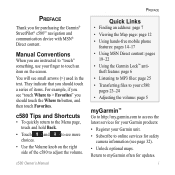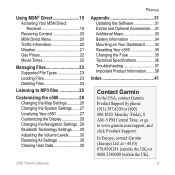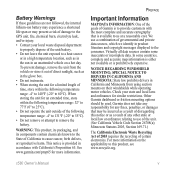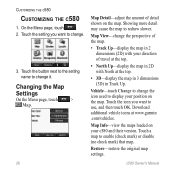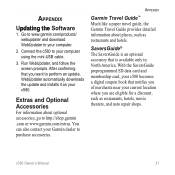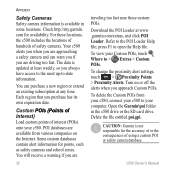Garmin StreetPilot C580 Support Question
Find answers below for this question about Garmin StreetPilot C580 - Automotive GPS Receiver.Need a Garmin StreetPilot C580 manual? We have 3 online manuals for this item!
Question posted by danielsax1 on October 3rd, 2011
I Forgot My Password To Unlock My Garmin C580
What do I have to do to unlock my Garmin c580? I don't want to send it because it was sold to me. I have no proof of purchase.
Current Answers
Answer #1: Posted by kcmjr on October 4th, 2011 12:37 PM
The owners manual is here: http://www8.garmin.com/manuals/StreetPilotc580_OwnersManual.pdf
Gently pry off the Garmin faceplate with your thumb nail.
Press the hidden reset button.
Licenses & Certifications: Microsoft, Cisco, VMware, Novell, FCC RF & Amateur Radio licensed.
Related Garmin StreetPilot C580 Manual Pages
Similar Questions
Directions For Deleting Saved Addresses In A Garmin 1450 Gps
I'm having difficulty removing saved addresses from my Garmin Nuvi 1450 GPS. I would like to give it...
I'm having difficulty removing saved addresses from my Garmin Nuvi 1450 GPS. I would like to give it...
(Posted by mheaven981 8 years ago)
Can My Uk Purchased Nuvi 56lm Receive Traffic Broadcasts.?
I am confused by the manual which seems to suggest some 56LMs might receive traffic broadcasts if co...
I am confused by the manual which seems to suggest some 56LMs might receive traffic broadcasts if co...
(Posted by oldmaltster 9 years ago)
Garmin Nuvi 1300 Forgot Password And Cant Go Back To Security Spot
(Posted by shaedwig 10 years ago)
Forgot Password
Haven't used my gaminfor a while. Forgot my password can you help?
Haven't used my gaminfor a while. Forgot my password can you help?
(Posted by Simonm53432 10 years ago)
Garmin Nuvi 200w Numaps Upgrade
I cannot get the DVD I received to run. Have tried all I know to do. I want to upgrade the maps in m...
I cannot get the DVD I received to run. Have tried all I know to do. I want to upgrade the maps in m...
(Posted by paulajean 12 years ago)