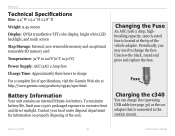Garmin StreetPilot C340 Support Question
Find answers below for this question about Garmin StreetPilot C340 - Automotive GPS Receiver.Need a Garmin StreetPilot C340 manual? We have 6 online manuals for this item!
Question posted by tallypics on July 3rd, 2011
Replacement Adapter
where can I purchase a 12 volt adapter for teh Garmin C340 ser no 11602842W
Current Answers
Related Garmin StreetPilot C340 Manual Pages
Similar Questions
How Do You Knw When To Replace The Battery For A Garmin 2455lmt? Right Now Te In
Right now the devise keeps beeping and indicates the battery is low. It doesn't seem to want to char...
Right now the devise keeps beeping and indicates the battery is low. It doesn't seem to want to char...
(Posted by hhschafer 1 year ago)
How To Replace Internal Battery On Garmin Gps 12 Xl
(Posted by chriszent 11 years ago)
Owners Manual
Is there an owners manual for Garmin Nuvi 40LM for download to a Mac OS 10.6.8? No manual was provi...
Is there an owners manual for Garmin Nuvi 40LM for download to a Mac OS 10.6.8? No manual was provi...
(Posted by mlvandyk 12 years ago)
Does The Nuvi 2460lmt Require An Additional Purchase Of Software Map Source?
(Posted by dandehlin 12 years ago)
Looking For A Source To Buy Garmin Part # 010-10477-07
This is the part that connects my Streetpilot 2620 to the 12 volt cigarette lighter in my cars.
This is the part that connects my Streetpilot 2620 to the 12 volt cigarette lighter in my cars.
(Posted by fernterry 13 years ago)