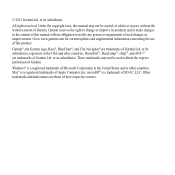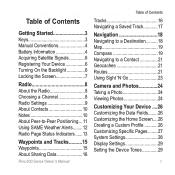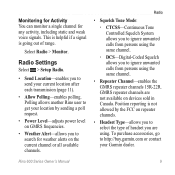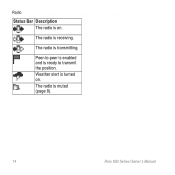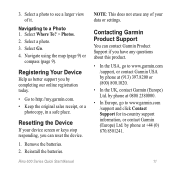Garmin Rino 655t Support Question
Find answers below for this question about Garmin Rino 655t.Need a Garmin Rino 655t manual? We have 3 online manuals for this item!
Question posted by janalees on October 7th, 2012
How Do You Stop Gps Always Going To Mute When You Shut It Off
The person who posted this question about this Garmin product did not include a detailed explanation. Please use the "Request More Information" button to the right if more details would help you to answer this question.
Current Answers
Answer #1: Posted by tigelane on December 26th, 2012 6:13 PM
Go to your Radio screen. At the bottom of the screen there is a touch button with trhee lines. Touch that (it's a settings screen). On the next page, press "Setup Tones". On the next page, "Tones" needs to be On. It will then save your volume. Turn off Roger Tone and Ring Tone so you don't get banned from the radio by your hunting buddies. :)
Related Garmin Rino 655t Manual Pages
Similar Questions
Rino 655t Repairs
i have a 655t that recently gave me a error msg, saying something to the effect that the radio inter...
i have a 655t that recently gave me a error msg, saying something to the effect that the radio inter...
(Posted by DEANDINGWALL 6 months ago)
My Forerunner 405cx Won't Stop The 'go To Compass' The Gps Menue Won't Show.
For some reason my forerunner 405cx started giving me direction back to start. Now I can't stop the ...
For some reason my forerunner 405cx started giving me direction back to start. Now I can't stop the ...
(Posted by leadershipcamp 11 years ago)
Receiving Waypoint In Rino650
I can not recived waypoint on Mapsource from my gps rino 650
I can not recived waypoint on Mapsource from my gps rino 650
(Posted by nawahmad 11 years ago)
How Do I Go About It In Making The Street Names And Highways Appear?
I have the Rino 655t and it comes with theTOPO US 100k map. It had the street names and highways com...
I have the Rino 655t and it comes with theTOPO US 100k map. It had the street names and highways com...
(Posted by giza81 11 years ago)