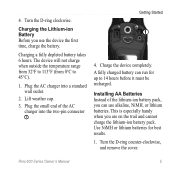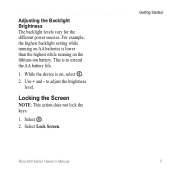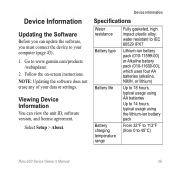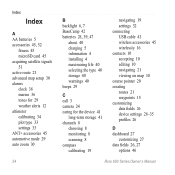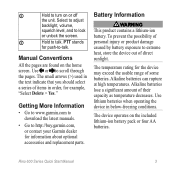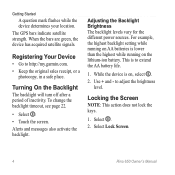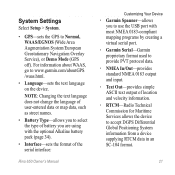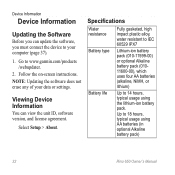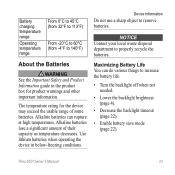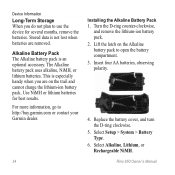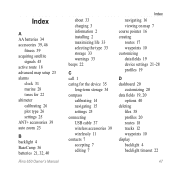Garmin Rino 650 Support Question
Find answers below for this question about Garmin Rino 650.Need a Garmin Rino 650 manual? We have 4 online manuals for this item!
Question posted by Rkuehn on July 5th, 2012
650 Not Charging
My garmin rhino 650 thinks I'm using AA batteries. It will not charge my lithi ion batt
Current Answers
Answer #1: Posted by koerbin on September 26th, 2012 12:58 PM
Its a software issue - download the updater from garmin and update to the new 3.0 operating system - mine did the same - I connected it to the power source and put the usb into the computer. It listed the fixes and one was "fixed the problem of the battery not charging". It warned to make sure the battery was fully charged before doing the update but of course this was impossible so I connected the mains charging unit and there was no issue - I am now happily looking at my battery charging!
Related Garmin Rino 650 Manual Pages
Similar Questions
Garmin Edge 500 Wont Go Into Mass Storage Mode
(Posted by Peser 9 years ago)
Repair Part For The Rino 130
Lost the left side battery spring clip for my Rino 130. Part connects the left and center battery te...
Lost the left side battery spring clip for my Rino 130. Part connects the left and center battery te...
(Posted by mikejc1949 10 years ago)
Receiving Waypoint In Rino650
I can not recived waypoint on Mapsource from my gps rino 650
I can not recived waypoint on Mapsource from my gps rino 650
(Posted by nawahmad 11 years ago)