Garmin Rino 610 Support Question
Find answers below for this question about Garmin Rino 610.Need a Garmin Rino 610 manual? We have 3 online manuals for this item!
Question posted by sttccsilt on March 30th, 2013
Uploading Geocache To Unit
how do i get geocache uploaded to my rino 610 straight from the geocache website
Current Answers
There are currently no answers that have been posted for this question.
Be the first to post an answer! Remember that you can earn up to 1,100 points for every answer you submit. The better the quality of your answer, the better chance it has to be accepted.
Be the first to post an answer! Remember that you can earn up to 1,100 points for every answer you submit. The better the quality of your answer, the better chance it has to be accepted.
Related Garmin Rino 610 Manual Pages
Important Safety and Product Information - Page 2


... is no guarantee that there may be occurring, turn off and on a different circuit from the GPS unit.
You can take to avoid interference. • Do not puncture or incinerate the device or battery...the Federal Communications Commission (FCC) in 47 CFR Part 95. FCC Licensing Information The Rino two-way radio operates on the GMRS frequencies is encouraged to try to correct the ...
Owner's Manual - Page 2
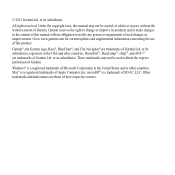
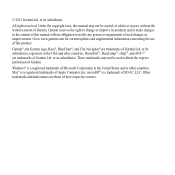
..., in whole or in the content of this product.
Garmin®, the Garmin logo, Rino®, BlueChart®, and City Navigator® are trademarks of Garmin. or its subsidiaries
... of Garmin Ltd. Garmin reserves the right to change or improve its subsidiaries, registered in the United States and/or other countries. HomePort™, BaseCamp™, chirp™, and ANT+™ are...
Owner's Manual - Page 3
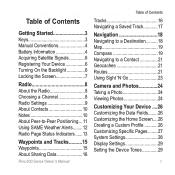
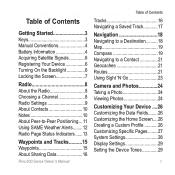
...12 Radio Page Status Indicators 13
Waypoints and Tracks 15 Waypoints 15 About Sharing Data 16
Rino 600 Series Owner's Manual
Table of Contents
Tracks 16 Navigating a Saved Track 17
Navigation 18... Navigating to a Destination 18 Map 19 Compass 19 Navigating to a Contact 21 Geocaches 21 Routes 21 Using Sight 'N Go 23
Camera and Photos 24 Taking a Photo 24 Viewing ...
Owner's Manual - Page 4


...of Contents
Map Settings 29 Tracks Settings 30 Changing the Units of Measure���31 Time Settings 31 Position Format Settings 32 Heading Settings 32 Altimeter Settings 33 Geocache Settings 34 Routing Settings 34 Marine Map Settings 35 Fitness ... 45 Data Field Options 46 Troubleshooting 51 FCC Licensing Information 53 Index 54
Rino 600 Series Owner's Manual
Owner's Manual - Page 8


...Keep the original sales receipt, or a
photocopy, in the system settings (page 40). Rino 600 Series Owner's Manual Lift the latch on the device.
6
Registering Your Device
&#.... • Touch the screen. Getting Started
2. Insert four AA batteries, observing polarity.
3. The GPS bars indicate satellite strength.
Update the battery type in a safe place. Go outdoors to acquire signals.
...
Owner's Manual - Page 15


... to transmit on channel
A signal is being received, but does not match the current code. Ready to transmit of the Rino 610 is 1 Watt. Receiving weather
Radio
The device is turned off . Rino 600 Series Owner's Manual
13 Radio 1W Transmit power at 2 watts. Radio Page Status Indicators
Message
Description
Activity on GMRS...
Owner's Manual - Page 18
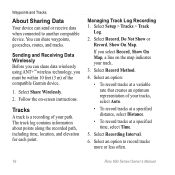
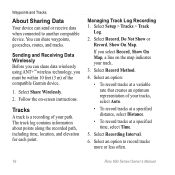
...> Tracks > Track
Log.
2. Select Record, Do Not Show or Record, Show On Map. You can share waypoints, geocaches, routes, and tracks. The track log contains information about points along the recorded path, including time, location, and elevation ... when connected to record tracks more or less often.
16
Rino 600 Series Owner's Manual
If you must be within 10 feet (3 m) of your path.
Owner's Manual - Page 23


...which geocachers seek hidden treasures using GPS coordinates posted on -screen instructions to find and download geocaches ...geocache. Select Geocaches. 2.
Rino 600 Series Owner's Manual
21 Select View Map > Go. Select the first point in . Go to a Geocache 1. Navigating to www.OpenCaching.com. 3. Select Go. Select Find a Geocache. 3. Select a geocache. 4.
Geocaches
Geocaching...
Owner's Manual - Page 27
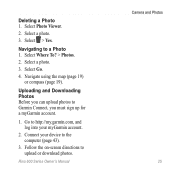
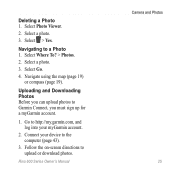
... or download photos.
Navigate using the map (page 19) or compass (page 19).
Rino 600 Series Owner's Manual
Camera and Photos 25 Select a photo.
3. Select Go.
4. Uploading and Downloading Photos Before you can upload photos to a Photo 1. Select Where To? > Photos.
2. Deleting a Photo 1. Select a photo.
3. Connect your myGarmin account.
2. Navigating to Garmin Connect...
Owner's Manual - Page 30


... the device to Normal, WAAS/EGNOS (Wide Area Augmentation System/European Geostationary Navigation Overlay Service), or Demo Mode (GPS off). Rino 600 Series Owner's Manual System Settings
Select Setup > System.
• GPS-sets the GPS to accept DGPS Differential Global Positioning System information from a device supplying RTCM data in an SC-104 format. For...
Owner's Manual - Page 33


...-allows you to select the time zone for distance and speed, elevation, depth, temperature, and pressure.
1. Changing the Units of Measure
You can select Automatic to organize your GPS position. Select a measurement type.
3. Rino 600 Series Owner's Manual
31
Recording points more frequently creates a moredetailed track, but fills the track log faster.
•...
Owner's Manual - Page 34


... a course line leading to a destination.
• Compass-switches from an electronic compass to a GPS compass when you are traveling at a higher rate of speed for a set period of time (Auto), or turns ...the compass off.
32
Rino 600 Series Owner's Manual Heading Settings
You can customize the compass settings. The default coordinate system ...
Owner's Manual - Page 36
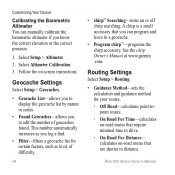
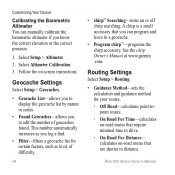
... on -road routes that are shorter in a geocache.
• Program chirp™-programs the chirp accessory. Geocache Settings
Select Setup > Geocaches.
• Geocache List-allows you to display the geocache list by names or codes.
• Found Geocaches-allows you to drive.
◦◦ On Road For Distance- Rino 600 Series Owner's Manual
This number automatically increases...
Owner's Manual - Page 41
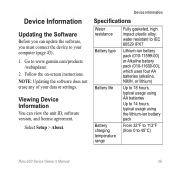
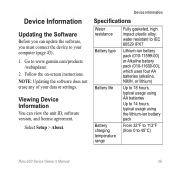
...-ion battery pack
From 32°F to 113°F (from 0 to your data or settings.
Device Information
Updating the Software
Before you can view the unit ID, software version, and license agreement. note: Updating the software does not erase any of your computer (page 43).
1. Go to www.garmin.com/products...
Owner's Manual - Page 44


... of the device, and lift up, as instructed in the battery compartment.
➊
➋
Rino 600 Series Owner's Manual File Types The device supports these file types.
• Files from BaseCamp...8226; GPI custom POI files from the Garmin POI Loader
• JPEG photo files • GPX geocache files
42
Installing a microSD Card NOTE: The microSD card option is available only with Windows®...
Owner's Manual - Page 45
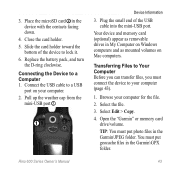
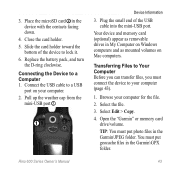
... the small end of the device to Your Computer Before you can transfer files, you must put geocache files in My Computer on Windows computers and as mounted volumes on your computer for the file.
2. Rino 600 Series Owner's Manual
43 Browse your computer. 2. Transferring Files to lock it. 6.
3. You must put...
Owner's Manual - Page 48


Ascent - Data Field Options
Data Field
Accuracy of GPS
Description
The margin of ascent.
Ascent Average
The average vertical distance... feet/meters per minute. Total The total elevation distance ascended.
46
Rino 600 Series Owner's Manual
For example, your GPS location is activated. Appendix
Tips for your exact location.
Ambient Pressure
The uncalibrated environmental pressure...
Owner's Manual - Page 50


GPS Signal Strength Heading Heart Rate (heart rate monitor required)
Description
The estimated time of the next waypoint or turn.
48
Rino 600 Series Owner's Manual The strength of ....
The direction you will reach the next waypoint on the route. A running tally of the GPS signal. The ratio of horizontal distance traveled to the destination elevation.
Displays the current position in ...
Owner's Manual - Page 51


...Day
The current time of sunrise based on your GPS position. To Course
The direction in which you must move to return to reach your GPS position.
The temperature of sunset based on the ... last reset.
The average speed of speed at which you are moving since last reset.
Rino 600 Series Owner's Manual
49
capable device to
acquire data
(page 28).
Data Field Speed...
Owner's Manual - Page 57


...Service
(FRS) 8 fitness options 45
G General Mobile Radio
Service (GMRS) 8 geocaches 21, 34
downloading 21 navigating 21 settings 33 GPS signals 6, 46, 48, 51 system settings 28
H heading settings 32 headset ...Rino 600 Series Owner's Manual
Index
viewing routes 22 map datum coordinate
system 32 marine settings 35-36 microSD card 45-47
N navigating
routes 23 search 18 to destination 18 to geocaches...
Similar Questions
Just Put New Batteries In My 610 Rino Gps Radio And Now It Won't Turn On
Just put new batteries in my 610 rino gps radio and now it won't turn on
Just put new batteries in my 610 rino gps radio and now it won't turn on
(Posted by thomaslon78 2 years ago)
Unable To Download Gps Co-ordinates To My Etrex 10
I am now longer able to download co-ordinates to my Etrx 10 from the Geocaching website. When I try ...
I am now longer able to download co-ordinates to my Etrx 10 from the Geocaching website. When I try ...
(Posted by annbeattie 10 years ago)
Receiving Waypoint In Rino650
I can not recived waypoint on Mapsource from my gps rino 650
I can not recived waypoint on Mapsource from my gps rino 650
(Posted by nawahmad 11 years ago)

