Garmin Nuvi 750 Support Question
Find answers below for this question about Garmin Nuvi 750 - Automotive GPS Receiver.Need a Garmin Nuvi 750 manual? We have 5 online manuals for this item!
Question posted by knRon on September 4th, 2014
How To Hack A Nuvi 750
The person who posted this question about this Garmin product did not include a detailed explanation. Please use the "Request More Information" button to the right if more details would help you to answer this question.
Current Answers
There are currently no answers that have been posted for this question.
Be the first to post an answer! Remember that you can earn up to 1,100 points for every answer you submit. The better the quality of your answer, the better chance it has to be accepted.
Be the first to post an answer! Remember that you can earn up to 1,100 points for every answer you submit. The better the quality of your answer, the better chance it has to be accepted.
Related Garmin Nuvi 750 Manual Pages
Important Product and Saftey Information (Multilingual) - Page 2


... a risk of the device controls while driving. Minimize the amount of time spent viewing the device screen while driving and use of damage to the GPS device, fire, chemical burn, electrolyte leak, and/or injury.
• Do not leave the device exposed to cause cancer, birth defects, or reproductive harm. Pull...
Important Product and Saftey Information (Multilingual) - Page 4


...for any transportation cost. Write the tracking number clearly on a different circuit from the GPS unit. Repairs should only be made at no warranty as a travel aid
harmful ...IMPLIED, OR
following measures:
STATUTORY, INCLUDING ANY LIABILITY ARISING
• Reorient or relocate the receiving antenna.
This product does not contain any purpose requiring precise
and used in a
Garmin ...
Important Safety and Product Information - Page 1


... sources, including road signs, road closures, road conditions, traffic congestion, weather conditions, and other factors that the mount stays on
field of damage to the GPS device, fire, chemical burn, electrolyte leak, and/or injury.
• Do not leave the device exposed to avoid the following potentially hazardous situations could result...
Important Safety and Product Information - Page 3


...refuse warranty claims against harmful interference in materials or workmanship for one year from the GPS unit.
• Consult the dealer or an experienced radio/TV technician for any purpose...of the following measures:
• Reorient or relocate the receiving antenna.
• Increase the separation between the equipment and the receiver.
• Connect the equipment into an outlet that ...
Declaration of Conformity - Page 1


... of Information Technology Equipment
EN 61000-6-1 Electromagnetic compatibility - Radio Disturbance Characteristics
EN 60950-1:2001 Safety of Equipment:
Information Technology Equipment (Global Positioning System Receiver)
Model Number(s):
NUVI 7XX
(XX may be any numeral 0-9 or letter A-Z)
The undersigned does hereby declare that the equipment complies to which Conformity is Declared:
EN...
Owner's Manual - Page 6
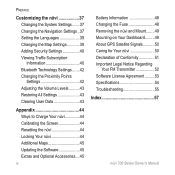
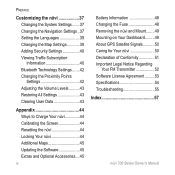
... and Optional Accessories....45
iv
Battery Information 48 Changing the Fuse 48 Removing the nüvi and Mount........49 Mounting on Your Dashboard.........49 About GPS Satellite Signals...........50 Caring for Your nüvi 50 Declaration of Conformity 51 Important Legal Notice Regarding
Your FM Transmitter 52 Software License Agreement..........53...
Owner's Manual - Page 7
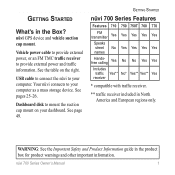
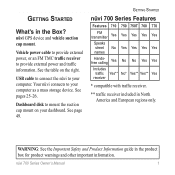
... America and European regions only.
Getting Started
nüvi 700 Series Features
Features 710 750 750T 760 770
FM transmitter
Yes
Yes
Yes
Yes
Yes
Speaks street names
No Yes .... nüvi GPS device and vehicle suction cup mount. Dashboard disk to your dashboard. See pages 25-26.
Vehicle power cable to provide external power, or an FM TMC traffic receiver to your computer as...
Owner's Manual - Page 8


... or friction mounting options should be used. Currently, state laws in the product box for important battery safety information. Getting Started
Your nüvi Unit
GPS antenna
Speaker
Power key: slide to the left to lock the screen
Headphone/ audio out jack
SD card slot
Mini-USB connector
External antenna connector...
Owner's Manual - Page 10


... from tall buildings.
Acquiring satellite signals may take a few minutes. For more information about GPS, see page 50 and visit www.garmin.com/ aboutGPS. Getting Started
Step 2: Configure the...has acquired satellite signals. H Touch to change time
settings. C Battery status. The bars indicate GPS satellite strength. touch to adjust the volume. GH
I Touch to a compatible mobile phone ...
Owner's Manual - Page 14
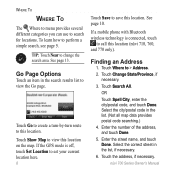
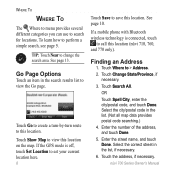
... location (nüvi 710, 760, and 770 only). Select the correct street in the list. (Not all map data provides postal code searching.)
4. If the GPS mode is connected, touch
to view this location. OR
Touch Spell City, enter the city/postal code, and touch Done. To learn how to save...
Owner's Manual - Page 19
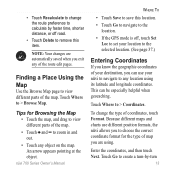
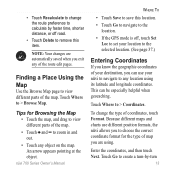
... faster time, shorter distance, or off road.
• Touch Delete to remove this location.
• Touch Go to navigate to the location.
• If the GPS mode is off, touch Set Loc to set your location to the selected location. (See page 37.)
Entering Coordinates
If you know the geographic coordinates...
Owner's Manual - Page 43
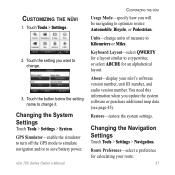
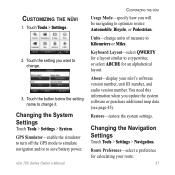
..., or Pedestrian. Customizing the nüvi
Customizing the nüvi
1.
Route Preference-select a preference for an alphabetical layout.
3. Units-change it. GPS Simulator-enable the simulator to turn off the GPS mode to simulate navigation and/or to change. Touch the setting you want to save battery power. Usage Mode-specify how...
Owner's Manual - Page 45


... vocabulary and pronounce the street names as street names.
Changing the Map Settings
Touch Tools > Settings > Map. Touch the icon you approach turns. nüvi 750, 750T, 760, and 770: Languages noted with North at www.garmin.com/vehicles.
Trip Log-show or hide the log of detail shown on the...
Owner's Manual - Page 53
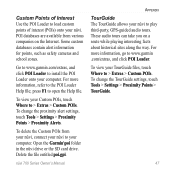
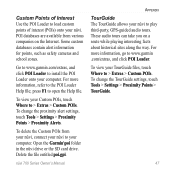
... your nüvi to install the POI Loader onto your computer. Go to www.garmin.com/extras, and click POI Loader to play third-party, GPS-guided audio tours. To delete the Custom POIs from various companies on a route while playing interesting facts about historical sites along the way. nüvi...
Owner's Manual - Page 56


... are indoors, near tall buildings or trees, or in high-shock and high-vibration environments. For more information about GPS, go to navigate. Appendix
About GPS Satellite Signals
Your nüvi must acquire GPS (Global Positioning System) satellite signals to www.garmin.com/aboutGPS.
Clean the unit's outer casing (not the touch screen...
Owner's Manual - Page 60
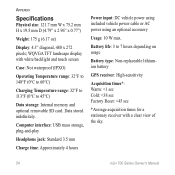
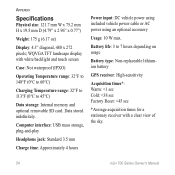
...°F (0°C to 60°C)
Charging Temperature range: 32°F to 113°F (0°C to 7 hours depending on usage
Battery type: Non-replaceable lithiumion battery
GPS receiver: High-sensitivity
Acquisition times*: Warm:
Battery life: 3 to 45°C)
Data storage: Internal memory and optional removable SD card. Data stored indefinitely.
Computer interface: USB...
Owner's Manual - Page 62
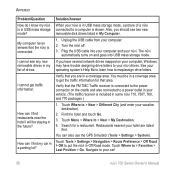
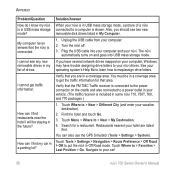
...Menu > Where to > Near > My Destination.
4. Search for that the FM TMC Traffic receiver is connected to your nüvi. My computer never senses that you have several network drives mapped ...drives. I find restaurants near the hotel I will be in My Computer.
1. How can also use the GPS Simulator (Tools > Settings > System). You can I find my car in USB mass storage mode? Touch Tools...
Owner's Manual - Page 64


Index
G
Garmin Lock 40, 44 geocaching 13 go home 9 Go page options 8 GPS 4
about GPS 50 off/on 37
H
hands-free phone features 17-21
headphone jack 2, 54 Help 27 home
location 9 phone number 20
I
incoming call 18
K
keyboard 9 language ...
Quick Start Manual - Page 2
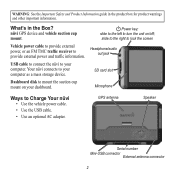
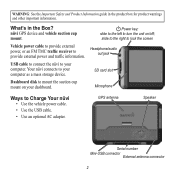
... Use the vehicle power cable.
• Use the USB cable.
• Use an optional AC adapter. GPS antenna
Speaker
Serial number Mini-USB connector
External antenna connector
WARNING: See the Important Safety and Product Information...to provide external power, or an FM TMC traffic receiver to your dashboard.
USB cable to connect the nüvi to provide external power and traffic information...
Quick Start Manual - Page 4
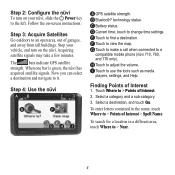
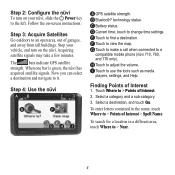
.... C Battery status. touch to find a destination. E Touch to change time settings. I
A GPS satellite strength. Step 3: Acquire Satellites
Go outdoors to > Points of garages, and away from tall ...screen instructions. Acquiring satellite signals may take a few minutes. The bars indicate GPS satellite strength. H Touch to the left. Finding Points of Interest > Spell Name. Select a...
Similar Questions
Can I Make Nuvi 750 Change Time Zone Automatic
(Posted by SPARKtor 10 years ago)
How To Hack Bluetooth Function For Garmin Nuvi 750
(Posted by sakrakarim 10 years ago)
What Does A Red X Over My Battery Display Mean Garmin Nuvi 750
(Posted by kolaLlllin 10 years ago)
How To Update Garmin Nuvi 750
(Posted by Cilta 10 years ago)
How To Update Garmin Nuvi 750 Maps Free
(Posted by sepops19 10 years ago)

