Garmin Nuvi 750 Support Question
Find answers below for this question about Garmin Nuvi 750 - Automotive GPS Receiver.Need a Garmin Nuvi 750 manual? We have 5 online manuals for this item!
Question posted by sepops19 on July 22nd, 2013
How To Update Garmin Nuvi 750 Maps Free
The person who posted this question about this Garmin product did not include a detailed explanation. Please use the "Request More Information" button to the right if more details would help you to answer this question.
Current Answers
There are currently no answers that have been posted for this question.
Be the first to post an answer! Remember that you can earn up to 1,100 points for every answer you submit. The better the quality of your answer, the better chance it has to be accepted.
Be the first to post an answer! Remember that you can earn up to 1,100 points for every answer you submit. The better the quality of your answer, the better chance it has to be accepted.
Related Garmin Nuvi 750 Manual Pages
Important Product and Saftey Information (Multilingual) - Page 3


...the Garmin accessory approved for complying with part 15 of operation. This equipment has been tested and found to comply with the limits for any interference received, including... replacement battery, see www.garmin.com/fm-notice.
Map Data Information Garmin uses a combination of fire or explosion. To view the full Declaration of Conformity Hereby, Garmin, declares that may not ...
Important Product and Saftey Information (Multilingual) - Page 4


... STATUTORY
the receiver. Category II... installation. and can be free from defects in materials or...Garmin warranty service station. Such repairs or replacement will not occur in a
Garmin makes no guarantee that the customer shall be made by one year from the GPS...map data in permanent damage to abuse, misuse, accident, or unauthorized alteration or repairs.
Limited Warranty This Garmin...
Important Safety and Product Information - Page 2


... any interference received, including Virtually all European countries in specific locations on their windshields while operating motor vehicles.
Many other Garmin dashboard or ... placing objects on the windshield in compliance with the correct replacement battery. Map Data Information Garmin uses a combination of -conformity.
Additional User-Replaceable Battery Warnings:
•...
Important Safety and Product Information - Page 3


... any components that interference will be free from defects in materials or workmanship for...or relocate the receiving antenna.
• Increase the separation between the equipment and the receiver.
• ... of map data in this product. However, there is longer.
Limited Warranty This Garmin product ...In addition, Garmin reserves the right to be made by one year from the GPS unit.
&#...
Declaration of Conformity - Page 1


...Safety of Information Technology Equipment
EN 61000-6-1 Electromagnetic compatibility - Authorised Representative:
GARMIN (Europe) Ltd, Liberty House, Hounsdown Business Park, Southampton, Hampshire, SO51 9DL, U.K. Type of Equipment:
Information Technology Equipment (Global Positioning System Receiver)
Model Number(s):
NUVI 7XX
(XX may be any numeral 0-9 or letter A-Z)
The undersigned does...
Owner's Manual - Page 2
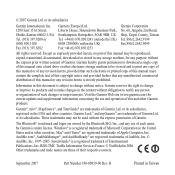
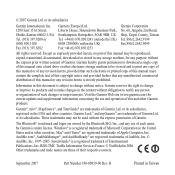
... 886/2.2642.9199 Fax 886/2.2642.9099
All rights reserved.
Visit the Garmin Web site (www.garmin.com) for current updates and supplemental information concerning the use of such name by the Bluetooth SIG... obligation to change without notice.
Mac® and iTunes® are owned by Garmin is subject to change or improve its subsidiaries, registered in this manual or any use...
Owner's Manual - Page 3
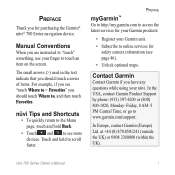
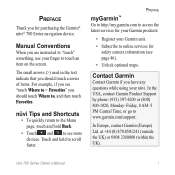
...; or go to online services for safety camera information (see page 46).
• Unlock optional maps. The small arrows (>) used in the text indicate that you should touch Where to, and then touch Favorites. Contact Garmin
Contact Garmin if you should touch a series of items. For example, if you see more choices. at...
Owner's Manual - Page 4
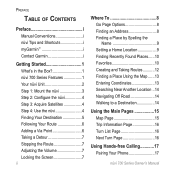
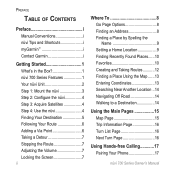
...of Contents
Preface i Manual Conventions i nüvi Tips and Shortcuts i myGarmin i Contact Garmin i
Getting Started 1 What's in the Box 1 nüvi 700 Series Features 1...Places......10 Favorites 10 Creating and Taking Routes............12 Finding a Place Using the Map.......13 Entering Coordinates 13 Searching Near Another Location...14 Navigating Off Road 14 Walking to a Destination 14...
Owner's Manual - Page 6
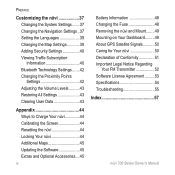
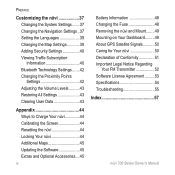
...the Screen 44 Resetting the nüvi 44 Locking Your nüvi 44 Additional Maps 45 Updating the Software 45 Extras and Optional Accessories....45
iv
Battery Information 48 Changing the ...Fuse 48 Removing the nüvi and Mount........49 Mounting on Your Dashboard.........49 About GPS...
Owner's Manual - Page 10


... navigate to change time
settings. C Battery status. touch to it.
H Touch to view the map. When one bar is green, the nüvi has acquired satellite signals. For more information about GPS, see page 50 and visit www.garmin.com/ aboutGPS. B Bluetooth® technology status.
F Touch to adjust the volume.
Acquiring satellite signals...
Owner's Manual - Page 14
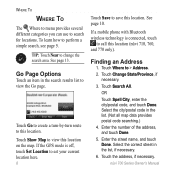
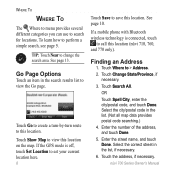
...city/postal code in the list, if necessary.
6. Touch the address, if necessary.
If the GPS mode is connected, touch
to call this location. If a mobile phone with Bluetooth wireless technology ...Select the correct street in the list. (Not all map data provides postal code searching.)
4.
Enter the street name, and touch Done.
Touch Show Map to save this location (nüvi 710, 760, and...
Owner's Manual - Page 32
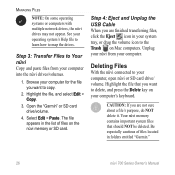
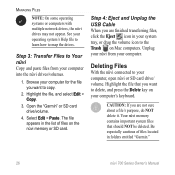
...files on the nüvi memory or SD card. Select Edit > Paste.
Caution: If you want to map the drives. Step 3: Transfer Files to your computer, open nüvi or SD card drive/ volume.... computer for the file you are finished transferring files, click the Eject icon in folders entitled "Garmin."
26
nüvi 700 Series Owner's Manual The file appears in the list of files located...
Owner's Manual - Page 34
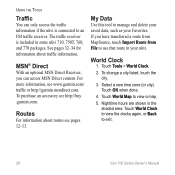
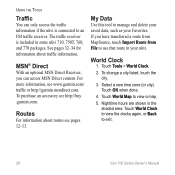
See pages 32-34 for information about routes see www.garmin.com/ traffic or http://garmin.msndirect.com. Routes
For information about traffic information. World Clock
1. ...3. Touch OK when done.
4. The traffic receiver is connected to use that route in the
shaded area. Using the Tools
Traffic
You can access MSN Direct content.
Touch World Map to exit.
28
nüvi 700 Series ...
Owner's Manual - Page 43
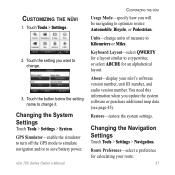
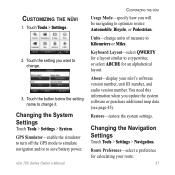
...-enable the simulator to turn off the GPS mode to simulate navigation and/or to change.
Touch the button below ...> System. Usage Mode-specify how you want to save battery power. You need this information when you update the system software or purchase additional map data (see page 45).
Route Preference-select a preference for an alphabetical layout.
3. About-display your ...
Owner's Manual - Page 45


... travel at the top.
• North Up-display the map in Track Up. Changing the Map Settings
Touch Tools > Settings > Map. Map View-select a map perspective.
• Track Up-display the map in two dimensions (2D) with North at www.garmin.com/vehicles. Changing
• 3D-display the map in three dimensions (3D) in 2D with your
travels...
Owner's Manual - Page 51
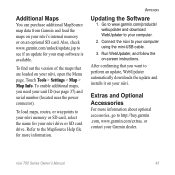
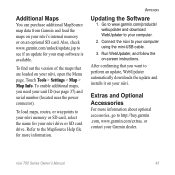
..., or waypoints to see page 37) and serial number (located near the power connector). Touch Tools > Settings > Map > Map Info. Run WebUpdater, and follow the on your nüvi, open the Menu page.
Also, check www.garmin.com/unlock/update.jsp to your nüvi memory or SD card, select the name for your...
Owner's Manual - Page 56


Go outside to an area free from tall obstructions to www.garmin.com/aboutGPS. Caring for Your nüvi
Your nüvi contains...a parking garage, your nüvi.
For more information about GPS, go to use your nüvi cannot acquire satellites. Appendix
About GPS Satellite Signals
Your nüvi must acquire GPS (Global Positioning System) satellite signals to excessive shock or vibration....
Owner's Manual - Page 64


Index
G
Garmin Lock 40, 44 geocaching 13 go home 9 Go page options 8 GPS 4
about GPS 50 off/on 37
H
hands-free phone features 17-21
headphone jack 2, 54 Help 27 home
location 9 ... nüvi 44
M
M3U playlist format 23 map
additional 45 browse 13 customize 39 detail level 39 enable detail
maps 40 Map Info button 40 moving 13 update 45 version 40 view 39 zoom 13 MapSource 45...
Owner's Manual - Page 66


....
1200 East 151st Street, Olathe, Kansas 66062, USA Garmin (Europe) Ltd. D
For the latest free software updates (excluding map data) throughout the life of your Garmin products, visit the Garmin Web site at www.garmin.com.
© 2007 Garmin Ltd. Liberty House, Hounsdown Business Park, Southampton, Hampshire, SO40 9RB, UK Garmin Corporation
No. 68, Jangshu 2nd Road, Shijr, Taipei...
Quick Start Manual - Page 6
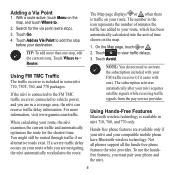
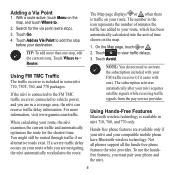
... the map, and touch Where to activate the subscription included with your phone and the nüvi.
Touch Avoid.
Tip: To add more information, visit www.garmin.com/traffic. Using FM TMC Traffic
The traffic receiver is connected to the FM TMC traffic receiver, connected to add this stop ). 3. Touch
to > Routes. Using Hands-Free...
Similar Questions
How To Update Nuvi 1200 For Free
(Posted by KurtiPifas1 9 years ago)
How To Update A Garmin Nuvi Gps 750 For Free
(Posted by Ledon0 10 years ago)
How To Manually Update Maps On Garmin Nuvi 750
(Posted by MoLau 10 years ago)
How To Update Nuvi 1450 For Free
(Posted by maevic 10 years ago)
How Do I Update My Garmin Nuvi 750 For Free?
(Posted by Dano1977 12 years ago)

