Garmin Nuvi 750 Support Question
Find answers below for this question about Garmin Nuvi 750 - Automotive GPS Receiver.Need a Garmin Nuvi 750 manual? We have 5 online manuals for this item!
Question posted by Dano1977 on January 29th, 2012
How Do I Update My Garmin Nuvi 750 For Free?
The person who posted this question about this Garmin product did not include a detailed explanation. Please use the "Request More Information" button to the right if more details would help you to answer this question.
Current Answers
There are currently no answers that have been posted for this question.
Be the first to post an answer! Remember that you can earn up to 1,100 points for every answer you submit. The better the quality of your answer, the better chance it has to be accepted.
Be the first to post an answer! Remember that you can earn up to 1,100 points for every answer you submit. The better the quality of your answer, the better chance it has to be accepted.
Related Garmin Nuvi 750 Manual Pages
Important Product and Saftey Information (Multilingual) - Page 2


... driving conditions. Keep your windshield clean to the windshield in all circumstances. See www.garmin.com/prop65 for driver attentiveness and good judgement. Battery Warnings If these guidelines are not...-ion battery may experience a shortened life span or may present a risk of damage to the GPS device, fire, chemical burn, electrolyte leak, and/or injury.
• Do not leave the...
Important Product and Saftey Information (Multilingual) - Page 3


... or damage the battery.
• If using an external battery charger, only use the Garmin accessory approved for a Class B digital device, pursuant to the following two conditions: (1) this...see your Garmin dealer or the Garmin Web site. Notice
Windshield Mounting Legal Restrictions Before using the suction cup mount on the windshield. You must accept any interference received, including ...
Important Product and Saftey Information (Multilingual) - Page 4


... year from the GPS unit. IN NO EVENT SHALL GARMIN BE LIABLE FOR ...free from defects in accordance with Industry Canada Standard RSS-310. Garmin retains the exclusive right to repair or replace (with Industry Canada Standard RSS-210.
UNDER ANY WARRANTY OF MERCHANTABILITY OR
• Increase the separation between the equipment and
FITNESS FOR A PARTICULAR PURPOSE, STATUTORY
the receiver...
Important Safety and Product Information - Page 3


...relocate the receiving antenna.
• Increase the separation between the equipment and the receiver.
&#...free from defects in accordance with the limits for any purpose requiring precise measurement of direction, distance, location or topography. This product does not contain any transportation cost.
Limited Warranty This Garmin...the original one year from the GPS unit.
• Consult the...
Declaration of Conformity - Page 1


... and 5GHz high performance RLAN equipment
Manufactured by: Manufacture's Address:
GARMIN International
&
1200 E. 151st Street
Olathe, Kansas 66062
U.S.A
GARMIN Corporation No.68, Jangshu 2nd Rd., Shijr, Taipei County, TAIWAN, R.O.C.
Type of Equipment:
Information Technology Equipment (Global Positioning System Receiver)
Model Number(s):
NUVI 7XX
(XX may be any numeral 0-9 or letter...
Owner's Manual - Page 2
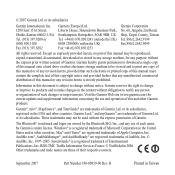
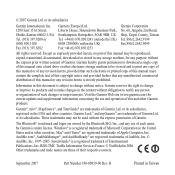
...) 397.8200 or (800) 800.1020 Fax (913) 397.8282
Garmin (Europe) Ltd. Other trademarks and trade names are registered trademarks of Garmin.
September 2007
Part Number 190-00859-00 Rev. or its subsidiaries. Information in any storage medium, for current updates and supplemental information concerning the use of such name by the...
Owner's Manual - Page 4
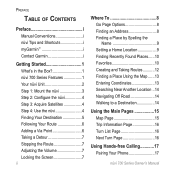
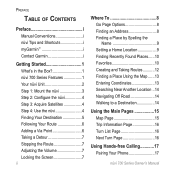
Preface
Table of Contents
Preface i Manual Conventions i nüvi Tips and Shortcuts i myGarmin i Contact Garmin i
Getting Started 1 What's in the Box 1 nüvi 700 Series Features 1 Your nüvi Unit 2 Step 1: Mount the ...15 Trip Information Page 16 Turn List Page 16 Next Turn Page 16
Using Hands-free Calling............17 Pairing Your Phone 17
nüvi 700 Series Owner's Manual
Owner's Manual - Page 7
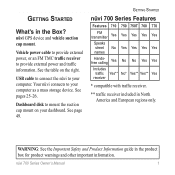
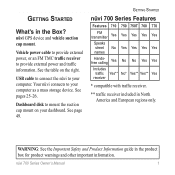
...information. See pages 25-26.
Getting Started
nüvi 700 Series Features
Features 710 750 750T 760 770
FM transmitter
Yes
Yes
Yes
Yes
Yes
Speaks street names
No Yes...Yes Yes
Includes traffic Yes** No* Yes** Yes** Yes receiver
* c ompatible with traffic receiver.
** traffic receiver included in the Box? nüvi GPS device and vehicle suction cup mount. Warning: See the ...
Owner's Manual - Page 23
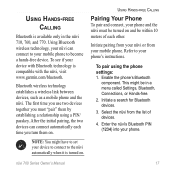
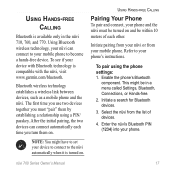
... can connect to your mobile phone to your device with the nüvi, visit www.garmin.com/bluetooth. nüvi 700 Series Owner's Manual 17 Note: You might be within 10 meters of devices.
4. Using Hands-free Calling
Pairing Your Phone
To pair and connect, your device to connect to the nü...
Owner's Manual - Page 44
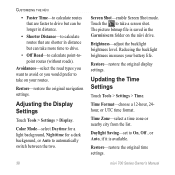
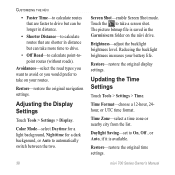
... Display Settings
Touch Tools > Settings > Display.
Restore-restore the original display settings.
Updating the Time Settings
Touch Tools > Settings > Time.
Reducing the backlight brightness increases your...in distance.
• Shorter Distance-to calculate routes that are shorter in the Garmin\scrn folder on your battery life. Restore-restore the original navigation settings. Touch...
Owner's Manual - Page 45


... you want to the selected language. To clear your
travels. Changing the Map Settings
Touch Tools > Settings > Map. nüvi 750, 750T, 760, and 770: Languages noted with North at www.garmin.com/vehicles. the map.
Voice-change the keyboard language mode from any
use, and then touch OK. Customizing the nü...
Owner's Manual - Page 51
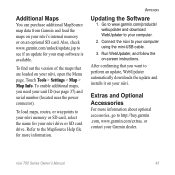
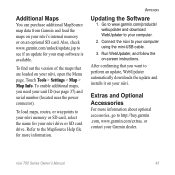
..., select the name for your unit ID (see if an update for more information about optional accessories, go to perform an update, WebUpdater automatically downloads the update and installs it on -screen instructions.
To enable additional maps, you want to http://buy.garmin .com, www.garmin.com/extras, or contact your computer.
2.
nüvi 700...
Owner's Manual - Page 52
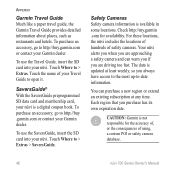
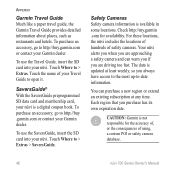
... the SaversGuide, insert the SD card into your nüvi. To purchase an accessory, go to open it.
Check http://my.garmin .com for the accuracy of, or the consequences of using, a custom POI or safety camera database.
46
nüvi 700 Series...region that you are driving too fast. Touch Where to -date information. Safety Cameras Safety camera information is updated at any time.
Owner's Manual - Page 56


...then wipe dry. When your nüvi. If you are green . For more information about GPS, go to use your nüvi has acquired satellite signals, the signal strength bars on the ... require user maintenance other than cleaning.
Go outside to an area free from tall obstructions to www.garmin.com/aboutGPS. Avoid chemical cleaners and solvents that can damage plastic components.
...
Owner's Manual - Page 57
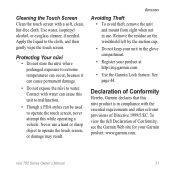
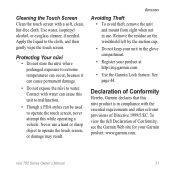
...PDA stylus can cause this nüvi product is in compliance with a soft, clean, lint-free cloth.
Use water, isopropyl alcohol, or eyeglass cleaner, if needed. Appendix
Avoiding Theft •...the unit and mount from sight when not in the glove compartment.
• Register your Garmin product: www.garmin.com. Remove the residue on the windshield left by the suction cup.
• Do not...
Owner's Manual - Page 64


Index
G
Garmin Lock 40, 44 geocaching 13 go home 9 Go page options 8 GPS 4
about GPS 50 off/on 37
H
hands-free phone features 17-21
headphone jack 2, 54 Help 27 home
location 9 phone ... browse 13 customize 39 detail level 39 enable detail
maps 40 Map Info button 40 moving 13 update 45 version 40 view 39 zoom 13 MapSource 45 max speed, reset 16 measurements, converting 31...
Owner's Manual - Page 66


For the latest free software updates (excluding map data) throughout the life of your Garmin products, visit the Garmin Web site at www.garmin.com.
© 2007 Garmin Ltd. Liberty House, Hounsdown Business Park, Southampton, Hampshire, SO40 9RB, UK Garmin Corporation
No. 68, Jangshu 2nd Road, Shijr, Taipei County, Taiwan www.garmin.com
Part Number 190-00859-00 Rev...
Quick Start Manual - Page 3
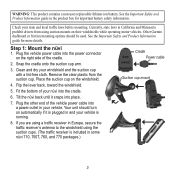
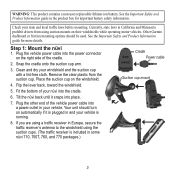
Check your windshield and the suction cup with a lint-free cloth. See the Important Safety and Product Information guide for important...cable into a power outlet in Europe, secure the traffic receiver's antenna to the windshield using suction mounts on the windshield.
4. Plug the other end of your vehicle. Other Garmin dashboard or friction mounting options should turn on the right side...
Quick Start Manual - Page 6
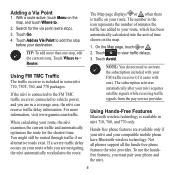
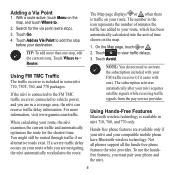
...map.
1. The number in a coverage area, the nüvi can receive traffic delay information.
Using Hands-Free Features
Bluetooth wireless technology is traffic on the map, and touch Where to...on your nüvi acquires satellite signals while receiving traffic signals from the pay service provider. Tip: To add more information, visit www.garmin.com/traffic. For more than one ). Touch
...
Quick Start Manual - Page 7
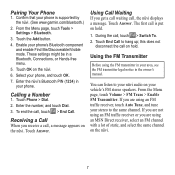
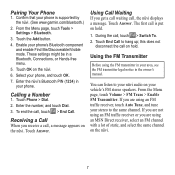
... legal notice in a Bluetooth, Connections, or Hands-free menu.
5. Touch the Add button. 4. If you are not using an FM traffic receiver or you are using the FM transmitter in your ... Enable your phone, and touch OK. 7. Touch Answer. Receiving a Call
When you get a call waiting call is supported by the nüvi. (See www.garmin.com/bluetooth.)
2. Enter the nüvi's Bluetooth PIN...
Similar Questions
How To Update Nuvi 1200 For Free
(Posted by KurtiPifas1 9 years ago)
Does The Nuvi 750 Have Hands Free Calling
(Posted by saldjame 9 years ago)
How To Update Garmin Nuvi 750
(Posted by Cilta 10 years ago)
How To Update Nuvi 1450 For Free
(Posted by maevic 10 years ago)
How To Update Garmin Nuvi 750 Maps Free
(Posted by sepops19 10 years ago)

