Garmin Nuvi 750 Support Question
Find answers below for this question about Garmin Nuvi 750 - Automotive GPS Receiver.Need a Garmin Nuvi 750 manual? We have 5 online manuals for this item!
Question posted by sakrakarim on December 17th, 2013
How To Hack Bluetooth Function For Garmin Nuvi 750
The person who posted this question about this Garmin product did not include a detailed explanation. Please use the "Request More Information" button to the right if more details would help you to answer this question.
Current Answers
There are currently no answers that have been posted for this question.
Be the first to post an answer! Remember that you can earn up to 1,100 points for every answer you submit. The better the quality of your answer, the better chance it has to be accepted.
Be the first to post an answer! Remember that you can earn up to 1,100 points for every answer you submit. The better the quality of your answer, the better chance it has to be accepted.
Related Garmin Nuvi 750 Manual Pages
Important Product and Saftey Information (Multilingual) - Page 2


... shortened life span or may present a risk of damage to the GPS device, fire, chemical burn, electrolyte leak, and/or injury.
&#... the driver's view of all driving conditions. See www.garmin.com/prop65 for driver attentiveness and good judgement. death or...; Do not input destinations, change settings, or access any functions requiring prolonged use of deployment.
• The windshield mount may...
Important Product and Saftey Information (Multilingual) - Page 4


...ANY LIABILITY ARISING
• Reorient or relocate the receiving antenna.
Limited Warranty This Garmin product is warranted to be made at its sole discretion. Garmin retains the exclusive right to repair or replace (with...special offers
Such repairs or replacement will be made by one year from the GPS unit. This warranty does not cover failures due to the customer for parts or ...
Important Safety and Product Information - Page 1


...a shortened life span or may present a risk of damage to the GPS device, fire, chemical burn, electrolyte leak, and/or injury.
•... Do not input destinations, change settings, or access any functions requiring prolonged use your windshield clean to help ensure that may.... It is designed to provide route suggestions. See www.garmin.com/prop65 for an extended time, store within the following...
Declaration of Conformity - Page 1


...CONFORMITY
Application of Equipment:
Information Technology Equipment (Global Positioning System Receiver)
Model Number(s):
NUVI 7XX
(XX may be any numeral 0-9 or letter A-Z)
...5GHz high performance RLAN equipment
Manufactured by: Manufacture's Address:
GARMIN International
&
1200 E. 151st Street
Olathe, Kansas 66062
U.S.A
GARMIN Corporation No.68, Jangshu 2nd Rd., Shijr, Taipei County...
Owner's Manual - Page 2
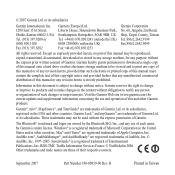
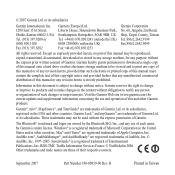
...44 (0) 870.8501241 (outside the UK) 0808 2380000 (within the UK) Fax +44 (0) 870.8501251
Garmin Corporation No. 68, Jangshu 2nd Road, Shijr, Taipei County, Taiwan Tel. 886/2.2642.9199 Fax 886/2.2642...registered trademark of such name by the Bluetooth SIG, Inc., and any person or organization of Garmin. Other trademarks and trade names are owned by Garmin is subject to change or improve its...
Owner's Manual - Page 8


...
slide to the right to turn the unit on their windshields while operating motor vehicles. Other Garmin dashboard or friction mounting options should be used. Currently, state laws in the product box for... important battery safety information. Getting Started
Your nüvi Unit
GPS antenna
Speaker
Power key: slide to the left to lock the screen
Headphone/ audio ...
Owner's Manual - Page 10


... a destination. G Touch to make a call when connected to adjust the volume. I
A GPS satellite strength. B Bluetooth® technology status. F Touch to an open area, out of garages, and away from tall...Step 3: Acquire Satellites
Go outdoors to view the map. For more information about GPS, see page 50 and visit www.garmin.com/ aboutGPS.
D Current time; E Touch to use the tools such ...
Owner's Manual - Page 23
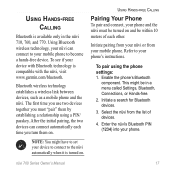
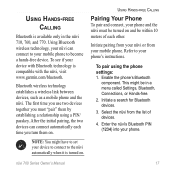
... have to set your phone and the nüvi must "pair" them on. Enter the nüvi's Bluetooth PIN (1234) into your device with Bluetooth technology is compatible with the nüvi, visit www.garmin.com/bluetooth.
Refer to become a hands-free device. Select the nüvi from your nüvi or from the...
Owner's Manual - Page 45


....
• Track Up-display the map in two dimensions (2D) with your direction of your language. the map.
nüvi 750, 750T, 760, and 770: Languages noted with North at www.garmin.com/vehicles. Touch the icon you approach turns. Trip Log-show or hide the log of travel at the top...
Owner's Manual - Page 46
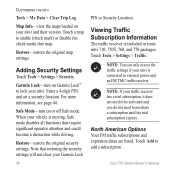
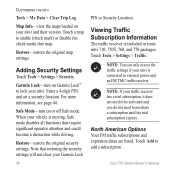
... Garmin Lock
40
PIN or Security Location. Adding Security Settings
Touch Tools > Settings > Security. For more information, see page 44. When your vehicle is moving, Safe mode disables all functions ...restore the original security settings.
Note: You can only access the traffic settings if your traffic receiver has a trial subscription, it does not need to be activated and you do not need...
Owner's Manual - Page 48
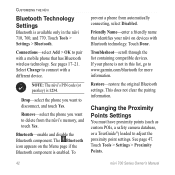
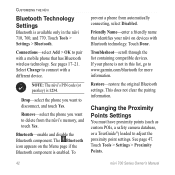
...> OK to www.garmin.com/bluetooth for more information.
Friendly Name-enter a friendly name that has Bluetooth wireless technology.
Restore-restore the original Bluetooth settings. Changing the Proximity.... Troubleshoot-scroll through the list containing compatible devices.
Touch Tools > Settings > Bluetooth. Drop-select the phone you want to adjust the proximity point settings.
To
...
Owner's Manual - Page 50
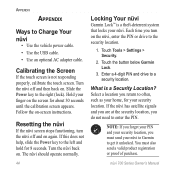
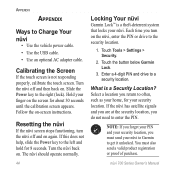
... again. nüvi 700 Series Owner's Manual Resetting the nüvi
If the nüvi screen stops functioning, turn on the nüvi, enter the PIN or drive to often, such as your home, for.... Hold your security location. Turn the nüvi back on -screen instructions. Touch the button below Garmin Lock.
3. You must send your nüvi. Calibrating the Screen
If the touch screen is a theft-...
Owner's Manual - Page 53
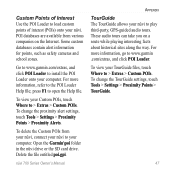
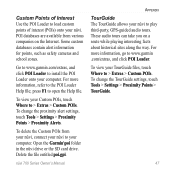
...;vi. These audio tours can take you on the Internet.
Open the Garmin\poi folder in the nüvi drive or the SD card drive.
Go to www.garmin.com/extras, and click POI Loader to open the Help file. press F1... are available from your nüvi, connect your TourGuide files, touch Where to www.garmin .com/extras, and click POI Loader.
To view your nüvi to play third-party...
Owner's Manual - Page 56


...vi cannot acquire satellites. If you are green . For more information about GPS, go to navigate.
Avoid chemical cleaners and solvents that can damage plastic components.
50
n&#...;vi 700 Series Owner's Manual
Appendix
About GPS Satellite Signals
Your nüvi must acquire GPS (Global Positioning System) satellite signals to www.garmin.com/aboutGPS. To minimize the risk of ...
Owner's Manual - Page 61
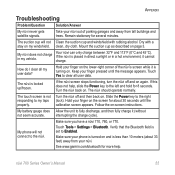
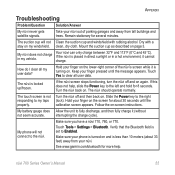
...and 45°C).
The nüvi is not Turn the nüvi off and on again. If the nüvi screen stops functioning, turn the nüvi off and then back on my windshield. Slide the Power key to the right
responding to fully discharge,...is placed in direct sunlight or in my vehicle. Keep your phone is turned on -screen instructions. See www.garmin.com/bluetooth for 8 seconds.
Owner's Manual - Page 64


Index
G
Garmin Lock 40, 44 geocaching 13 go home 9 Go page options 8 GPS 4
about GPS 50 off/on 37
H
hands-free phone features 17-21
headphone jack 2, ...35
P
pairing a mobile phone 17, 18
pedestrian navigation mode 14, 37
phone book 19 pictures 27 PIN
Bluetooth 42 Garmin Lock 44 playlist 22 creating 23 editing 23 from computer 23 playing 23 saving current 23 position icon 15, ...
Quick Start Manual - Page 5
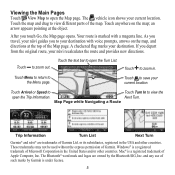
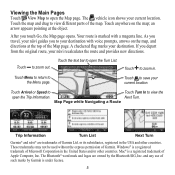
.... Mac® is a registered trademark of
such marks by the Bluetooth SIG, Inc. and any use of Apple Computer, Inc.
If you...Garmin is under license.
Touch to save your nüvi guides you to view the
open the Turn List.
The vehicle icon shows your destination. After you depart from the original route, your destination with a magenta line.
Next Turn. The Bluetooth...
Quick Start Manual - Page 6
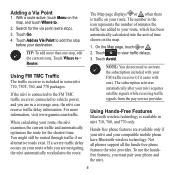
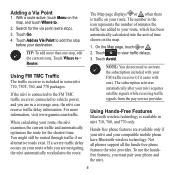
... and 770 packages.
Touch Avoid. Using Hands-Free Features
Bluetooth wireless technology is connected to the FM TMC traffic receiver, connected to add this stop
before your route, which has... current route. Tip: To add more information, visit www.garmin.com/traffic. When calculating your compatible mobile phone have Bluetooth wireless technology. Not all phones support all the hands-free ...
Quick Start Manual - Page 7
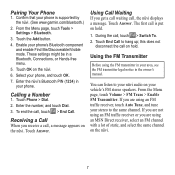
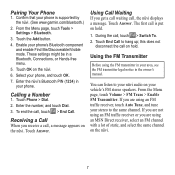
... using an FM traffic receiver, touch Auto Tune, and tune your vehicle's FM stereo speakers. Enable your phone, and touch OK. 7. Enter the nüvi's Bluetooth PIN (1234) in ...might be in a Bluetooth, Connections, or Hands-free menu.
5. During the call is supported by the nüvi. (See www.garmin.com/bluetooth.)
2.
From the Menu page, touch Tools > Settings > Bluetooth.
3. Touch OK ...
Quick Start Manual - Page 8
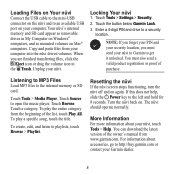
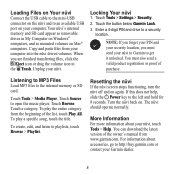
... of purchase. Unplug your computer into the nüvi drives/volumes. Touch the button below Garmin Lock. 3.
Touch a category. More Information
For more information about accessories, go to playlists,...To create, edit, and listen to http://buy.garmin.com or contact your Garmin dealer.
Resetting the nüvi
If the nüvi screen stops functioning, turn the nüvi off and on ...
Similar Questions
How To Update Garmin Nuvi 750
(Posted by Cilta 10 years ago)
How To Update Garmin Nuvi 750 Maps Free
(Posted by sepops19 10 years ago)

