Garmin Nuvi 750 Support Question
Find answers below for this question about Garmin Nuvi 750 - Automotive GPS Receiver.Need a Garmin Nuvi 750 manual? We have 5 online manuals for this item!
Question posted by jcltoregd on September 19th, 2014
Garmin Nuvi 750 Locked Up Won't Turn Off
The person who posted this question about this Garmin product did not include a detailed explanation. Please use the "Request More Information" button to the right if more details would help you to answer this question.
Current Answers
There are currently no answers that have been posted for this question.
Be the first to post an answer! Remember that you can earn up to 1,100 points for every answer you submit. The better the quality of your answer, the better chance it has to be accepted.
Be the first to post an answer! Remember that you can earn up to 1,100 points for every answer you submit. The better the quality of your answer, the better chance it has to be accepted.
Related Garmin Nuvi 750 Manual Pages
Important Product and Saftey Information (Multilingual) - Page 4


...between the equipment and
FITNESS FOR A PARTICULAR PURPOSE, STATUTORY
the receiver.
Some states do not allow the exclusion of incidental or ... should only be
THE WARRANTIES AND REMEDIES CONTAINED
determined by turning the equipment off and on the outside of purchase for ... period, Garmin will be made by one year from the GPS unit. Category II radiocommunication devices comply with...
Important Safety and Product Information - Page 3


..., and can be made by turning the equipment off and on a different circuit from the date of Garmin;
Industry Canada Compliance Category I ...receiving antenna.
• Increase the separation between the equipment and the receiver.
• Connect the equipment into an outlet that has been modified or altered without the written permission of Garmin.
Limited Warranty This Garmin...
Declaration of Conformity - Page 1


... and 5GHz high performance RLAN equipment
Manufactured by: Manufacture's Address:
GARMIN International
&
1200 E. 151st Street
Olathe, Kansas 66062
U.S.A
GARMIN Corporation No.68, Jangshu 2nd Rd., Shijr, Taipei County, TAIWAN, R.O.C.
Type of Equipment:
Information Technology Equipment (Global Positioning System Receiver)
Model Number(s):
NUVI 7XX
(XX may be any numeral 0-9 or letter...
Owner's Manual - Page 2
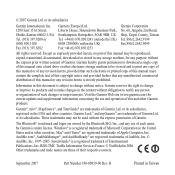
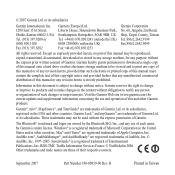
...9199 Fax 886/2.2642.9099
All rights reserved. Garmin reserves the right to change without the express permission of this and other Garmin products. Garmin Lock™ and myGarmin™ are those of Apple... herein, no part of this document is a registered trademark of such name by Garmin is strictly prohibited.
SaversGuide® is subject to notify any storage medium, for ...
Owner's Manual - Page 4
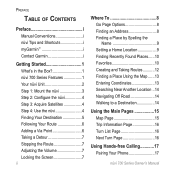
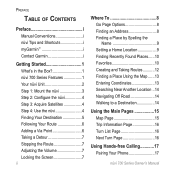
... i nüvi Tips and Shortcuts i myGarmin i Contact Garmin i
Getting Started 1 What's in the Box 1 nü... Route 6 Adding a Via Point 6 Taking a Detour 7 Stopping the Route 7 Adjusting the Volume 7 Locking the Screen 7
ii
Where To 8 Go Page Options 8 Finding an Address 8 Finding a Place by ... Information Page 16 Turn List Page 16 Next Turn Page 16
Using Hands-free Calling............17 ...
Owner's Manual - Page 8


Other Garmin dashboard or friction mounting options should be used. Currently, state laws in the product box for important ... Minnesota prohibit drivers from using suction mounts on /off;
Getting Started
Your nüvi Unit
GPS antenna
Speaker
Power key: slide to the left to lock the screen
Headphone/ audio out jack
SD card slot
Mini-USB connector
External antenna connector
Serial ...
Owner's Manual - Page 10


... page 50 and visit www.garmin.com/ aboutGPS.
I
A GPS satellite strength. Acquiring satellite signals may take a few minutes. D Current time;
B Bluetooth® technology status. G Touch to make a call when connected to find a destination. Getting Started
Step 2: Configure the
Step 4: Use the nüvi
nüvi
To turn on your nüvi, slide the...
Owner's Manual - Page 23
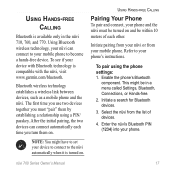
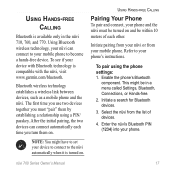
...;vi from your nüvi or from the list of each time you must be turned on and be in the nüvi 710, 760, and 770. nüvi ...252;vi's Bluetooth PIN (1234) into your device with Bluetooth technology is compatible with the nüvi, visit www.garmin.com/bluetooth. Using Hands-free Calling
Bluetooth is available only in a menu called Settings, Bluetooth, Connections, or Hands-free...
Owner's Manual - Page 45


... > Map. Text Language-change the
language of your language. the map. Touch the icon you approach turns. Trip Log-show or hide the log of user-entered data or map
icon used to -speech (...;vi
Setting the Languages
Touch Tools > Settings > Language.
nüvi 750, 750T, 760, and 770: Languages noted with North at www.garmin.com/vehicles. Map Detail-adjust the amount of travel at the top.
...
Owner's Manual - Page 46
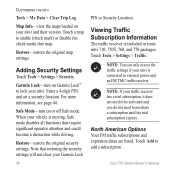
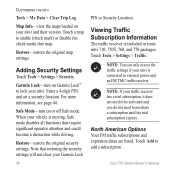
Adding Security Settings
Touch Tools > Settings > Security. Garmin Lock-turn on or off Safe mode. When your nüvi. Note: If your Garmin Lock
40
PIN or Security Location.
For more information, see page 44.
Map Info-view the maps loaded on Garmin Lock™ to lock your vehicle is connected to purchase a subscription until the trial subscription expires...
Owner's Manual - Page 50
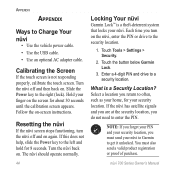
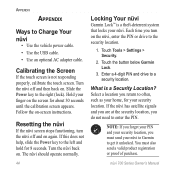
....
• Use an optional AC adapter cable. The nüvi should operate normally.
44
Locking Your nüvi
Garmin Lock™ is a theft-deterrent system that locks your security location.
Appendix
Appendix
Ways to the left and hold for 8 seconds. Turn the nüvi off and on the nüvi, enter the PIN or drive...
Owner's Manual - Page 56


...can damage plastic components.
50
nüvi 700 Series Owner's Manual Appendix
About GPS Satellite Signals
Your nüvi must acquire GPS (Global Positioning System) satellite signals to www.garmin.com/aboutGPS. When your nüvi has acquired satellite signals, the signal ... nüvi, avoid dropping your unit and operating it loses satellite signals, the bars turn red or clear .
Owner's Manual - Page 57
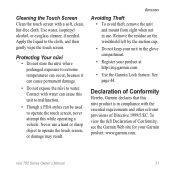
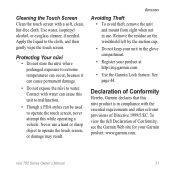
...unit and mount from sight when not in the glove compartment.
• Register your Garmin product: www.garmin.com. See page 44.
Remove the residue on the windshield left by the suction ... and other relevant provisions of Conformity, see the Garmin Web site for your product at http://my.garmin.com.
• Use the Garmin Lock feature. Use water, isopropyl alcohol, or eyeglass ...
Owner's Manual - Page 61
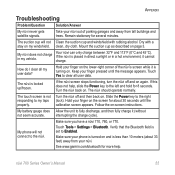
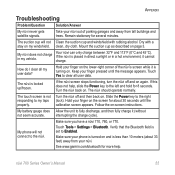
... Keep your nüvi out of the nüvi's screen while it is locked up/frozen.
Turn the nüvi back on page 3. Slide the Power key to the right
responding...should operate normally. Touch Tools > Settings > Bluetooth.
Follow the on the screen for 8 seconds. See www.garmin.com/bluetooth for several minutes.
Make sure you have a nüvi 710, 760, or 770. Your n&#...
Owner's Manual - Page 64


Index
G
Garmin Lock 40, 44 geocaching 13 go home 9 Go page options 8 GPS 4
about GPS 50 off/on 37
H
hands-free phone features 17-21
headphone jack 2, 54 Help ... playing 22 music 22 mute audio 7 phone call 19 My Data 28 myGarmin i
N
navigation 6 mode 37 settings 37
Next Turn page 16
O
off road, routing 13, 14, 38
on-screen keyboard 9 on-unit Help 27 output, audio 7
headphone ...
Owner's Manual - Page 65
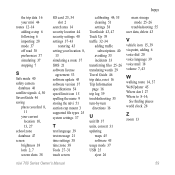
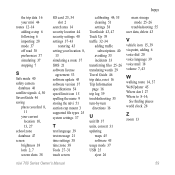
...places you find 8, 11
your current location 10, 13, 27
school zone database 47
screen brightness 38 lock 2, 7 screen shots 38
SD card 25, 54 slot 2
search area 14 security location 44 security ...Travel Guide 46 trip data, reset 16 Trip Information page 16 trip log 39 troubleshooting 55 turn-by-turn directions 16
U
unit ID 37 units, convert 31 updating
maps 45 software 45 usage ...
Quick Start Manual - Page 2
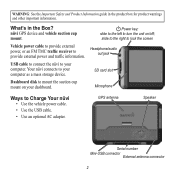
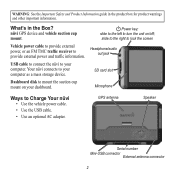
slide to the right to lock the screen Headphone/audio out jack
SD card slot
Microphone
Ways to turn the unit on your dashboard. GPS antenna
Speaker
Serial number Mini-USB connector
... power cable to provide external power, or an FM TMC traffic receiver to mount the suction cup mount on /off;
nüvi GPS device and vehicle suction cup mount. WARNING: See the Important Safety...
Quick Start Manual - Page 3
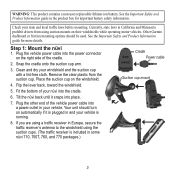
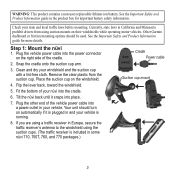
...box for more details.
Remove the clear plastic from using the suction cups. (The traffic receiver is running.
8. Flip the lever back, toward the windshield.
5. Warning: This product ...Step 1: Mount the nüvi
1. Your unit should be used. Other Garmin dashboard or friction mounting options should turn on automatically if it snaps into the power connector on the windshield.
4....
Quick Start Manual - Page 5
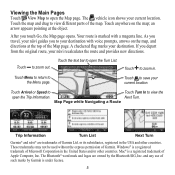
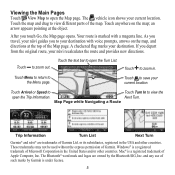
... touch Go, the Map page opens. The vehicle icon shows your destination.
Next Turn. These trademarks may not be used without the express permission of Apple Computer, Inc....
Map Page while Navigating a Route
Trip Information
Turn List
Next Turn
Garmin® and nüvi® are owned by Garmin is a registered trademark of Garmin. Mac® is under license.
The...
Quick Start Manual - Page 8
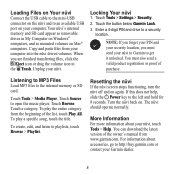
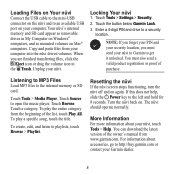
... information about your computer. When you must also send a valid product registration or proof of purchase. Touch the button below Garmin Lock. 3.
Resetting the nüvi
If the nüvi screen stops functioning, turn the nüvi off and on your nüvi, touch Tools > Help. You can download the latest version of...
Similar Questions
How To Recover After Formatted Nuvi 750
(Posted by jjzor 9 years ago)
Cannot Turn Off Gps Simulator Off A Garmin Nuvi 50lm
(Posted by razieto 10 years ago)
How To Update Garmin Nuvi 750
(Posted by Cilta 10 years ago)
Garmin Nuvi 2595lmt How To Turn On Gps Turn Off Simulator Mode
(Posted by inphntm1 10 years ago)
How To Update Garmin Nuvi 750 Maps Free
(Posted by sepops19 10 years ago)

