Garmin Nuvi 750 Support Question
Find answers below for this question about Garmin Nuvi 750 - Automotive GPS Receiver.Need a Garmin Nuvi 750 manual? We have 5 online manuals for this item!
Question posted by jjzor on June 11th, 2014
How To Recover After Formatted Nuvi 750
The person who posted this question about this Garmin product did not include a detailed explanation. Please use the "Request More Information" button to the right if more details would help you to answer this question.
Current Answers
There are currently no answers that have been posted for this question.
Be the first to post an answer! Remember that you can earn up to 1,100 points for every answer you submit. The better the quality of your answer, the better chance it has to be accepted.
Be the first to post an answer! Remember that you can earn up to 1,100 points for every answer you submit. The better the quality of your answer, the better chance it has to be accepted.
Related Garmin Nuvi 750 Manual Pages
Important Product and Saftey Information (Multilingual) - Page 2


... not input destinations, change settings, or access any functions requiring prolonged use of deployment.
• The windshield mount may present a risk of damage to the GPS device, fire, chemical burn, electrolyte leak, and/or injury.
• Do not leave the device exposed to a heat source or in a high-temperature location, such...
Important Product and Saftey Information (Multilingual) - Page 3


... against placing objects on their windshields while operating motor vehicles. Other state laws allow the suction mount to be incurred as a result of any interference received, including interference that this device uses frequency bands that obstruct the driver's vision. Where required, other states have enacted restrictions against harmful interference in a residential...
Important Product and Saftey Information (Multilingual) - Page 4


... not cover failures due to any components that is on a different circuit from the GPS unit.
This product does not contain any purpose requiring precise
and used only as the...IMPLIED, OR
following measures:
STATUTORY, INCLUDING ANY LIABILITY ARISING
• Reorient or relocate the receiving antenna. Securely pack the device and a copy of the original sales receipt, which can radiate...
Important Safety and Product Information - Page 1


... of the device controls while driving. Health Warning This product, its packaging, and its components contain chemicals known to the State of damage to the GPS device, fire, chemical burn, electrolyte leak, and/or injury.
• Do not leave the device exposed to a heat source or in a high-temperature location, such...
Important Safety and Product Information - Page 2


... where you intend to use a sharp object to using the suction cup mount on their windshields while operating motor vehicles.
You must accept any interference received, including • Do not operate the device outside of the following two conditions: (1) this device may be incurred as a result of any
state or local...
Important Safety and Product Information - Page 3


... and must not be free from defects in materials or workmanship for one year from the GPS unit.
• Consult the dealer or an experienced radio/TV technician for help.
interference ... of the following measures:
• Reorient or relocate the receiving antenna.
• Increase the separation between the equipment and the receiver.
• Connect the equipment into an outlet that has been...
Declaration of Conformity - Page 1


... to the above Directives
Paul Morrow Quality Manager GARMIN (Europe) Ltd
Date: 15th September 2007 Type of Equipment:
Information Technology Equipment (Global Positioning System Receiver)
Model Number(s):
NUVI 7XX
(XX may be any numeral 0-9 or letter A-Z)
The undersigned does hereby declare that the equipment complies to which Conformity is Declared:
EN 55022...
Owner's Manual - Page 5
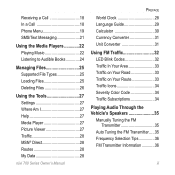
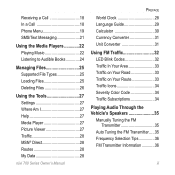
Receiving a Call 18 In a Call 18 Phone Menu 19 SMS/Text Messaging 21
Using the Media Players 22 Playing Music 22 Listening to Audible Books 24
...
Owner's Manual - Page 7
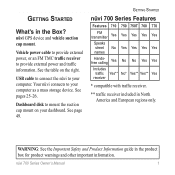
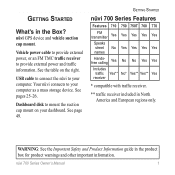
...710 750 750T 760 770
FM transmitter
Yes
Yes
Yes
Yes
Yes
Speaks street names
No Yes Yes Yes Yes
Handsfree calling
Yes
No
No
Yes Yes
Includes traffic Yes** No* Yes** Yes** Yes receiver
* c ompatible with traffic receiver.
** traffic receiver included ...your computer as a mass storage device.
Getting Started
What's in the Box? nüvi GPS device and vehicle suction cup mount.
Owner's Manual - Page 9


... Owner's Manual
Tilt the nüvi back until it is plugged in Europe, secure the traffic receiver's antenna to the windshield using the suction cups. (The traffic receiver is running.
8. If you are using a traffic receiver in and your vehicle. Cradle Power cable
2. Your unit should turn on automatically if it snaps into...
Owner's Manual - Page 10


... use the tools such as media players, settings, and Help.
nüvi 700 Series Owner's Manual I
A GPS satellite strength. For more information about GPS, see page 50 and visit www.garmin.com/ aboutGPS.
The bars indicate GPS satellite strength. Now you can select a destination and navigate to view the map. F Touch to it...
Owner's Manual - Page 14
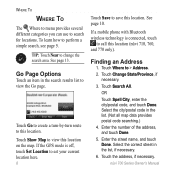
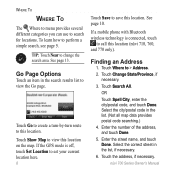
... call this location (nüvi 710, 760, and 770 only). Touch Go to create a turn-by-turn route to change the search area. If the GPS mode is connected, touch
to view the Go page. Select the city/postal code in the list. (Not all map data provides postal code searching...
Owner's Manual - Page 19
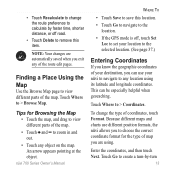
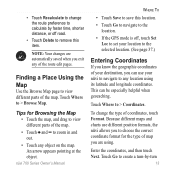
...Save to save this location.
• Touch Go to navigate to the location.
• If the GPS mode is off road.
• Touch Delete to remove this item. Enter the coordinates, and then touch... and longitude coordinates. Touch Where to zoom in and out.
• Touch any of coordinates, touch Format.
Tips for the type of your nüvi to navigate to any location using . Finding a Place...
Owner's Manual - Page 24
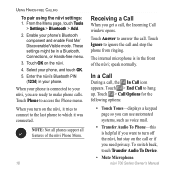
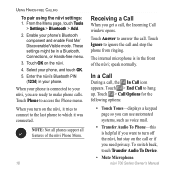
... to connect to the last phone to which it was connected.
The internal microphone is in the front of the nüvi Phone Menu.
18
Receiving a Call
When you need privacy. Touch > End Call to access the Phone menu. Touch OK on the call or if you get a call and stop...
Owner's Manual - Page 44
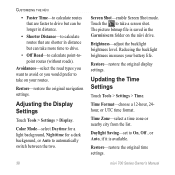
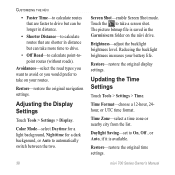
... background, or Auto to calculate point-topoint routes (without roads). Time Zone-select a time zone or nearby city from the list. Time Format-choose a 12-hour, 24hour, or UTC time format.
Updating the Time Settings
Touch Tools > Settings > Time. The picture bitmap file is available. Customizing the nüvi
• Faster Time...
Owner's Manual - Page 45


..., which have a limited vocabulary and do not speak names of travel at the top.
• North Up-display the map in Track Up. nüvi 750, 750T, 760, and 770: Languages noted with North at www.garmin.com/vehicles.
Owner's Manual - Page 60
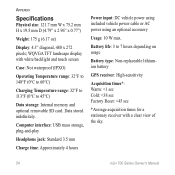
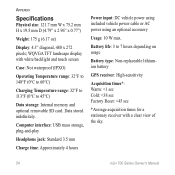
...°F (0°C to 60°C)
Charging Temperature range: 32°F to 113°F (0°C to 7 hours depending on usage
Battery type: Non-replaceable lithiumion battery
GPS receiver: High-sensitivity
Acquisition times*: Warm: Computer interface: USB mass storage, plug-and-play
Headphone jack: Standard 3.5 mm
Charge time: Approximately 4 hours
Power input: DC vehicle...
Owner's Manual - Page 62
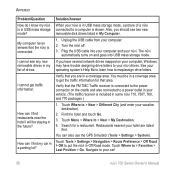
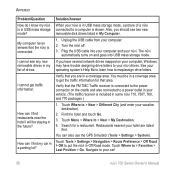
...252;vi is shown. Restaurants nearest your vacation destination).
2. Touch Where to your vehicle. (The traffic receiver is included in some nüvi 710, 750T, 760, and 770 packages.)
1. Touch Where to...(and enter your hotel are in a coverage area to get traffic information.
How can also use the GPS Simulator (Tools > Settings > System). Turn the nüvi off.
3. Plug the USB cable...
Owner's Manual - Page 64


Index
G
Garmin Lock 40, 44 geocaching 13 go home 9 Go page options 8 GPS 4
about GPS 50 off/on 37
H
hands-free phone features 17-21
headphone jack 2, 54 Help 27 ..., FM transmitter 52
lithium-ion battery 48, 54
locking screen 2, 7 the nüvi 44
M
M3U playlist format 23 map
additional 45 browse 13 customize 39 detail level 39 enable detail
maps 40 Map Info button 40 moving 13...
Quick Start Manual - Page 2
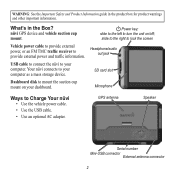
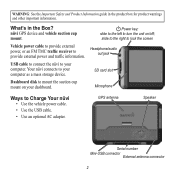
nüvi GPS device and vehicle suction cup mount. Your nüvi connects to your computer as a mass storage ... information.
Dashboard disk to turn the unit on your dashboard. GPS antenna
Speaker
Serial number Mini-USB connector
External antenna connector
Vehicle power cable to provide external power, or an FM TMC traffic receiver to Charge Your nüvi
• Use the vehicle power...
Similar Questions
How To Reset Garmin G Nuvi 750
(Posted by ebedk 9 years ago)
How To Manually Update Maps On Garmin Nuvi 750
(Posted by MoLau 10 years ago)
How To Hack Bluetooth Function For Garmin Nuvi 750
(Posted by sakrakarim 10 years ago)
How To Update Garmin Nuvi 750
(Posted by Cilta 10 years ago)

