Garmin Nuvi 750 Support Question
Find answers below for this question about Garmin Nuvi 750 - Automotive GPS Receiver.Need a Garmin Nuvi 750 manual? We have 5 online manuals for this item!
Question posted by ebedk on July 12th, 2014
How To Reset Garmin G Nuvi 750
The person who posted this question about this Garmin product did not include a detailed explanation. Please use the "Request More Information" button to the right if more details would help you to answer this question.
Current Answers
There are currently no answers that have been posted for this question.
Be the first to post an answer! Remember that you can earn up to 1,100 points for every answer you submit. The better the quality of your answer, the better chance it has to be accepted.
Be the first to post an answer! Remember that you can earn up to 1,100 points for every answer you submit. The better the quality of your answer, the better chance it has to be accepted.
Related Garmin Nuvi 750 Manual Pages
Important Product and Saftey Information (Multilingual) - Page 2


... mount may not stay attached to help ensure that may present a risk of damage to the GPS device, fire, chemical burn, electrolyte leak, and/or injury.
• Do not leave the... an unsafe situation. For safety, always resolve any discrepancies before attempting such operations.
See www.garmin.com/prop65 for an extended time, store within the following temperature range: from 32° to...
Important Product and Saftey Information (Multilingual) - Page 3


...risk of your Garmin device.
Garmin does not assume any responsibility for any fines, penalties, or damages that may be incurred as a result of any interference received, including interference that... have enacted restrictions against harmful interference in locations that are designed to www.garmin.com /declaration-of operation. To purchase a replacement battery, see your windshield...
Important Product and Saftey Information (Multilingual) - Page 4


... INCLUDING ANY LIABILITY ARISING
• Reorient or relocate the receiving antenna. Unauthorized repairs or modifications could result in a
Garmin makes no charge to the customer for parts or labor, ... be
THE WARRANTIES AND REMEDIES CONTAINED
determined by one year from the GPS unit. IN NO EVENT SHALL GARMIN BE LIABLE FOR ANY INCIDENTAL, SPECIAL, INDIRECT, OR CONSEQUENTIAL DAMAGES, ...
Important Safety and Product Information - Page 1


...'s
unsecured on the device to all driving conditions. This notice is blocked. See www.garmin.com/prop65 for driver attentiveness and good judgement. airbag field of deployment.
• The windshield mount... may present a risk of damage to the GPS device, fire, chemical burn, electrolyte leak, and/or injury.
• Do not leave the device...
Important Safety and Product Information - Page 2


...restrictions.
To purchase a replacement battery, see www.garmin.com/fm-notice.
Garmin does not assume any responsibility for any fines, ...Garmin dashboard or friction mount options should be incurred as a result of the FCC Rules. Operation is currently illegal in certain European countries due to mount the Garmin device in compliance with part 15 of any interference received...
Important Safety and Product Information - Page 3


... or workmanship for one year from the GPS unit.
• Consult the dealer or an experienced radio/TV technician for help.
IN NO EVENT SHALL GARMIN BE LIABLE FOR ANY INCIDENTAL, SPECIAL,... of the following measures:
• Reorient or relocate the receiving antenna.
• Increase the separation between the equipment and the receiver.
• Connect the equipment into an outlet that is no...
Declaration of Conformity - Page 1


Authorised Representative:
GARMIN (Europe) Ltd, Liberty House, Hounsdown Business Park, Southampton, Hampshire, SO51 9DL, U.K. Type of Equipment:
Information Technology Equipment (Global Positioning System Receiver)
Model Number(s):
NUVI 7XX
(XX may be any numeral 0-9 or letter A-Z)
The undersigned does hereby declare that the equipment complies to which Conformity is Declared:
EN 55022:...
Owner's Manual - Page 6
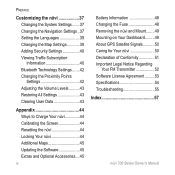
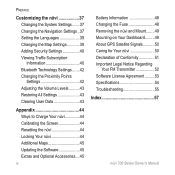
...User Data 43
Appendix 44 Ways to Charge Your nüvi 44 Calibrating the Screen 44 Resetting the nüvi 44 Locking Your nüvi 44 Additional Maps 45 Updating the Software 45...the Fuse 48 Removing the nüvi and Mount........49 Mounting on Your Dashboard.........49 About GPS Satellite Signals...........50 Caring for Your nüvi 50 Declaration of Conformity 51 Important Legal ...
Owner's Manual - Page 7
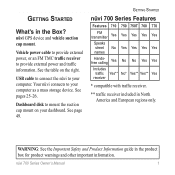
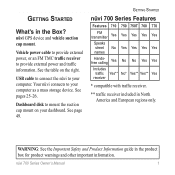
...
Includes traffic Yes** No* Yes** Yes** Yes receiver
* c ompatible with traffic receiver.
** traffic receiver included in the Box? USB cable to connect the nüvi to mount the suction cup mount on the right. See pages 25-26. nüvi 700 Series Owner's Manual
nüvi GPS device and vehicle suction cup mount.
Getting...
Owner's Manual - Page 8


...;
slide to the right to turn the unit on their windshields while operating motor vehicles. Other Garmin dashboard or friction mounting options should be used. See page 49.
nüvi 700 Series Owner's ...Manual Getting Started
Your nüvi Unit
GPS antenna
Speaker
Power key: slide to the left to lock the screen
Headphone/ audio out jack
SD...
Owner's Manual - Page 10


...Satellites
Go outdoors to a compatible mobile phone (nüvi 710, 760, and 770 only). The bars indicate GPS satellite strength. E Touch to view the map.
D Current time; F Touch to find a destination. ..., the nüvi has acquired satellite signals.
For more information about GPS, see page 50 and visit www.garmin.com/ aboutGPS.
Getting Started
Step 2: Configure the
Step 4: Use the...
Owner's Manual - Page 34
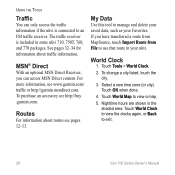
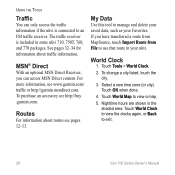
... World Map to exit.
28
nüvi 700 Series Owner's Manual The traffic receiver is connected to manage and delete your saved data, such as your nüvi. To purchase an accessory see www.garmin.com/ traffic or http://garmin.msndirect.com. To change a city listed, touch the
city.
3. Nighttime hours are shown...
Owner's Manual - Page 40
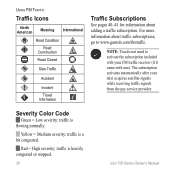
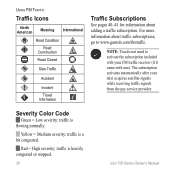
... subscription included with your nüvi acquires satellite signals while receiving traffic signals from the pay service provider. traffic is flowing normally. The subscription activates automatically after your FM traffic receiver (if it came with one).
Note: You do not need to www.garmin.com/fmtraffic. traffic is a bit congested. For more information...
Owner's Manual - Page 45


...-speech (TTS) voices, which have a limited vocabulary and do not speak names of your language. nüvi 750, 750T, 760, and 770: Languages noted with North at the top. Map Detail-adjust the amount of detail shown...Tools > Settings > Language. Voice-change the
language of travel at www.garmin.com/vehicles.
Map View-select a map perspective.
• Track Up-display the map in Track Up.
Owner's Manual - Page 46
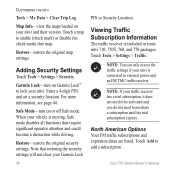
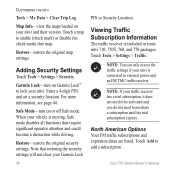
... be activated and you do not need to external power and an FM TMC traffic receiver.
Garmin Lock-turn on your Garmin Lock
40
PIN or Security Location. Enter a 4-digit PIN, and set a security... the nüvi
Tools > My Data > Clear Trip Log. Viewing Traffic Subscription Information
The traffic receiver is included in some nüvi 710, 750T, 760, and 770 packages. nüvi 700 Series...
Owner's Manual - Page 47
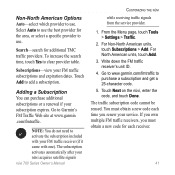
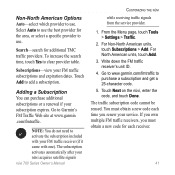
...receiver's unit ID.
4.
nüvi 700 Series Owner's Manual 41 Subscriptions-view your nüvi acquires satellite signals
5. From the Menu page, touch Tools > Settings > Traffic.
2.
Note: You do not need to Garmin's FM Traffic Web site at www.garmin... . If you own multiple FM traffic receivers, you must obtain a new code each receiver. Adding a Subscription You can purchase additional...
Owner's Manual - Page 50
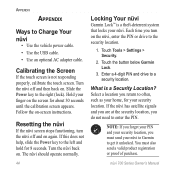
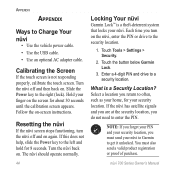
...security location, you turn the nüvi off and then back on again. Touch the button below Garmin Lock.
3. If this does not help, slide the Power key to often, such as your home...screen appears.
Turn the nüvi off and on . Slide the Power key to a security location. Resetting the nüvi
If the nüvi screen stops functioning, turn on the screen for 8 seconds....
Owner's Manual - Page 60
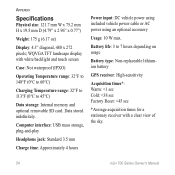
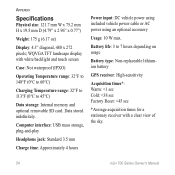
...°F (0°C to 60°C)
Charging Temperature range: 32°F to 113°F (0°C to 7 hours depending on usage
Battery type: Non-replaceable lithiumion battery
GPS receiver: High-sensitivity
Acquisition times*: Warm:
Appendix
Specifications
Physical size: 121.7 mm W x 75.2 mm H x 19.5 mm D (4.79" x 2.96" x 0.77")
Weight: 175 g (6.17 oz)
Display: 4.3" diagonal, 480...
Owner's Manual - Page 64


Index
G
Garmin Lock 40, 44 geocaching 13 go home 9 Go page options 8 GPS 4
about GPS 50 off/on 37
H
hands-free phone features 17-21
headphone jack 2, 54 Help 27 home...maps 40 Map Info button 40 moving 13 update 45 version 40 view 39 zoom 13 MapSource 45 max speed, reset 16 measurements, converting 31 media player 22-24 menu page 4 miles 37
mini-USB connector 2 mounting 3
on...
Quick Start Manual - Page 8
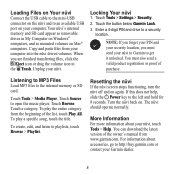
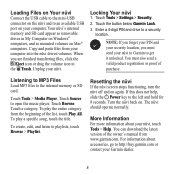
...of the list, touch Play All. Unplug your nüvi, touch Tools > Help.
Resetting the nüvi
If the nüvi screen stops functioning, turn the nüvi off... the latest version of the owner's manual from the beginning of purchase.
Touch the button below Garmin Lock. 3.
Turn the nüvi back on again. More Information
For more information about accessories...
Similar Questions
How To Reset Garmin Nuvi 760
(Posted by mimalchr 9 years ago)
How To Recover After Formatted Nuvi 750
(Posted by jjzor 9 years ago)
How To Manually Update Maps On Garmin Nuvi 750
(Posted by MoLau 10 years ago)
How To Update Garmin Nuvi 750
(Posted by Cilta 10 years ago)

