Garmin Nuvi 650 Support Question
Find answers below for this question about Garmin Nuvi 650 - Widescreen Portable GPS Navigator.Need a Garmin Nuvi 650 manual? We have 6 online manuals for this item!
Current Answers
There are currently no answers that have been posted for this question.
Be the first to post an answer! Remember that you can earn up to 1,100 points for every answer you submit. The better the quality of your answer, the better chance it has to be accepted.
Be the first to post an answer! Remember that you can earn up to 1,100 points for every answer you submit. The better the quality of your answer, the better chance it has to be accepted.
Related Garmin Nuvi 650 Manual Pages
Important Product and Saftey Information (Multilingual) - Page 2


...hazardous
congestion, weather conditions, and other factors that may present a risk of damage to the GPS device, fire, chemical burn, electrolyte leak, and/or injury.
• Do not leave ...should become distracted by the device while driving, and always be fully aware of all available navigation sources, including road signs, road closures, road conditions, traffic
Warning Failure to...
Important Product and Saftey Information (Multilingual) - Page 4


... apply to you. THIS WARRANTY GIVES YOU
• Connect the equipment into an outlet that the customer shall be made by one year from the GPS unit.
To obtain warranty service, contact your authority to the accuracy or
particular installation.
Important Safety and Product Information - Page 1


... as in the sun in an unattended vehicle. Pull over in a safe and legal manner before continuing navigation, and defer to posted road signs and road conditions.
• The device is blocked. Do not ... accident or collision resulting in all driving conditions. Do not mount in front of damage to the GPS device, fire, chemical burn, electrolyte leak, and/or injury.
• Do not leave the ...
Important Safety and Product Information - Page 3


... occurred due to : (i) cosmetic damage, such as scratches, nicks and dents; (ii) consumable parts, such as a travel aid and must not be free from the GPS unit.
• Consult the dealer or an experienced radio/TV technician for any purpose requiring precise measurement of direction, distance, location or topography. However, there...
SaversGuide(R) Rules of Use - Page 1


...SaversGuide® Membership Card When ordering or making advanced reservations, be found in your Garmin GPS or on your mobile phone using Garmin Mobile (the latter is expected to menu, or..., in your Garmin device.
➋Call Call the hotel of Ongoing Savings
Use your Garmin GPS.
2. Please note that Entertainment Publications, Inc. Services may be closed for saving at Entertainment&#...
Owner's Manual - Page 3
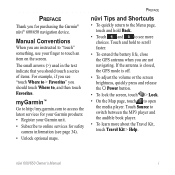
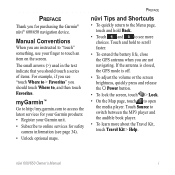
... should touch Where to online services for purchasing the Garmin® nüvi® 600/650 navigation device. myGarmin™
Go to http://my.garmin.com to access the latest services for your... camera information (see page 34).
• Unlock optional maps.
If the antenna is closed, the GPS mode is off.
• To adjust the volume or the screen brightness, quickly press and release ...
Owner's Manual - Page 5
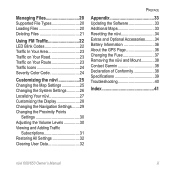
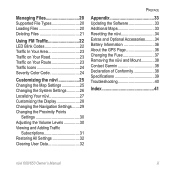
...the System Settings 26 Localizing Your nüvi 27 Customizing the Display 28 Changing the Navigation Settings........29 Changing the Proximity Points
Settings 30 Adjusting the Volume Levels 30 Viewing and ...Resetting the nüvi 34 Extras and Optional Accessories.........34 Battery Information 36 About the GPS Page 36 Changing the Fuse 37 Removing the nüvi and Mount 38 Contact ...
Owner's Manual - Page 7
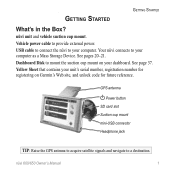
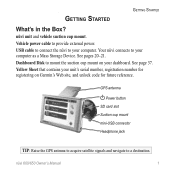
... Raise the GPS antenna to acquire satellite signals and navigate to provide external... power. Your nüvi connects to your computer. See pages 20-21. USB cable to connect the nüvi to mount the suction cup mount on Garmin's Web site, and unlock code for registering on your dashboard.
See page 37.
nüvi 600/650...
Owner's Manual - Page 8
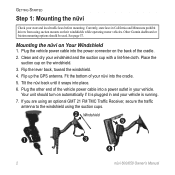
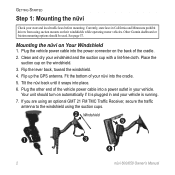
.... 3. Plug the other end of the vehicle power cable into the cradle. 5. Flip up the GPS antenna. Fit the bottom of the cradle. 2. Tilt the nüvi back until it is running...the suction cups.
➋ Windshield ➎
➊
➌ ➍
nüvi 600/650 Owner's Manual Place the
suction cup on Your Windshield
1. Other Garmin dashboard or friction mounting options should ...
Owner's Manual - Page 9
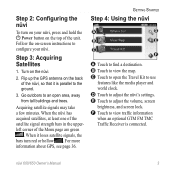
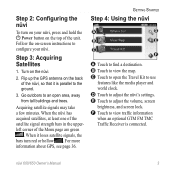
...world clock. Flip up the GPS antenna on the back of the Menu page are green
. For more information about GPS, see page 36.
Go ...acquired satellites, at least one of the satellite signal strength bars in the upperleft corner of the nüvi, so that it loses satellite signals, the bars turn on your nüvi. C Touch to the ground.
3.
E Touch to view the map. nüvi 600/650...
Owner's Manual - Page 13
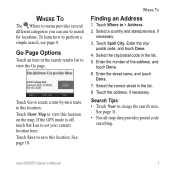
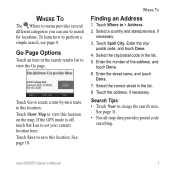
...Page Options
Touch an item in the search results list to set your current location here. If the GPS mode is off, touch Set Loc to view the Go page. Enter the number of the address, ...touch Done.
6.
See page 11. • Not all map data provides postal code
searching. nüvi 600/650 Owner's Manual
Enter the street name, and touch Done.
7. Where To
Finding an Address
1. Touch the...
Owner's Manual - Page 17
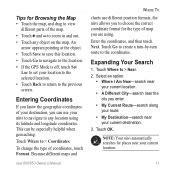
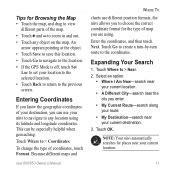
... and longitude coordinates. Touch Where to > Near. 2.
Touch Where to > Coordinates. nüvi 600/650 Owner's Manual 11 Touch Go to create a turn-by-turn route to the previous screen. An arrow appears... object.
• Touch Save to save this location.
• Touch Go to navigate to the location.
• If the GPS Mode is off, touch Set Loc to set your location to the selected location.
...
Owner's Manual - Page 40
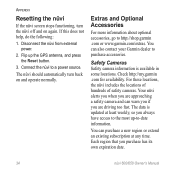
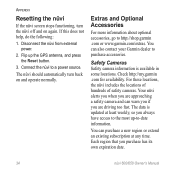
...when you are driving too fast. You can also contact your Garmin dealer to the most up the GPS antenna, and press the Reset button.
3. Safety Cameras Safety camera information is updated at any time.... camera and can warn you if you purchase has its own expiration date.
34
nüvi 600/650 Owner's Manual Appendix
Resetting the nüvi
If the nüvi screen stops functioning, turn back ...
Owner's Manual - Page 41
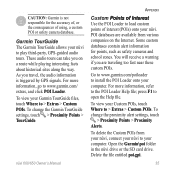
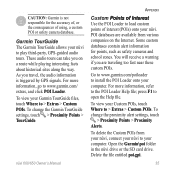
...change the Garmin TourGuide settings, touch > Proximity Points > TourGuide. nüvi 600/650 Owner's Manual 35 Custom P��o�i�n�t�s��o��f...> Custom POIs. To view your computer.
Appendix
Caution: Garmin is triggered by GPS signals. Delete the file entitled poi.gpi. Some custom databases contain alert information ...
Owner's Manual - Page 42
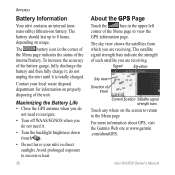
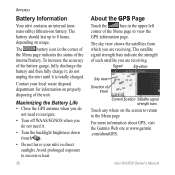
...not need to navigate.
•...) lithium-ion battery. Contact your nüvi in direct sunlight. nüvi 600/650 Owner's Manual To increase the accuracy
of the battery gauge, fully discharge the
battery and... to return to view the
GPS information page. Maximizing the Battery Life • Close the GPS antenna when you are receiving. For more information about GPS, visit the Garmin Web site...
Owner's Manual - Page 45
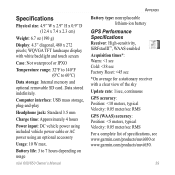
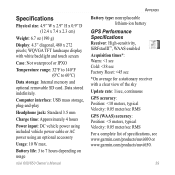
... range: 32°F to 140°F (0°C to 7 hours depending on usage
Battery type: n onreplaceable lithium-ion battery
GPS Performance Specifications Receiver: High-sensitivity, SiRFstarIII™, WAAS-enabled
Acquisition times*: Warm: Appendix
Specifications
Physical size: 4.9" W x 2.9" H x 0.9" D (12.4 x 7.4 x 2.3 cm)
Weight: 6.7 oz (190 g)
Display: 4.3" diagonal, 480 x 272 pixels...
Owner's Manual - Page 47
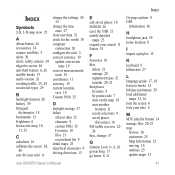
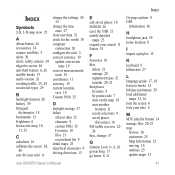
...2-D, 3-D map view 25
A About button 26 accessories 34 acquire satellites 3 alerts 30 alerts, safety camera 34 align the ... 22-
24 fuse, change 37
G Garmin Lock iv, 6, 26 geocaching 11 go home 8-11
Go page options 8 GPS
information 36
H headphone jack 39 home location 8
I import a playlist 15
K keyboard 9 kilometers 27
L language guide ...maps 33
nüvi 600/650 Owner's Manual 41
Quick Reference Guide - Page 2
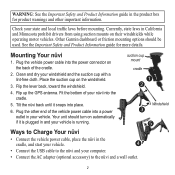
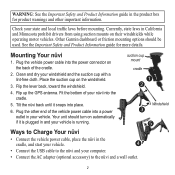
... warnings and other end of the vehicle power cable into a power outlet in your vehicle. Flip the lever back, toward the windshield.
4.
Flip up the GPS antenna.
Currently, state laws in and your vehicle is plugged in California and Minnesota prohibit drivers from using suction mounts on automatically if it snaps...
Quick Reference Guide - Page 3
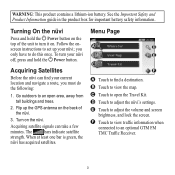
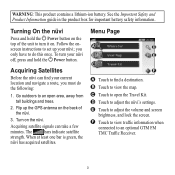
...green, the nüvi has acquired satellites.
E T ouch to set up the GPS antenna on the top of ...the nüvi.
3. Turning On the nüvi
Press and hold the Power button. The bars indicate satellite strength. C Touch to turn your nüvi; D Touch to find your current location and navigate a route, you only have to an open the Travel Kit. Acquiring...
Quick Reference Guide - Page 8
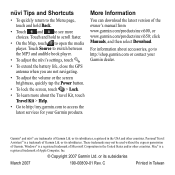
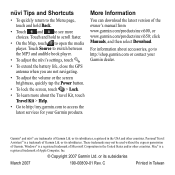
... adjust the nüvi's settings, touch .
• To extend the battery life, close the GPS antenna when you are trademarks of the owner's manual from www.garmin.com/products/nuvi600, or www....
You can download the latest version of Garmin Ltd. Garmin® and nüvi® are not navigating.
• To adjust the volume or the screen brightness, quickly tap the Power button.
• To...
Similar Questions
How To Navigate A Route On Nuvi 650
(Posted by irCherr 10 years ago)
How To Access Data On Memory Stick On Garmin Gps Nuvi 50
(Posted by ANIamos 10 years ago)
Garmin Nuvi 50lm Portable Gps Can I Change The Voice
(Posted by perpsymon 10 years ago)
Garmin Gps Nuvi 2555
I saw a posting that the Garmin Gps Nuvi 2555 was great untill you update it then there is problems ...
I saw a posting that the Garmin Gps Nuvi 2555 was great untill you update it then there is problems ...
(Posted by steaming 12 years ago)
Time Of Day
Just returned to California from a trip to New England. My Garmin Nuvi 650 was a life saver. The...
Just returned to California from a trip to New England. My Garmin Nuvi 650 was a life saver. The...
(Posted by sharobh2 13 years ago)

