Garmin Nuvi 650 Support Question
Find answers below for this question about Garmin Nuvi 650 - Widescreen Portable GPS Navigator.Need a Garmin Nuvi 650 manual? We have 6 online manuals for this item!
Question posted by irCherr on January 19th, 2014
How To Navigate A Route On Nuvi 650
The person who posted this question about this Garmin product did not include a detailed explanation. Please use the "Request More Information" button to the right if more details would help you to answer this question.
Current Answers
There are currently no answers that have been posted for this question.
Be the first to post an answer! Remember that you can earn up to 1,100 points for every answer you submit. The better the quality of your answer, the better chance it has to be accepted.
Be the first to post an answer! Remember that you can earn up to 1,100 points for every answer you submit. The better the quality of your answer, the better chance it has to be accepted.
Related Garmin Nuvi 650 Manual Pages
Important Product and Saftey Information (Multilingual) - Page 2


...contain chemicals known to the State of California to provide route suggestions. Battery Warnings If these guidelines are not followed,... span or may present a risk of damage to the GPS device, fire, chemical burn, electrolyte leak, and/or injury...device while driving, and always be fully aware of all available navigation sources, including road signs, road closures, road conditions, traffic
...
Important Safety and Product Information - Page 1


...operations.
• When navigating, carefully compare information displayed on the device to all available navigation sources, including road signs,... help ensure that may present a risk of damage to the GPS device, fire, chemical burn, electrolyte leak, and/or injury...Safety and Product Information
Warning Failure to provide route suggestions. Do not place the mount where it does ...
Owner's Manual - Page 3
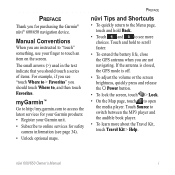
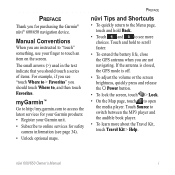
...Menu page, touch and hold to scroll faster.
• To extend the battery life, close the GPS antenna when you for safety camera information (see more about the Travel Kit, touch Travel Kit > ... your finger to online services for purchasing the Garmin® nüvi® 600/650 navigation device. Manual Conventions
When you should touch a series of items. For example, if you see "touch...
Owner's Manual - Page 4
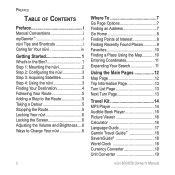
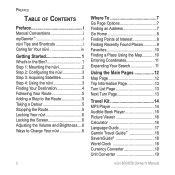
...nüvi 3 Step 3: Acquiring Satellites 3 Step 4: Using the nüvi 3 Finding Your Destination 4 Following Your Route 5 Adding a Stop to the Route 5 Taking a Detour 5 Stopping the Route 5 Locking Your nüvi 6 Locking the Screen 6 Adjusting the Volume and Brightness....6 Ways to Charge Your nü... Clock 18 Currency Converter 19 Unit Converter 19
nüvi 600/650 Owner's Manual
Owner's Manual - Page 5
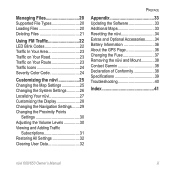
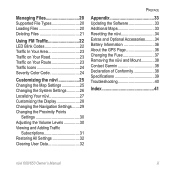
...Area 23 Traffic on Your Road 23 Traffic on Your Route 23 Traffic Icons 24 Severity Color Code 24
Customizing the ...Your nüvi 27 Customizing the Display 28 Changing the Navigation Settings........29 Changing the Proximity Points
Settings 30 Adjusting the ... Extras and Optional Accessories.........34 Battery Information 36 About the GPS Page 36 Changing the Fuse 37 Removing the nüvi...
Owner's Manual - Page 7
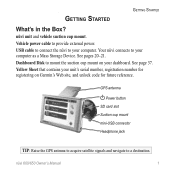
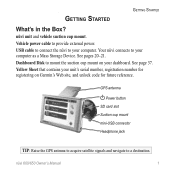
... Raise the GPS antenna to acquire satellite signals and navigate to your ...dashboard. nüvi unit and vehicle suction cup mount. Your nüvi connects to mount the suction cup mount on Garmin's Web site, and unlock code for registering on your computer. Dashboard Disk to your unit's serial number, registration number for future reference. nüvi 600/650...
Owner's Manual - Page 12
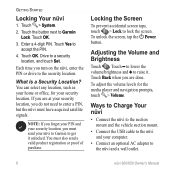
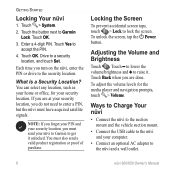
... an optional AC adapter to the nüvi and a wall outlet.
nüvi 600/650 Owner's Manual You must have acquired satellite signals.
To adjust the volume levels for your security location... as your security location, you are at your home or office, for the media player and navigation prompts, touch > Volume. Adjusting the Volume and Brightness
Touch . Touch to lower the volume/...
Owner's Manual - Page 13
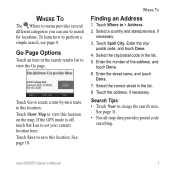
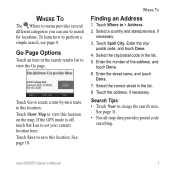
...this location.
Touch Go to create a turn-by-turn route to perform a simple search, see page 4.
Select the correct street in the list.
5. nüvi 600/650 Owner's Manual
Touch Show Map to save this ...Go Page Options
Touch an item in the search results list to change the search area. If the GPS mode is off, touch Set Loc to set your current location here. Where To
Finding an Address
...
Owner's Manual - Page 17
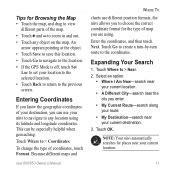
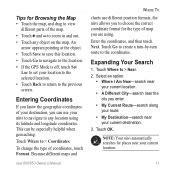
...; My Current Route-search along your route.
• My Destination-search near your location to the selected location.
• Touch Back to return to the coordinates.
An arrow appears pointing at the object.
• Touch Save to save this location.
• Touch Go to navigate to the location.
• If the GPS Mode is...
Owner's Manual - Page 18
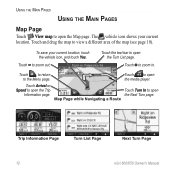
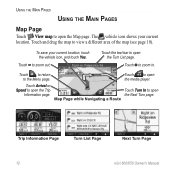
Touch to zoom in.
Map Page while Navigating a Route
Touch Turn In to open the media player. To save your current location.
Trip Information Page
Turn List Page
Next Turn Page
12
nüvi 600/650 Owner's Manual
Touch to open the Next Turn page.
Touch to zoom out. Using the Main Pages
Using...
Owner's Manual - Page 19
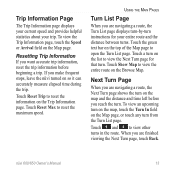
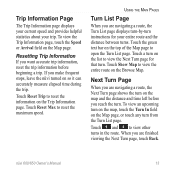
... Information page. nüvi 600/650 Owner's Manual 13
Touch Reset Max to view the Next Turn page for your trip.
Touch a turn from the Turn List page. Touch Show Map to reset the information on the list to reset the maximum speed. If you are navigating a route, the Next Turn page shows...
Owner's Manual - Page 29
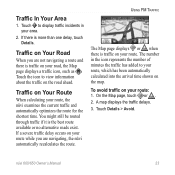
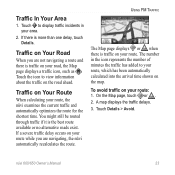
... one delay, touch Details. A map displays the traffic delays. 3. nüvi 600/650 Owner's Manual 23
Using FM Traffic
The Map page displays or when there is traffic on your route: 1. Traffic on Your Road
When you are not navigating a route and there is traffic on your road, the Map page displays a traffic icon...
Owner's Manual - Page 35


...restore the original navigation settings. Customizing the nüvi
Changing the Navigation Settings
Touch > Navigation. Attention Tone-turn on your route. Route Preference-select a preference for calculating your routes. Vehicle-specify...if alternative routes take more time to calculate routes that are faster to drive but can be longer in distance but can also
nüvi 600/650 Owner's ...
Owner's Manual - Page 36


... touch OK. TourGuide-set the type of audio notification that you want the audio for the media player and navigation prompts, touch > Volume.
Alerts-touch Change to adjust the Proximity point settings. To adjust the volume levels ...) loaded to turn on the map when tour information is available during your route, or Off. Restore-restore the original volume levels.
30
nüvi 600...
Owner's Manual - Page 41
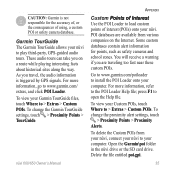
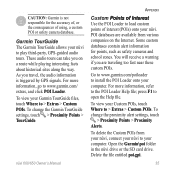
... touch Where to www.garmin.com/ extras, and click POI Loader.
nüvi 600/650 Owner's Manual 35
POI databases are traveling too fast near these custom POIs. For more information... is triggered by GPS signals. To change the proximity alert settings, touch
> Proximity Points > Proximity Alerts. To delete the Custom POIs from various companies on a route while playing interesting facts...
Owner's Manual - Page 42
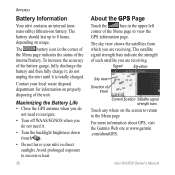
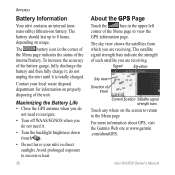
... Contact your nüvi in direct sunlight.
nüvi 600/650 Owner's Manual
Avoid prolonged exposure to view the
GPS information page.
The satellite
signal strength bars indicate the strength
of travel...to navigate.
• Turn off WAAS/EGNOS when you are receiving. The sky view shows the satellites from
which you do
not need to the Menu page. For more information about GPS, ...
Owner's Manual - Page 48
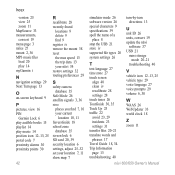
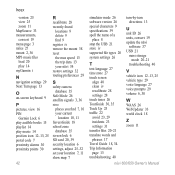
...page 3 miles 27 mount 2, 36 MP3 music files load 20 play 14 myGarmin i
N navigation settings 29 Next Turn page 13
O on-screen keyboard 9
P pictures, view 16 PIN
Garmin...reset the max speed 13 the trip data 13 your nüvi 34 restore settings 32 routing preferences 29
S safety camera
database 35 Safe Mode 26 satellite signals 3, 36 save
places...11
nüvi 600/650 Owner's Manual
Quick Reference Guide - Page 3
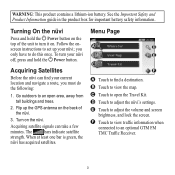
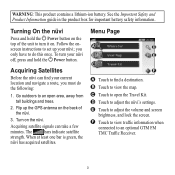
... to view the map.
Menu Page
A
D
B
E
C F
A Touch to find your current location and navigate a route, you only have to turn it on.
Turning On the nüvi
Press and hold the Power button. you... least one bar is green, the nüvi has acquired satellites. C Touch to set up the GPS antenna on the nüvi. Acquiring Satellites
Before the nüvi can take a few minutes. ...
Quick Reference Guide - Page 5
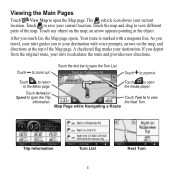
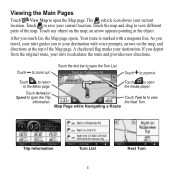
... to open the media player. The vehicle icon shows your destination. an arrow appears pointing at the top of the map.
Map Page while Navigating a Route
Touch Turn In to save your nüvi recalculates the route and provides new directions.
Touch to view the Next Turn. After you depart from the original...
Quick Reference Guide - Page 8
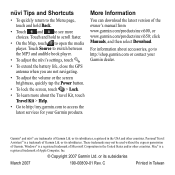
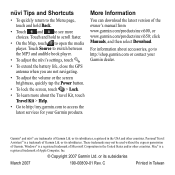
... the nüvi's settings, touch .
• To extend the battery life, close the GPS antenna when you are trademarks of Garmin Ltd.
These trademarks may not be used without the express...
Printed in the United States and/or other countries. Garmin® and nüvi® are not navigating.
• To adjust the volume or the screen brightness, quickly tap the Power button.
• To...
Similar Questions
How To Unlock Garmin Nuvi 650 Na
(Posted by Adjbjb00 10 years ago)
I Have A Microsd Card And Have Inserted It In My Nuvi 650 And Would Like To Know
(Posted by mike118bargmann 14 years ago)

