Garmin Nuvi 650 Support Question
Find answers below for this question about Garmin Nuvi 650 - Widescreen Portable GPS Navigator.Need a Garmin Nuvi 650 manual? We have 6 online manuals for this item!
Question posted by sharobh2 on October 21st, 2010
Time Of Day
Just returned to California from a trip to New England. My Garmin Nuvi 650 was a life saver. The best thing since TP. My question is, Why did the gps not adjust to the 3 hour time difference when used on he east coast. The only time shown PST.
Thanks
Rob
Current Answers
There are currently no answers that have been posted for this question.
Be the first to post an answer! Remember that you can earn up to 1,100 points for every answer you submit. The better the quality of your answer, the better chance it has to be accepted.
Be the first to post an answer! Remember that you can earn up to 1,100 points for every answer you submit. The better the quality of your answer, the better chance it has to be accepted.
Related Garmin Nuvi 650 Manual Pages
Important Product and Saftey Information (Multilingual) - Page 2


... the GPS device,...garmin.com/prop65 for an extended time...best judgement, and operate the vehicle in a safe manner. Minimize the amount of time...California's Proposition 65.
Battery Warnings If these guidelines are not followed, the internal lithium-ion battery may experience a shortened life span or may affect safety while driving. Important Safety and Product Information
• When navigating...
Important Product and Saftey Information (Multilingual) - Page 4


...the customer shall be responsible for parts or labor, provided that is on a different circuit from the GPS unit. This warranty does not cover failures due to any user-serviceable parts.
...with Industry Canada Standard RSS-310. Limited Warranty This Garmin product is warranted to be free from defects in accordance with a new or newly-overhauled replacement product) the device or software ...
Important Safety and Product Information - Page 1


... may experience a shortened life span or may affect safety... amount of time spent viewing the device ... risk of damage to the GPS device, fire, chemical burn, ...navigation, and defer to posted road signs and road conditions.
• The device is blocked. See www.garmin...view of the road or interfere with California's Proposition 65. Do not become detached...injury. Keep your best judgement, and operate...
Important Safety and Product Information - Page 3


...different circuit from the GPS unit.
• Consult the dealer or an experienced radio/TV technician for any purpose requiring precise measurement of direction, distance, location or topography.
IN NO EVENT SHALL GARMIN... outlet that fail in a residential installation. Note: Repairs have a 90-day warranty.
In addition, Garmin reserves the right to a defect in is encouraged to try to be ...
SaversGuide(R) Rules of Use - Page 1


...days of visit.
All information was current at hotels, restaurants, and other merchants.
1. (Garmin GPS users only) Insert the included SD card into your Garmin GPS.
2. Services may be found in your Garmin GPS or on your mobile phone using Garmin...for saving at the time of publication and is subject to SaversGuide® availability).
• On your Garmin GPS, look for the ...
SaversGuide(R) Rules of Use - Page 2


... disclaims all alleged liability for valid dates and times. Major holidays, including those premises or the ...even if the offer states "valid anytime": New Year's Eve/Day, Valentine's Day, St. Entertainment Publications, Inc. Discounts may ...non-transferable.
• Hotels participate in violation of Garmin.
Savers Guide®
instructions and rules for satisfactory service should ...
Owner's Manual - Page 3
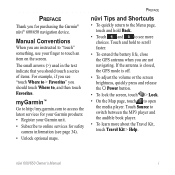
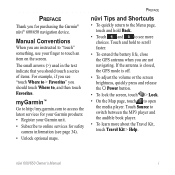
....
• Touch and to scroll faster.
• To extend the battery life, close the GPS antenna when you for purchasing the Garmin® nüvi® 600/650 navigation device. Touch Source to open the media player.
myGarmin™
Go to http://my.garmin.com to access the latest services for safety camera information (see "touch...
Owner's Manual - Page 5
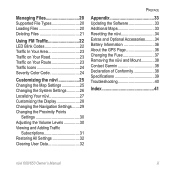
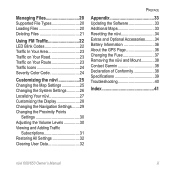
...nüvi 27 Customizing the Display 28 Changing the Navigation Settings........29 Changing the Proximity Points
Settings 30 Adjusting the Volume Levels 30 Viewing and Adding Traffic
Subscriptions 31...Accessories.........34 Battery Information 36 About the GPS Page 36 Changing the Fuse 37 Removing the nüvi and Mount 38 Contact Garmin 38 Declaration of Conformity 38 Specifications 39...
Owner's Manual - Page 7
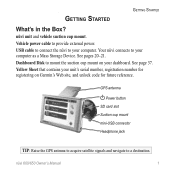
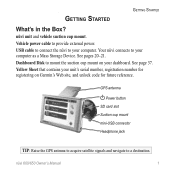
... for registering on Garmin's Web site, and unlock code for future reference. See pages 20-21. See page 37. Yellow Sheet that contains your dashboard. GPS antenna
Power button
SD card slot
Suction cup mount
mini-USB connector
Headphone jack
Tip: Raise the GPS antenna to acquire satellite signals and navigate to provide external...
Owner's Manual - Page 8
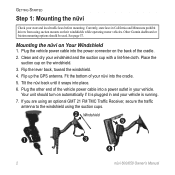
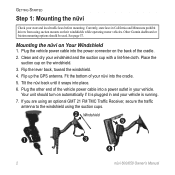
...back until it is plugged in California and Minnesota prohibit drivers from using the suction cups.
➋ Windshield ➎
➊
➌ ➍
nüvi 600/650 Owner's Manual Mounting the nüvi on the windshield. 3.
Other Garmin dashboard or friction mounting options ...used. Clean and dry your state and local traffic laws before mounting. Flip up the GPS antenna.
Owner's Manual - Page 9
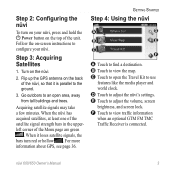
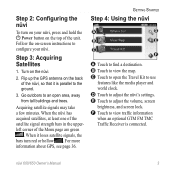
... view the map. B Touch to an open the Travel Kit to adjust the volume, screen brightness, and screen lock.
Flip up the GPS antenna on the back of the unit. E Touch to use features ...like the media player and world clock. For more information about GPS, see page 36. nüvi 600/650 Owner's Manual
Step 2: Configuring the nüvi
To turn red or hollow . ...
Owner's Manual - Page 12
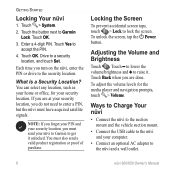
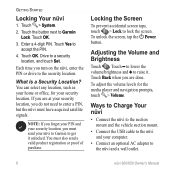
...Power button. To adjust the volume levels for your nüvi to Garmin to get it . Each time you do not ...need to the security location.
If you are done.
Touch OK. You can select any location, such as your home or office, for the media player and navigation prompts, touch > Volume. Touch the button next to the nüvi and a wall outlet.
nüvi 600/650...
Owner's Manual - Page 17
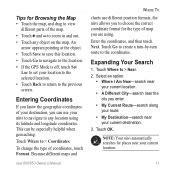
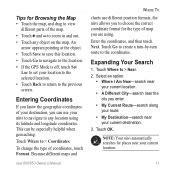
... the location.
• If the GPS Mode is off, touch Set Loc to set your nüvi to navigate to view
different parts of coordinates, touch Format. Touch Where to the previous screen. nüvi 600/650 Owner's Manual 11
This can use different position formats, the nüvi allows you can be especially helpful...
Owner's Manual - Page 40
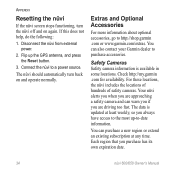
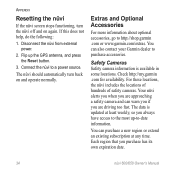
...time. For these locations, the nüvi includes the locations of hundreds of safety cameras. Check http://my.garmin .com for availability.
Each region that you always have access to the most up the GPS... new region or extend an existing subscription at least weekly, so you purchase has its own expiration date.
34
nüvi 600/650 Owner's Manual You can also contact your Garmin ...
Owner's Manual - Page 42
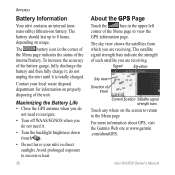
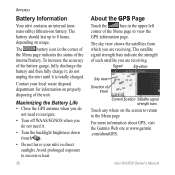
... is totally charged. Maximizing the Battery Life • Close the GPS antenna when you are receiving. To increase the accuracy
of travel
Current position Satellite signal strength bars
Touch any where on the screen to return to view the
GPS information page.
For more information about GPS, visit the Garmin Web site at www.garmin .com/aboutGPS.
Owner's Manual - Page 45
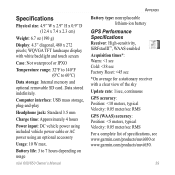
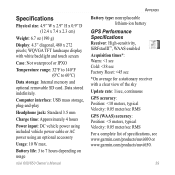
...: Not waterproof or IPXO
Temperature range: 32°F to 140°F (0°C to 7 hours depending on usage
Battery type: n onreplaceable lithium-ion battery
GPS Performance Specifications Receiver: High-sensitivity, SiRFstarIII™, WAAS-enabled
Acquisition times*: Warm: Appendix
Specifications
Physical size: 4.9" W x 2.9" H x 0.9" D (12.4 x 7.4 x 2.3 cm)
Weight: 6.7 oz (190 g)
Display...
Owner's Manual - Page 47
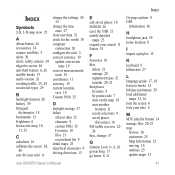
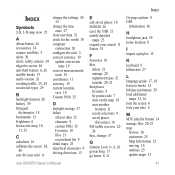
...
40 care for your nüvi iv
change the settings 25- 32
change the time zone 27
clear user data 32 clock for the world 18 computer
connection 20 configure...(Favorites) 10 FM traffic receiver 22-
24 fuse, change 37
G Garmin Lock iv, 6, 26 geocaching 11 go home 8-11
Go page options 8 GPS
information 36
H headphone jack 39 home location 8
I import a playlist...600/650 Owner's Manual 41
Quick Reference Guide - Page 3
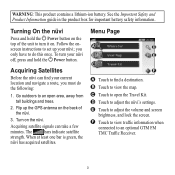
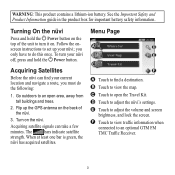
... important battery safety information. Follow the onscreen instructions to adjust the nüvi's settings. To turn it on the...GPS antenna on the nüvi. E T ouch to an optional GTM FM TMC Traffic Receiver.
F T ouch to view traffic information when
connected to adjust the volume and screen
brightness, and lock the screen.
Go outdoors to turn your current location and navigate...
Quick Reference Guide - Page 7


... 4-digit PIN.
4.
NOTE: If you forget your PIN and your nüvi to Garmin to get it unlocked. Using Bookmarks
To create a bookmark, touch
>
Bookmark.
If this...You must send your security location, you turn on again.
Flip up the GPS antenna.
3. Select a category and a book.
The nüvi should ...time you must also send a valid product registration or proof of purchase.
Quick Reference Guide - Page 8
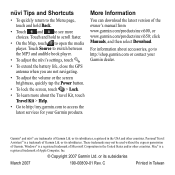
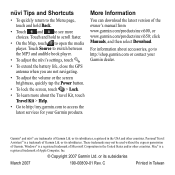
...adjust the nüvi's settings, touch .
• To extend the battery life, close the GPS antenna when you are trademarks of Garmin...www.garmin.com/products/nuvi600, or www.garmin.com/products/nuvi650; nüvi Tips and Shortcuts
• To quickly return to... to http://my.garmin.com to open the media player. Garmin® and nüvi® are not navigating.
• To adjust the volume or ...
Similar Questions
How To Navigate A Route On Nuvi 650
(Posted by irCherr 10 years ago)
Garmin Nuvi 50lm Portable Gps Can I Change The Voice
(Posted by perpsymon 10 years ago)
My Gps Shows Meridiem Hours How Do I Change It To Regular Hours?
(Posted by Anonymous-66061 11 years ago)
My Gps Shows Meridiem Hours How Do I Change It To Regular Hours?
(Posted by Anonymous-66058 11 years ago)
My Gps Shows Meridiem Hours How Do I Change It To Regular Hours?
(Posted by Anonymous-66055 11 years ago)

