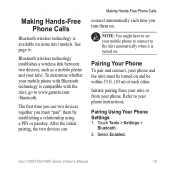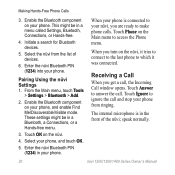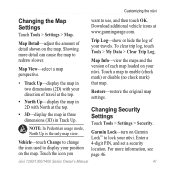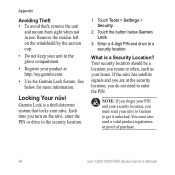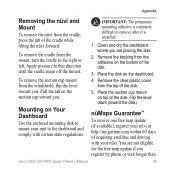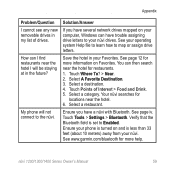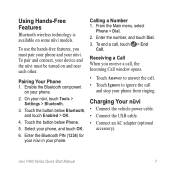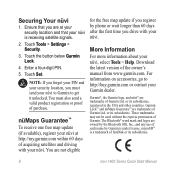Garmin Nuvi 1490 Support Question
Find answers below for this question about Garmin Nuvi 1490 - Widescreen Bluetooth Portable GPS Navigator.Need a Garmin Nuvi 1490 manual? We have 4 online manuals for this item!
Question posted by ciecdon6 on April 20th, 2014
Garmin Numap For Nuvi 1490t Does Not Turn On
The person who posted this question about this Garmin product did not include a detailed explanation. Please use the "Request More Information" button to the right if more details would help you to answer this question.
Current Answers
Related Garmin Nuvi 1490 Manual Pages
Similar Questions
My Nuvi 1490 Screen Shows Low Battery Even-though I Still Havt It Charged
I have the nuvi 1490 and the screen shows low battery and then blank even-though I have it charged i...
I have the nuvi 1490 and the screen shows low battery and then blank even-though I have it charged i...
(Posted by tienhoanguyen 7 years ago)
Garmin Nuvi 1490t Can't Do Hard Reset
(Posted by paARD 9 years ago)
Garmin Nuvi 1490 Can't Unlock Maps
(Posted by ni123sq 9 years ago)
Nuvi 1490 Rebooting.
Hi, My garmin 1490 keep rebooting on initial Garmin screen (but no copyrights is displayed). I chang...
Hi, My garmin 1490 keep rebooting on initial Garmin screen (but no copyrights is displayed). I chang...
(Posted by ehasovic 10 years ago)
Nuvi 1490 Locked
garmin nuvi 1490 locked up can not do any thing, how to unlocked it?
garmin nuvi 1490 locked up can not do any thing, how to unlocked it?
(Posted by hainguyen4949 11 years ago)