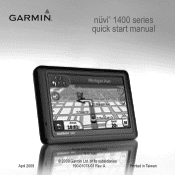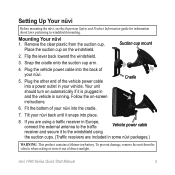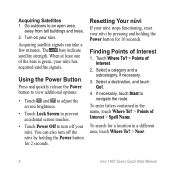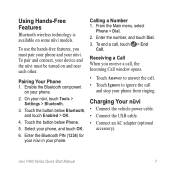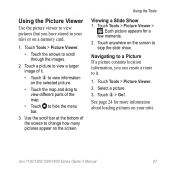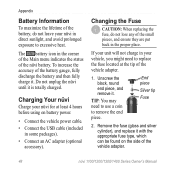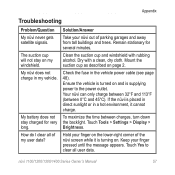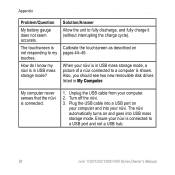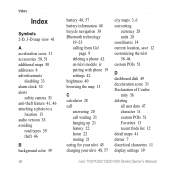Garmin nuvi 1490T Support Question
Find answers below for this question about Garmin nuvi 1490T.Need a Garmin nuvi 1490T manual? We have 4 online manuals for this item!
Question posted by tienhoanguyen on July 13th, 2016
My Nuvi 1490 Screen Shows Low Battery Even-though I Still Havt It Charged
I have the nuvi 1490 and the screen shows low battery and then blank even-though I have it charged in my car. Thanks
Current Answers
Answer #1: Posted by TommyKervz on July 14th, 2016 1:48 AM
Either charging circuits were defected in the Nuvi or the charger is dead or bad battery. Try charging the Nuvi from a computer via USB cable, if still not charging contact your local dealer for service assistance.
Related Garmin nuvi 1490T Manual Pages
Similar Questions
Why Cant I See The Downloaded Maps On My Nuvi 2445 I Only Get A Blank Screen
(Posted by tonfoto 11 years ago)
Nuvi 1490 Locked
garmin nuvi 1490 locked up can not do any thing, how to unlocked it?
garmin nuvi 1490 locked up can not do any thing, how to unlocked it?
(Posted by hainguyen4949 11 years ago)