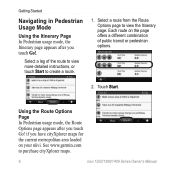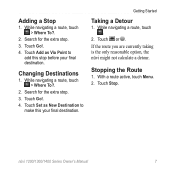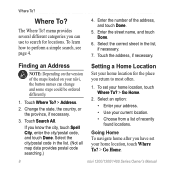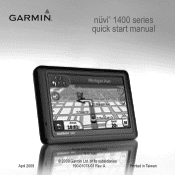Garmin Nuvi 1490 Support Question
Find answers below for this question about Garmin Nuvi 1490 - Widescreen Bluetooth Portable GPS Navigator.Need a Garmin Nuvi 1490 manual? We have 4 online manuals for this item!
Question posted by ehasovic on January 4th, 2014
Nuvi 1490 Rebooting.
Hi, My garmin 1490 keep rebooting on initial Garmin screen (but no copyrights is displayed). I changed the battery but no change. I tried to hard reset the device, but it reboot before any option offered for reset. I tried keeping depressed all corners of the screen while powering up, sme thing happened except ehen keeping upper left corner pressed during powerup, the Garmin logo stays on longer than usual - like 8-12 sconds. I cannot connect it to my Win 7 laptop, I hear the sound "USB Connected" but ater few seconds sounds "USB Off"...any secret combination for reset? Help please... desperate Bosnian.
Current Answers
Related Garmin Nuvi 1490 Manual Pages
Similar Questions
Garmin Nuvi 1490t Can't Do Hard Reset
(Posted by paARD 9 years ago)
Garmin Nuvi 1490 Can't Unlock Maps
(Posted by ni123sq 9 years ago)
How Do I Fi My Garmin Nuvi Where The Gps Is Stuck On The Maps Update Screen
(Posted by fcrachomp 10 years ago)
Garmin Nuvi 50lm Portable Gps Can I Change The Voice
(Posted by perpsymon 10 years ago)
Garmin 1490 4gb Memory Card
I bought a 4GB Memory card from Garmin. It came in an envelope with no directions. I need informatio...
I bought a 4GB Memory card from Garmin. It came in an envelope with no directions. I need informatio...
(Posted by pamncliffnh 11 years ago)