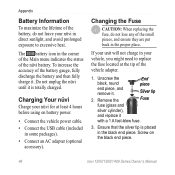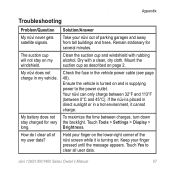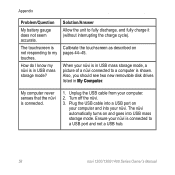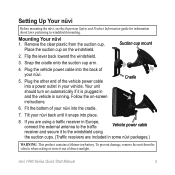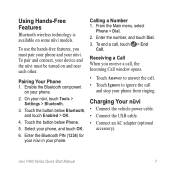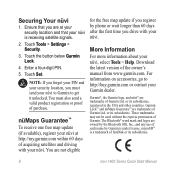Garmin Nuvi 1490 Support Question
Find answers below for this question about Garmin Nuvi 1490 - Widescreen Bluetooth Portable GPS Navigator.Need a Garmin Nuvi 1490 manual? We have 4 online manuals for this item!
Question posted by Teebee44294 on December 9th, 2013
Battery Won't Charge
How do I change the battery in a Garmin 1490 and where can I buy one?
Current Answers
Answer #1: Posted by TommyKervz on December 9th, 2013 5:08 PM
How To Replace Your Garmin Nuvi 1490 Battery - the video here
http://www.youtube.com/watch?v=8X4dPC2iBNY
http://www.youtube.com/watch?v=8X4dPC2iBNY
Order the battery pack from here
http://www.amazon.com/Replacement-Garmin-Nuvi-1490T-Installation/dp/B003V3TD3S/technox-20
Related Garmin Nuvi 1490 Manual Pages
Similar Questions
My Nuvi 1490 Screen Shows Low Battery Even-though I Still Havt It Charged
I have the nuvi 1490 and the screen shows low battery and then blank even-though I have it charged i...
I have the nuvi 1490 and the screen shows low battery and then blank even-though I have it charged i...
(Posted by tienhoanguyen 7 years ago)
Gps Nuvi 40 Garmin How Long Do You Charge The Battery
(Posted by Juliind 9 years ago)
Nuvi 1490 Rebooting.
Hi, My garmin 1490 keep rebooting on initial Garmin screen (but no copyrights is displayed). I chang...
Hi, My garmin 1490 keep rebooting on initial Garmin screen (but no copyrights is displayed). I chang...
(Posted by ehasovic 10 years ago)
Garmin Nuvi 50lm Portable Gps Can I Change The Voice
(Posted by perpsymon 10 years ago)
Garmin Gps Nuvi 2555
I saw a posting that the Garmin Gps Nuvi 2555 was great untill you update it then there is problems ...
I saw a posting that the Garmin Gps Nuvi 2555 was great untill you update it then there is problems ...
(Posted by steaming 12 years ago)