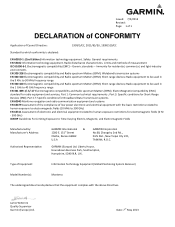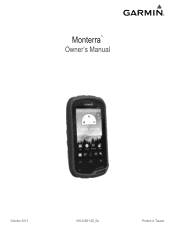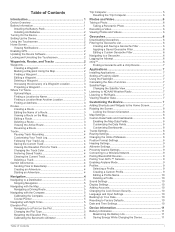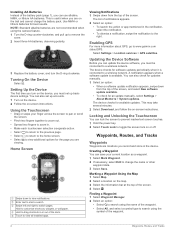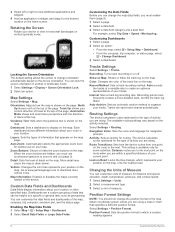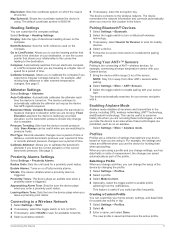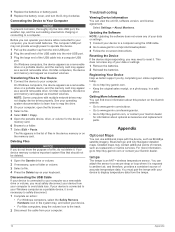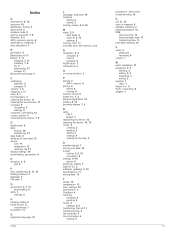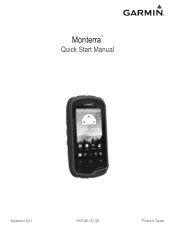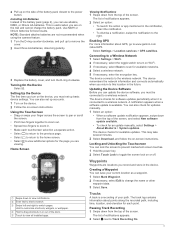Garmin Monterra Support Question
Find answers below for this question about Garmin Monterra.Need a Garmin Monterra manual? We have 3 online manuals for this item!
Question posted by Whardison3 on June 24th, 2014
How To Save Locations To A Favorites List?
The person who posted this question about this Garmin product did not include a detailed explanation. Please use the "Request More Information" button to the right if more details would help you to answer this question.
Current Answers
Related Garmin Monterra Manual Pages
Similar Questions
Problems Bluetooth Pairing A Monterra With Iphone 5s
I have tried to pair the two devices. Both devices recognizes each other but does not connect. I get...
I have tried to pair the two devices. Both devices recognizes each other but does not connect. I get...
(Posted by bjornmoshuus 9 years ago)
Garmin Edge 500 Wont Go Into Mass Storage Mode
(Posted by Peser 10 years ago)
How To Save Location
I have a garminforerunner 405. I find it difficult to save a location while on a run and nameit. I w...
I have a garminforerunner 405. I find it difficult to save a location while on a run and nameit. I w...
(Posted by Mathildanel 11 years ago)