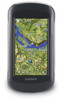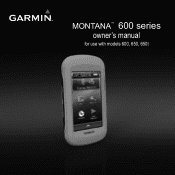Garmin Montana 650t Support Question
Find answers below for this question about Garmin Montana 650t.Need a Garmin Montana 650t manual? We have 4 online manuals for this item!
Question posted by kjlidlee00 on April 10th, 2014
Can You Enter An Address On The Garmin Montana 650t
The person who posted this question about this Garmin product did not include a detailed explanation. Please use the "Request More Information" button to the right if more details would help you to answer this question.
Current Answers
There are currently no answers that have been posted for this question.
Be the first to post an answer! Remember that you can earn up to 1,100 points for every answer you submit. The better the quality of your answer, the better chance it has to be accepted.
Be the first to post an answer! Remember that you can earn up to 1,100 points for every answer you submit. The better the quality of your answer, the better chance it has to be accepted.
Related Garmin Montana 650t Manual Pages
Declaration of Conformity - Page 1
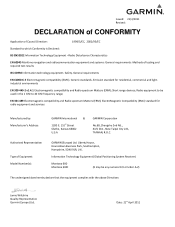
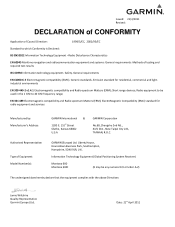
...GARMIN (Europe) Ltd. General requirements
EN 61000‐6‐3 Electromagnetic compatibility (EMC).
Liberty House, Hounsdown Business Park, Southampton, Hampshire, SO40 9LR, U.K.
Information Technology Equipment (Global Positioning System Receiver)
Montana 6X0 Montana...: Manufacturer's Address:
GARMIN International &
1200 E. 151st Street Olathe, Kansas 66062 U.S.A
GARMIN Corporation
No...
Instructions - Page 2
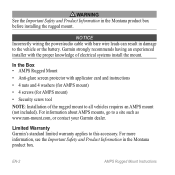
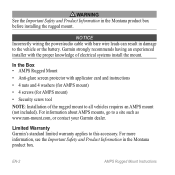
... to a site such as www.ram-mount.com, or contact your Garmin dealer.
For information about AMPS mounts, go to this accessory.
EN-2
AMPS Rugged Mount Instructions Garmin strongly recommends having an experienced installer with bare wire leads can result in the Montana product box.
Warning See the Important Safety and Product...
Owner's Manual - Page 2
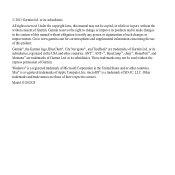
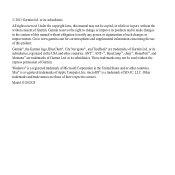
...not be copied, in whole or in the content of their respective owners. Garmin®, the Garmin logo, BlueChart®, City Navigator® , and TracBack® are ...Garmin. © 2011 Garmin Ltd.
Model: 01102524 or its products and to make changes in part, without the written consent of Garmin. ANT™, ANT+™, BaseCamp™, chirp™, HomePort™, and Montana...
Owner's Manual - Page 5


...10126; ➐➏
➑
➊ Camera lens (650 and 650t only) ➋ Power key ➌ microSD™ card slot (under...headphone jack (page 18) ➏ Mini-USB port (under weather cap)
Montana 600 Series Owner's Manual
1 Navigate to know the basic features.
1....Product Information guide in the product box for external GPS
antenna (under weather cap) ➐ Battery cover ...
Owner's Manual - Page 8


...need a clear view of the lithium-ion battery pack, you are set automatically based on the GPS position. This is turned on the trail and cannot charge the lithium-ion battery pack. Use NiMH...for best results.
1. Turn the D-ring counter-clockwise, and pull up to www.garmin.com/aboutGPS.
4
Montana 600 Series Owner's Manual Hold (page 1). 5. The time and date are on , it begins...
Owner's Manual - Page 9
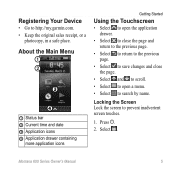
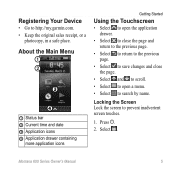
Montana 600 Series Owner's Manual
5 Select . Locking the Screen Lock the screen to search by name.
About the Main Menu
➊ ➋
➌
&#....
• Select to open a menu.
• Select to prevent inadvertent screen touches.
1. Press .
2.
Registering Your Device
• Go to http://my.garmin.com. • Keep the original sales receipt, or a
photocopy, in a safe place.
Owner's Manual - Page 12
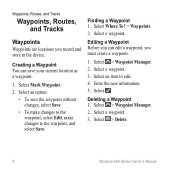
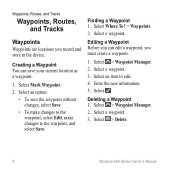
... a Waypoint 1. Select > Waypoint Manager. 2. Select Mark Waypoint. 2. Select an option:
• To save your current location as a waypoint.
1.
Enter the new information. 5. Select a waypoint. 3. Finding a Waypoint 1. Select > Delete.
8
Montana 600 Series Owner's Manual
Select a waypoint. Select an item to the waypoint, and select Save.
Select > Waypoint Manager...
Owner's Manual - Page 13
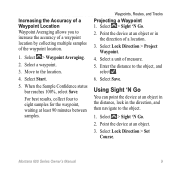
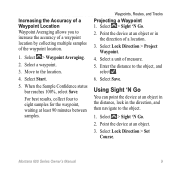
... Waypoint Averaging allows you to increase the accuracy of a waypoint location by collecting multiple samples of measure.
5. Waypoints, Routes, and Tracks
Projecting a Waypoint 1. Enter the distance to the location.
4. Move to the object, and select .
6.
Select Save. Montana 600 Series Owner's Manual
9 When the Sample Confidence status bar reaches 100%, select Save.
Owner's Manual - Page 14


Select Where To?.
2. Select .
4.
Enter the name or part of interest, such as restaurants, hotels, and auto services.
1. Finding a Location ....
5. If necessary, select a location.
10
Montana 600 Series Owner's Manual Not all areas and maps. Select an option.
3. menu to find a destination to navigate to http://buy.garmin.com or contact your device, you can use additional...
Owner's Manual - Page 15
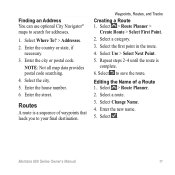
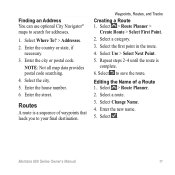
... number. 6. Select Use > Select Next Point. 5.
Select . Finding an Address You can use optional City Navigator® maps to save the route.
Montana 600 Series Owner's Manual
11 Select Where To? > Addresses. 2. Enter the street. Select Change Name. 4.
Enter the country or state, if
necessary. 3. Enter the city or postal code. Select a category. 3. Select > Route Planner...
Owner's Manual - Page 17
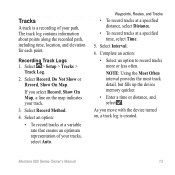
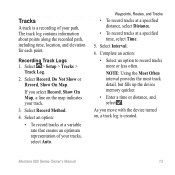
Recording Track Logs 1.
Tracks
A track is created. Montana 600 Series Owner's Manual
13 Select Record, Do Not Show or Record, Show ... NOTE: Using the Most Often interval provides the most track detail, but fills up the device memory quicker.
• Enter a time or distance, and select . The track log contains information about points along the recorded path, including time, ...
Owner's Manual - Page 23


...or overhead power lines.
Select Compass > > Calibrate Compass > Start.
2. Select Compass.
3. Montana 600 Series Owner's Manual
19 Navigating with the Bearing Pointer When navigating to a destination, the... of the compass, and continue moving in an auto mount, the compass displays GPS heading, not magnetic heading.
Calibrating the Compass
Notice Calibrate the electronic compass outdoors....
Owner's Manual - Page 31


...; To end the logging, select Done.
• To enter a comment about looking for the cache or the cache itself, select Edit Comment, enter a comment, and select .
• To rate the geocache...a geocache. Select chirp™ Searching > On. Montana 600 Series Owner's Manual
27 Finding a Geocache with a chirp 1. chirp™
A chirp is a small Garmin accessory that you are within 32.9 feet (10 ...
Owner's Manual - Page 38


... a Profile Name 1. Select > Setup > Profiles. 2. Select Edit Name. 4. Customize the settings as street names.
34
Montana 600 Series Owner's Manual Select > Setup > Profiles. 4.
Select a profile.
3. System Settings
Select > Setup > System.
• GPS-sets the GPS to www.garmin.com/aboutGPS /waas.html.
• Text Language-sets the text language on the device.
Select a profile...
Owner's Manual - Page 64


...is
You may have trouble assigning drive letters to assign drive letters. connected to http://buy.garmin.com, or contact your
mode.
dealer.
Hold while you have loaded a corrupted file....to http://buy.garmin.com, or contact your Garmin parts or accessories.
Turn off the device.
If you connect the device to your Garmin
external GPS antenna. dealer.
60
Montana 600 Series ...
Owner's Manual - Page 66
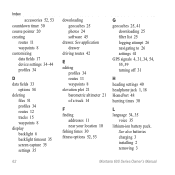
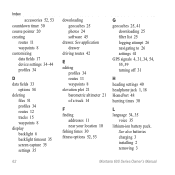
...
Montana 600 Series Owner's Manual See application drawer
driving routes 42
E editing
profiles 34 routes 11 waypoints 8 elevation plot 21 barometric altimeter 21 of a track 14
F finding
addresses 11... near your location 10 fishing times 30 fitness options 52, 53
G geocaches 25, 41
downloading 25 filter list 25 logging attempt 26 navigating to 26 settings 41 GPS ...
Quick Start Manual - Page 2


... 10).
➋
➊
➌
➍
➎ ➐➏
➑
➊ Camera lens (650 and 650t only)
➋ Power key ➌ microSD™ card slot (under battery
door) ➍ Power connector for optional
accessory mounts...Safety and Product Information guide in the product box for external GPS antenna
(under weather cap)
2
Montana 600 Series Quick Start Manual
Quick Start Manual - Page 5
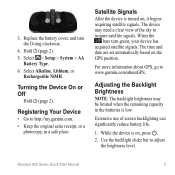
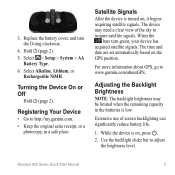
...are set automatically based on , press .
2. For more information about GPS, go to http://my.garmin.com. • Keep the original sales receipt, or a
photocopy, in...satellite signals. Select Alkaline, Lithium, or
Rechargeable NiMH. Extensive use of the sky to adjust the brightness level. Montana 600 Series Quick Start Manual
5 Select > Setup > System > AA
Battery Type. 6.
Hold (page ...
Quick Start Manual - Page 11
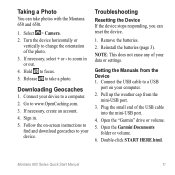
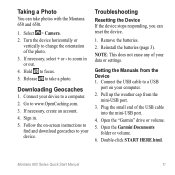
to take photos with the Montana 650 and 650t.
1. Downloading Geocaches
1. Troubleshooting
Resetting the Device If the device stops responding, you ... to a USB
port on your device. Connect your data or settings. Sign in or out. 4. Open the "Garmin" drive or volume.
5. Montana 600 Series Quick Start Manual
11 Go to a computer. 2. If necessary, select + or - Reinstall the batteries...
Similar Questions
How Do I Put The Gps Co-ordinates On To Photo On My Montana 650t
(Posted by Anonymous-152872 8 years ago)
What Is Horizontal And Vertical Accuracy Of A Garmin Montana 650t Gps
(Posted by morfkm 10 years ago)