Garmin Montana 600 Support Question
Find answers below for this question about Garmin Montana 600.Need a Garmin Montana 600 manual? We have 4 online manuals for this item!
Question posted by pollockbonnie on October 22nd, 2012
My Garmin Is Freezing.
After tracking a route the touch screne freezes. Have to take batteries out and sometimes it will come on a few hours later and work normally until I track the next route
Current Answers
There are currently no answers that have been posted for this question.
Be the first to post an answer! Remember that you can earn up to 1,100 points for every answer you submit. The better the quality of your answer, the better chance it has to be accepted.
Be the first to post an answer! Remember that you can earn up to 1,100 points for every answer you submit. The better the quality of your answer, the better chance it has to be accepted.
Related Garmin Montana 600 Manual Pages
Owner's Manual - Page 5


... cap)
Montana 600 Series Owner's Manual
1 Create a route (page 11).
8. Acquire satellites (page 4).
5. Record a track (page 13).
9. Register the device (page 5).
4. Getting Started
Getting Started
Device Overview
warning See the Important Safety and Product Information guide in the product box for external GPS
antenna (under weather cap) ➐ Battery cover...
Owner's Manual - Page 6


... on maximizing battery life and other battery information, see page 46. Locate the battery ➊ that came in below-freezing conditions. Alkaline batteries can rupture at high temperatures.
For tips on the included lithium-ion battery pack or three AA batteries. Align the metal contacts on the battery with the metal contacts in the battery compartment.
2
Montana 600 Series Owner...
Owner's Manual - Page 8


... need a clear view of the lithium-ion battery pack, you are set automatically based on the GPS position. To adjust the time settings, see page 39. Turn the D-ring counter-clockwise, and pull up to www.garmin.com/aboutGPS.
4
Montana 600 Series Owner's Manual
Select > Setup > System > AA
Battery Type.
6. Satellite Signals
After the device is...
Owner's Manual - Page 9
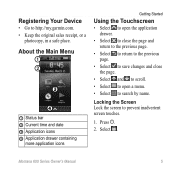
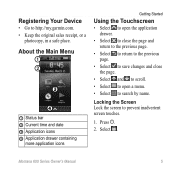
Select . Montana 600 Series Owner's Manual
5
Locking the Screen Lock the screen to search by name. Press .
2. About the Main Menu
&#...• Select and to scroll.
• Select to open a menu.
• Select to prevent inadvertent screen touches.
1.
Registering Your Device
• Go to http://my.garmin.com. • Keep the original sales receipt, or a
photocopy, in a safe place.
Owner's Manual - Page 14


...a destination to navigate to http://buy.garmin.com or contact your device, you ...Montana 600 Series Owner's Manual
Finding a Location Near Another Location 1. Menu
You can use the Where To? Enter the name or part of interest (POIs), such as restaurants or marine services. Waypoints, Routes, and Tracks
Where To? Finding a Location by Name Depending on the maps loaded on your Garmin...
Owner's Manual - Page 23


... compass, and continue moving long distances, experiencing temperature changes, or changing the batteries. You can use a bearing pointer or a course pointer to navigate to ... should calibrate the compass after moving in an auto mount, the compass displays GPS heading, not magnetic heading. Turn until points toward the top of the direction...(page 16).
2. Montana 600 Series Owner's Manual
19
Owner's Manual - Page 28
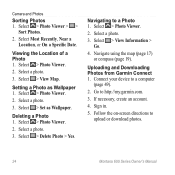
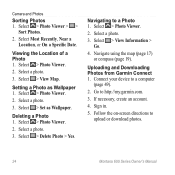
... > Delete Photo > Yes. Select > View Information > Go.
4.
Connect your device to upload or download photos.
24
Montana 600 Series Owner's Manual Select > Photo Viewer > >
Sort Photos.
2. Select > Photo Viewer.
2. Deleting a Photo 1. Navigating to http://my.garmin.com.
3.
Select > Photo Viewer.
2. Go to a Photo 1. Select a photo.
3. Navigate using the map (page 17) or...
Owner's Manual - Page 29
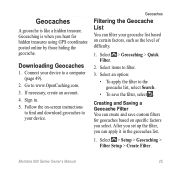
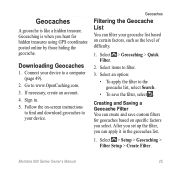
... the geocache list, select Search.
• To save custom filters for hidden treasures using GPS coordinates posted online by those hiding the geocache. Connect your geocache list based on certain factors, such as the level of difficulty.
1. Montana 600 Series Owner's Manual
25 Select > Setup > Geocaching > Filter Setup > Create Filter. Downloading Geocaches
1.
After...
Owner's Manual - Page 31


... a chirp in a geocache. If available, select Go! Finding a Geocache with a chirp 1. Montana 600 Series Owner's Manual
27 to navigate to the next stage of the geocache that you are within...
2.
chirp™
A chirp is a small Garmin accessory that contains a chirp, details about programming a chirp, see the chirp Owner's Manual at www.garmin.com. Only the owner of the chirp can program...
Owner's Manual - Page 32
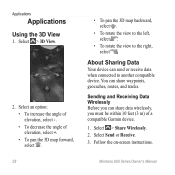
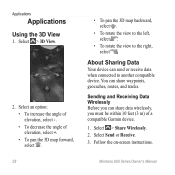
...right, select . Select Send or Receive. 3. Select > 3D View.
2. Follow the on-screen instructions.
Montana 600 Series Owner's Manual Sending and Receiving Data Wirelessly Before you can share data wirelessly, you must be within 10... - . • To decrease the angle of a compatible Garmin device.
1. About Sharing Data
Your device can share waypoints, geocaches, routes, and tracks.
Owner's Manual - Page 35
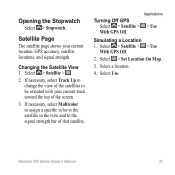
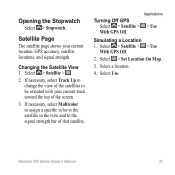
... strength bar of the screen.
3. Select a location.
4.
Applications
> Use
Simulating a Location 1.
Select Use. Select > Satellite > > Use
With GPS Off.
2. Montana 600 Series Owner's Manual
31 Satellite Page
The satellite page shows your current track toward the top of that satellite. Changing the Satellite View 1. Select > Satellite > .
2. Select > Set Location On Map...
Owner's Manual - Page 38


...> Profiles.
2. Select Delete. System Settings
Select > Setup > System.
• GPS-sets the GPS to www.garmin.com/aboutGPS /waas.html.
• Text Language-sets the text language on the device. Select . Select > Setup > Profiles. 2. Select a profile. 3. Customize the settings as street names.
34
Montana 600 Series Owner's Manual Select a profile.
3.
Enter the new name. 5. Customizing...
Owner's Manual - Page 39
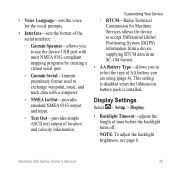
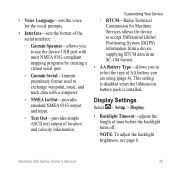
... waypoint, route, and track data with a computer.
◦◦ NMEA In/Out-provides standard NMEA 0183 output and input.
◦◦ Text Out-provides simple ASCII text output of time before the backlight turns off. Display Settings
Select > Setup > Display.
• Backlight Timeout-adjusts the length of location and velocity information. Montana 600 Series...
Owner's Manual - Page 43
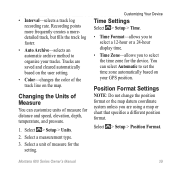
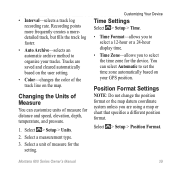
... speed, elevation, depth, temperature, and pressure.
1.
Montana 600 Series Owner's Manual
39 Select a unit of measure for the device. Select a measurement type.
3.
Position Format Settings
Note: Do not change the position format or the map datum coordinate system unless you to select a 12-hour or a 24-hour display time.
• Time Zone-allows you...
Owner's Manual - Page 44
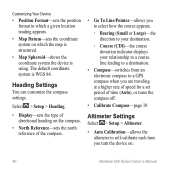
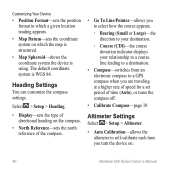
... WGS 84.
Altimeter Settings
Select > Setup > Altimeter.
• Auto Calibration-allows the altimeter to a GPS compass when you turn the device on which a given location reading appears.
• Map Datum-sets the coordinate system on .
40
Montana 600 Series Owner's Manual
The default coordinate system is using. Select > Setup > Heading.
• Display-sets...
Owner's Manual - Page 46
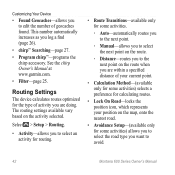
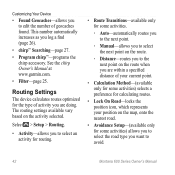
...garmin.com.
• Filter-page 25. The routing settings available vary based on the map, onto the nearest road.
• Avoidance Setup-(available only for some activities) selects a preference for calculating routes... avoid.
42
Montana 600 Series Owner's Manual Select > Setup > Routing.
• Activity-allows you to select an activity for routing.
• Route Transitions-available only ...
Owner's Manual - Page 49
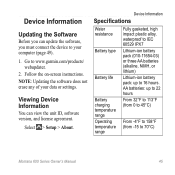
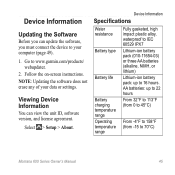
Follow the on-screen instructions.
AA batteries: up to 70°C)
Montana 600 Series Owner's Manual
45 Viewing Device Information
You can update the software, you must connect the device to your data or settings. Device Information
Specifications
Water resistance Battery type
Battery life
Fully gasketed, high impact plastic alloy, waterproof to IEC 60529 IPX7
Lithium...
Owner's Manual - Page 50


... automatically discharge to extreme heat, store the device out of the battery.
Therefore, use a sharp object to remove batteries.
caution Contact your local waste disposal department to music. If you are not taking photos.
46
Montana 600 Series Owner's Manual Device Information
Stereo headphone jack
3.5 mm
Note: The device is not intended to...
Owner's Manual - Page 64


...://buy.garmin.com, or contact your Garmin
external GPS antenna. If you have several network drives mapped on Mac computers. dealer. connected to your Garmin drives....garmin.com, or contact your Garmin parts or accessories. My device is in USB mass computer appears. go into mass storage mode.
I need replacement Go to http://buy an
Go to assign drive letters. dealer.
60
Montana 600...
Quick Start Manual - Page 5
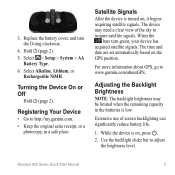
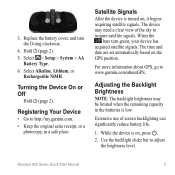
... the backlight slider bar to www.garmin.com/aboutGPS.
Montana 600 Series Quick Start Manual
5 3.
The device may be limited when the remaining capacity in a safe place.
Turning the Device On or Off
Hold (page 2). For more information about GPS, go to adjust the brightness level.
Replace the battery cover, and turn green, your device...
Similar Questions
Does The Garmin Montana 600 Gps Have Track Manager
(Posted by jdmivgisl 9 years ago)
Does The Montana 650t Track As You Ride So You Can See Tracks As You Ride ?
(Posted by Snowman03220 9 years ago)
Garmin Edge 500 Wont Go Into Mass Storage Mode
(Posted by Peser 9 years ago)
Reposition A Waypoint On Garmin Montana 600?
How do I reposition a waypoint to my current location on Garmin Montana 600?
How do I reposition a waypoint to my current location on Garmin Montana 600?
(Posted by mikedavis 12 years ago)

