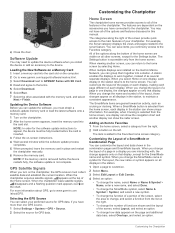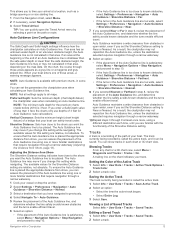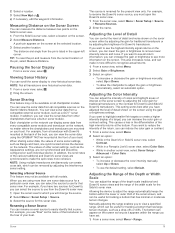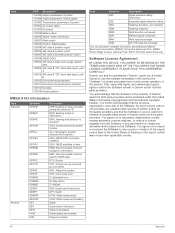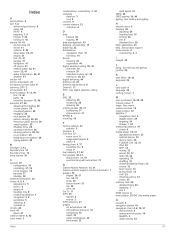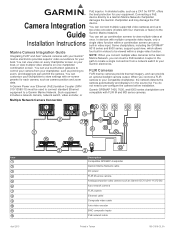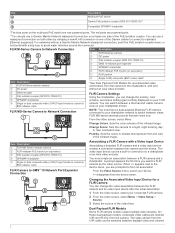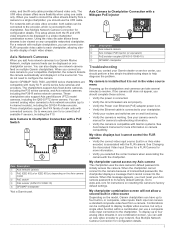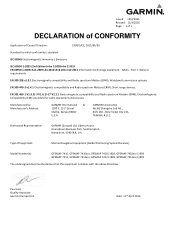Garmin GPSMAP 7410 Support Question
Find answers below for this question about Garmin GPSMAP 7410.Need a Garmin GPSMAP 7410 manual? We have 5 online manuals for this item!
Question posted by rcw1776 on May 14th, 2017
How To Select An Unmarked Destination
I would like to select an unmarked destination then plot a course to the point. Page 11 only says "select a destination", but does not tell you how.
Current Answers
Answer #1: Posted by 106lewis on May 16th, 2017 8:19 PM
i think you should be looking at page 10 not 11. It has a section on destinations and choosing them, either by searching or using a chart. Once you have chosen your destination, you chart your route to it. You can even create a waypoint to save it for easy routing or to come back to the same place later. I hope this helps.
Related Garmin GPSMAP 7410 Manual Pages
Similar Questions
Shows Depth Occasionally.
All connections are clean and tight. Shows - - at the dock. Took it out and it started showing depth...
All connections are clean and tight. Shows - - at the dock. Took it out and it started showing depth...
(Posted by avola 10 months ago)
Which Pins?
when looking into rear power plug which pins are Pos/Neg
when looking into rear power plug which pins are Pos/Neg
(Posted by Jejeunesse 1 year ago)
Incorrect Speed Reading (knots)
Am Not Getting A Correct Speed Reading And I Have Been Into The Settings And Manually Changed And Tr...
Am Not Getting A Correct Speed Reading And I Have Been Into The Settings And Manually Changed And Tr...
(Posted by glenlark 9 years ago)
Gsd 24
Red power light blinking also unit says transducer and sonar turn off
Red power light blinking also unit says transducer and sonar turn off
(Posted by cbylund 9 years ago)
'map Locked Out' Message In My Garmin 740s With Bluechart G2 Vision Sd
With my new BlueChart g2 Vision SD card VUS010R installed in my Garmin 740s GPSMap, upon start-up, I...
With my new BlueChart g2 Vision SD card VUS010R installed in my Garmin 740s GPSMap, upon start-up, I...
(Posted by kwtailhkr 10 years ago)