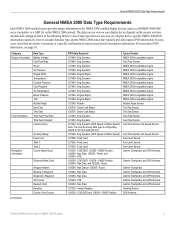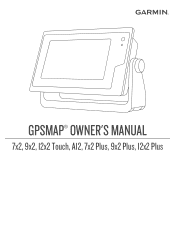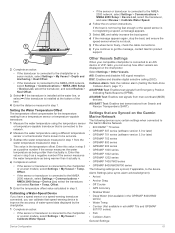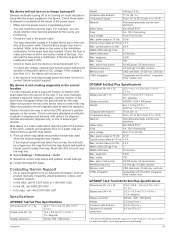Garmin GPSMAP 742 Plus Support Question
Find answers below for this question about Garmin GPSMAP 742 Plus.Need a Garmin GPSMAP 742 Plus manual? We have 3 online manuals for this item!
Question posted by Jejeunesse on November 19th, 2022
Which Pins?
when looking into rear power plug which pins are Pos/Neg
Current Answers
Answer #1: Posted by SonuKumar on November 19th, 2022 8:46 PM
https://www.manua.ls/garmin/gpsmap-742/manual?p=4
please refer to the manual
Please respond to my effort to provide you with the best possible solution by using the "Acceptable Solution" and/or the "Helpful" buttons when the answer has proven to be helpful.
Regards,
Sonu
Your search handyman for all e-support needs!!
Related Garmin GPSMAP 742 Plus Manual Pages
Similar Questions
Shows Depth Occasionally.
All connections are clean and tight. Shows - - at the dock. Took it out and it started showing depth...
All connections are clean and tight. Shows - - at the dock. Took it out and it started showing depth...
(Posted by avola 1 year ago)
Garmin Gt23m-tm 4pin Garmin Gt23m-tm 8pin
Can you please help?My Garmin device is GPS/MAP 942xs with 8 pin connection.I am using a GT23M-TM 4 ...
Can you please help?My Garmin device is GPS/MAP 942xs with 8 pin connection.I am using a GT23M-TM 4 ...
(Posted by aakoliais 3 years ago)
Broken Plug Of Fishfinder 140
I am locking for wiring diagram for the connector on a Garmin Fishfinder 140 or similarKnew I was go...
I am locking for wiring diagram for the connector on a Garmin Fishfinder 140 or similarKnew I was go...
(Posted by babdulgalil 6 years ago)
Incorrect Speed Reading (knots)
Am Not Getting A Correct Speed Reading And I Have Been Into The Settings And Manually Changed And Tr...
Am Not Getting A Correct Speed Reading And I Have Been Into The Settings And Manually Changed And Tr...
(Posted by glenlark 10 years ago)
Does A Garmin Gpsmap 750s Need Its Own Power When Connected To A Nmea2000 Bus?
(Posted by 56stewart 12 years ago)