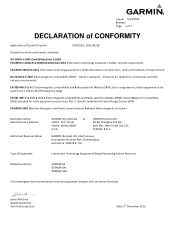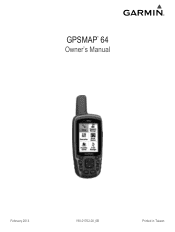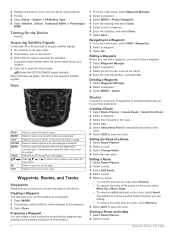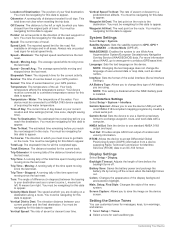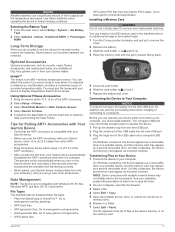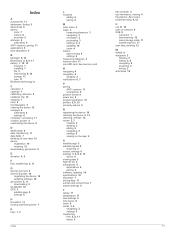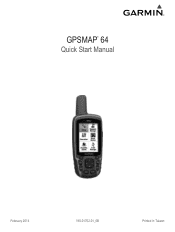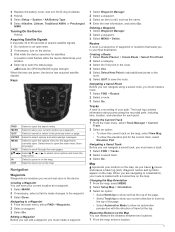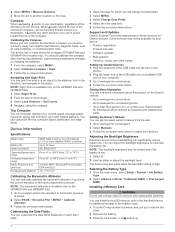Garmin GPSMAP 64s Support Question
Find answers below for this question about Garmin GPSMAP 64s.Need a Garmin GPSMAP 64s manual? We have 4 online manuals for this item!
Question posted by Anonymous-158104 on March 24th, 2016
Distance Covered
why does my 64s always show greater distances on the trip page than actually walked?
Current Answers
Related Garmin GPSMAP 64s Manual Pages
Similar Questions
Tracking Manager
I want to record the geographical coordinate with 100m interval, How can i set my Garmin GPS 64s in ...
I want to record the geographical coordinate with 100m interval, How can i set my Garmin GPS 64s in ...
(Posted by adhgna 7 years ago)
Dove Posso Trovare Un Manuale D'uso Completo Per Gpsmaps64s Grazie
(Posted by giancarlomillex 8 years ago)
Saving A Route
how do you save a route that you already have mapped on your garmin 64s
how do you save a route that you already have mapped on your garmin 64s
(Posted by loricleggett 8 years ago)
Garmin Edge 500 Wont Go Into Mass Storage Mode
(Posted by Peser 9 years ago)
Gpsmap 276c With Fishfinder Gsd 21 Does Not Show Watertemperature?!
GPSMAP 276C with Fishfinder GSD 21 working now great, but does not show watertemperature! THX for He...
GPSMAP 276C with Fishfinder GSD 21 working now great, but does not show watertemperature! THX for He...
(Posted by bossino 12 years ago)