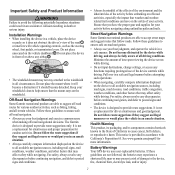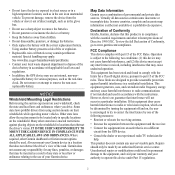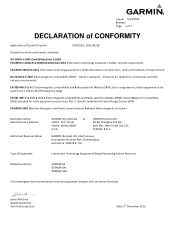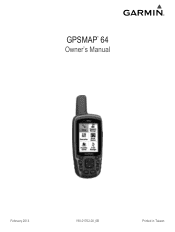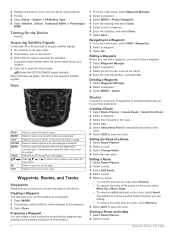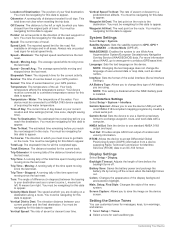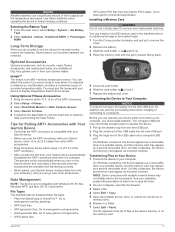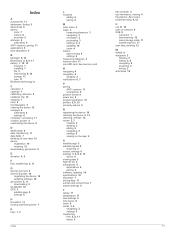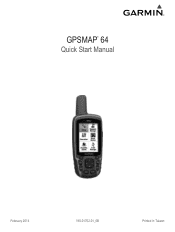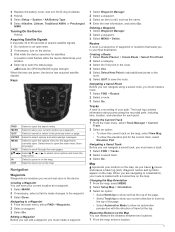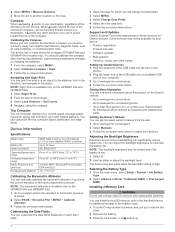Garmin GPSMAP 64s Support Question
Find answers below for this question about Garmin GPSMAP 64s.Need a Garmin GPSMAP 64s manual? We have 4 online manuals for this item!
Question posted by giancarlomillex on October 8th, 2015
Dove Posso Trovare Un Manuale D'uso Completo Per Gpsmaps64s Grazie
The person who posted this question about this Garmin product did not include a detailed explanation. Please use the "Request More Information" button to the right if more details would help you to answer this question.
Current Answers
Related Garmin GPSMAP 64s Manual Pages
Similar Questions
Looking For The Operators Manual For The Garmin 600t
Looking for the owner \ operator manual for the Garmin 600T
Looking for the owner \ operator manual for the Garmin 600T
(Posted by kwswim 9 years ago)
Garmin Edge 500 Wont Go Into Mass Storage Mode
(Posted by Peser 9 years ago)
User Manual For Oregon 600t
i'm a first time user of a GPS......when i set a waypoint and walk away from it, to get back to that...
i'm a first time user of a GPS......when i set a waypoint and walk away from it, to get back to that...
(Posted by clfeth1 10 years ago)