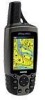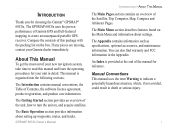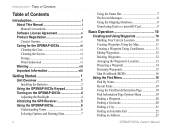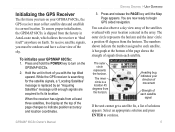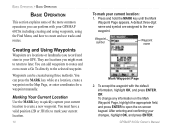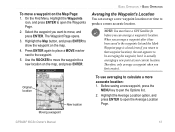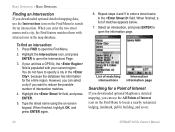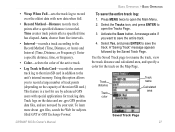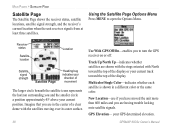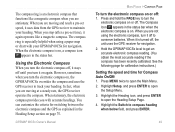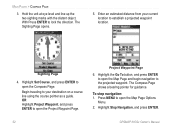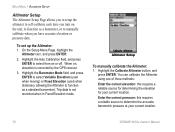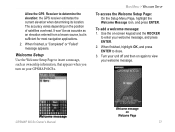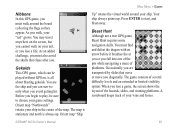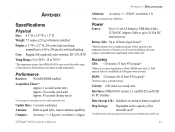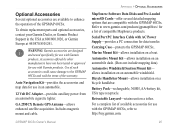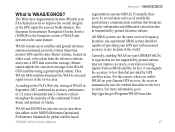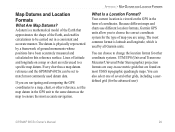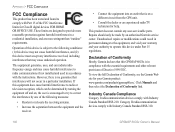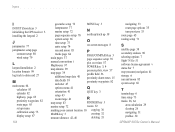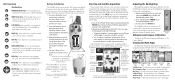Garmin GPSMAP 60CSx Support Question
Find answers below for this question about Garmin GPSMAP 60CSx - Hiking GPS Receiver.Need a Garmin GPSMAP 60CSx manual? We have 4 online manuals for this item!
Question posted by malcolmmackenzie on March 5th, 2015
Canada Maps For Nuvi 52 Lm
Was told when I purchased this GPS that I would be able to get Canada maps installed.Can you direct me as to how to install them.
Current Answers
Related Garmin GPSMAP 60CSx Manual Pages
Similar Questions
How Do I Update The Maps On My Garmin Nuvi 40 Lm?
(Posted by amadahdez5 8 years ago)
I Have A Garmin Nuvi 50 Lm. It Will No Longer Talk To Me
It is not on mute and I have the volume turned up. It will not talk to me (i.e. turn in .5 mile etc....
It is not on mute and I have the volume turned up. It will not talk to me (i.e. turn in .5 mile etc....
(Posted by Jamivan19 10 years ago)
Startup
just purchased a garmin nuvi 62 lm. has no instyructions. i did download the updates. screen has gar...
just purchased a garmin nuvi 62 lm. has no instyructions. i did download the updates. screen has gar...
(Posted by rbbrock 10 years ago)
Can't See Topo Maps
I recently purchased TOPO U.S. 24K West. I always see the base maps but no topo/relief maps. The TOP...
I recently purchased TOPO U.S. 24K West. I always see the base maps but no topo/relief maps. The TOP...
(Posted by AAM421 13 years ago)