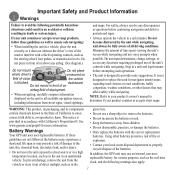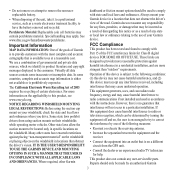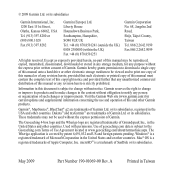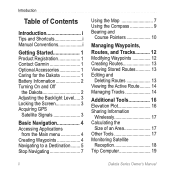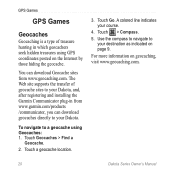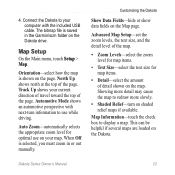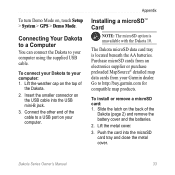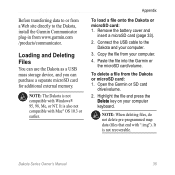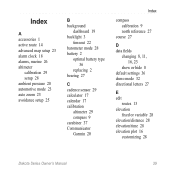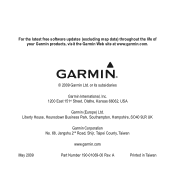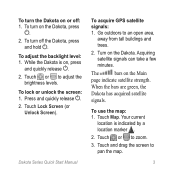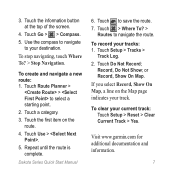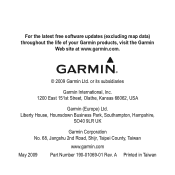Garmin Dakota 20 Support Question
Find answers below for this question about Garmin Dakota 20 - Hiking GPS Receiver.Need a Garmin Dakota 20 manual? We have 4 online manuals for this item!
Question posted by amadahdez5 on August 7th, 2015
How Do I Update The Maps On My Garmin Nuvi 40 Lm?
The person who posted this question about this Garmin product did not include a detailed explanation. Please use the "Request More Information" button to the right if more details would help you to answer this question.
Current Answers
Related Garmin Dakota 20 Manual Pages
Similar Questions
Canada Maps For Nuvi 52 Lm
Was told when I purchased this GPS that I would be able to get Canada maps installed.Can you direct ...
Was told when I purchased this GPS that I would be able to get Canada maps installed.Can you direct ...
(Posted by malcolmmackenzie 9 years ago)
Help With Operating
How do I see overview of my route with my Garmin 42 LM?
How do I see overview of my route with my Garmin 42 LM?
(Posted by Tollefsonkat 9 years ago)
I Have A Garmin Nuvi 50 Lm. It Will No Longer Talk To Me
It is not on mute and I have the volume turned up. It will not talk to me (i.e. turn in .5 mile etc....
It is not on mute and I have the volume turned up. It will not talk to me (i.e. turn in .5 mile etc....
(Posted by Jamivan19 10 years ago)
Startup
just purchased a garmin nuvi 62 lm. has no instyructions. i did download the updates. screen has gar...
just purchased a garmin nuvi 62 lm. has no instyructions. i did download the updates. screen has gar...
(Posted by rbbrock 10 years ago)
Garmin Nuvi 40 Uk Download.
Bought Garmin Nuvi 40 in US, worked perfect, now back in UK how can I download UK map. Thank you.
Bought Garmin Nuvi 40 in US, worked perfect, now back in UK how can I download UK map. Thank you.
(Posted by mikefiddes 11 years ago)