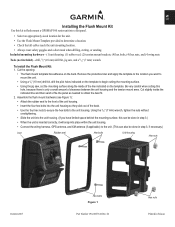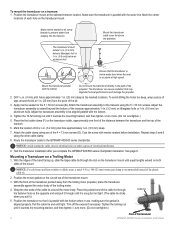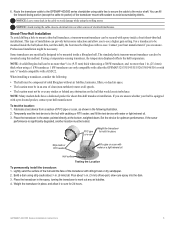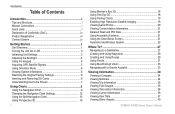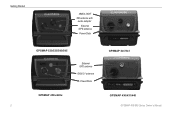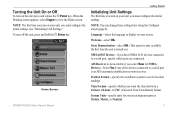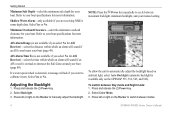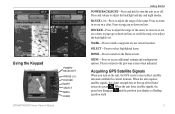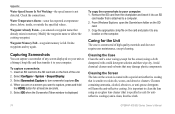Garmin GPSMAP 535 Support Question
Find answers below for this question about Garmin GPSMAP 535 - Marine GPS Receiver.Need a Garmin GPSMAP 535 manual? We have 5 online manuals for this item!
Question posted by brazn1 on March 2nd, 2013
My 535 S Does Not Turn On.what Should I Check On It ?
The person who posted this question about this Garmin product did not include a detailed explanation. Please use the "Request More Information" button to the right if more details would help you to answer this question.
Current Answers
Related Garmin GPSMAP 535 Manual Pages
Similar Questions
Garmin Echo 101 Wont Turn On
I am getting full power to the unit, but it wont do anything.
I am getting full power to the unit, but it wont do anything.
(Posted by mestupka 3 years ago)
How Do I Go Into Simulation Mode On A Garmin Marine Gps Modle741xs
how do I use simulation mode on a garmin 741xs marine ver
how do I use simulation mode on a garmin 741xs marine ver
(Posted by Curthupp 6 years ago)
Turn On/off
why my gps does noy turn off and on with the power button anymore
why my gps does noy turn off and on with the power button anymore
(Posted by fiazmohamed228 7 years ago)
My Garmin 720s Gps Is Not Turning On. All Connections Seem Fine And Has Power.
the gps has power all the way up to where it is plugged into the back of the actual gps
the gps has power all the way up to where it is plugged into the back of the actual gps
(Posted by Anonymous-79603 11 years ago)
I Am Able To Receive Either Sonar Or Gps, Sog, And Position But Not Both.
Sonar will function alone but with no GPS, SOG and Position; when restarted GPS, SOG and Position wo...
Sonar will function alone but with no GPS, SOG and Position; when restarted GPS, SOG and Position wo...
(Posted by debl 12 years ago)