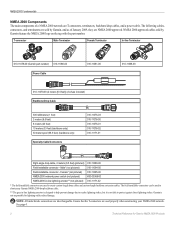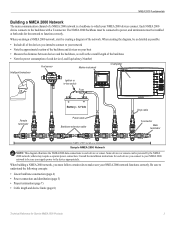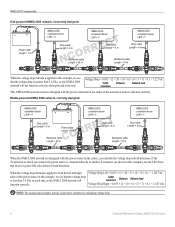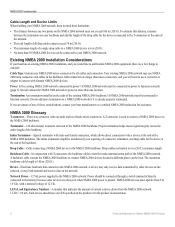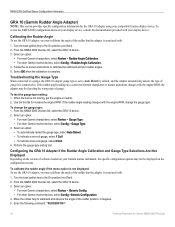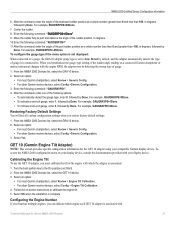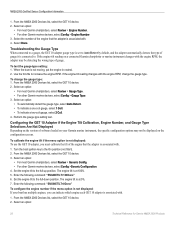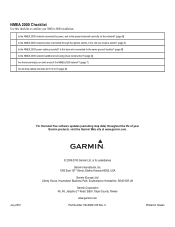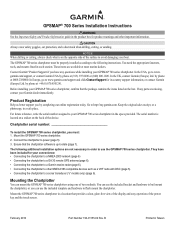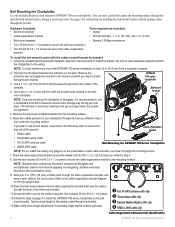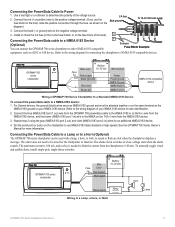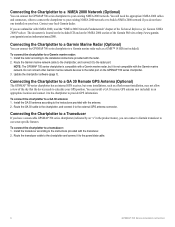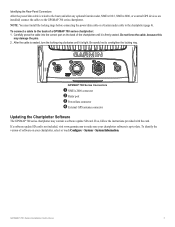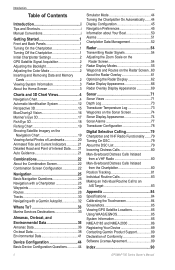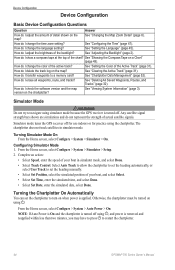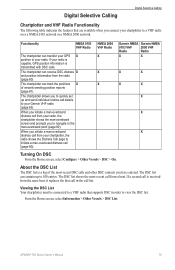Garmin GPSMAP 720/720s Support Question
Find answers below for this question about Garmin GPSMAP 720/720s.Need a Garmin GPSMAP 720/720s manual? We have 7 online manuals for this item!
Question posted by Anonymous-79603 on October 17th, 2012
My Garmin 720s Gps Is Not Turning On. All Connections Seem Fine And Has Power.
the gps has power all the way up to where it is plugged into the back of the actual gps
Current Answers
Related Garmin GPSMAP 720/720s Manual Pages
Similar Questions
My Gps Won't Power Up
my gps won't power up,and when it did it just showed the screen garmin then shut off
my gps won't power up,and when it did it just showed the screen garmin then shut off
(Posted by harlequin687 7 years ago)
Will Not Turn On. Is Fully Charged. One Month Old. ?
I purchased this item and it usually starts automatically when starting my car (remains plugged into...
I purchased this item and it usually starts automatically when starting my car (remains plugged into...
(Posted by bkevans4 9 years ago)
How To Reboot Inoperable Gpsmap 720?
My marine gpsmap 720 is inoperable. He is not getting beyond initial booting. I may have inserted a ...
My marine gpsmap 720 is inoperable. He is not getting beyond initial booting. I may have inserted a ...
(Posted by rdubbeldam 9 years ago)
Connect The Gsd22 To The Gpsmap740s
How kann i connect my gds22 to my gpsmap 740s?
How kann i connect my gds22 to my gpsmap 740s?
(Posted by gsiaken 11 years ago)
Gps 72 - Firmware 2.50 Upgrade Problem
I updated the firmware of my GPS 72 to the version 2.50 using Garmin WebUpdater software to garantee...
I updated the firmware of my GPS 72 to the version 2.50 using Garmin WebUpdater software to garantee...
(Posted by jjriop 13 years ago)