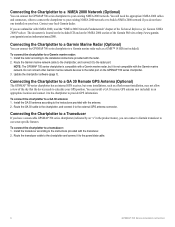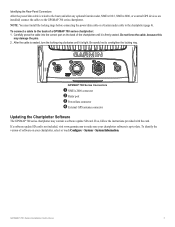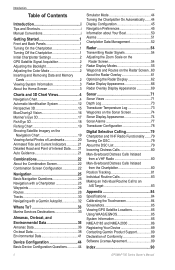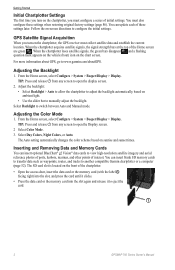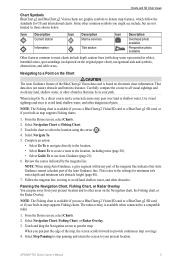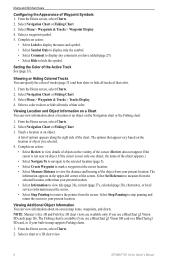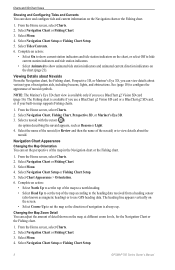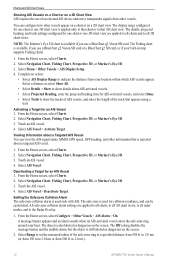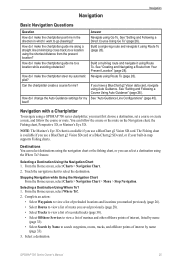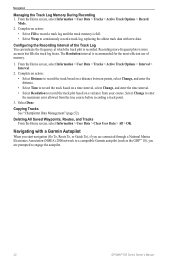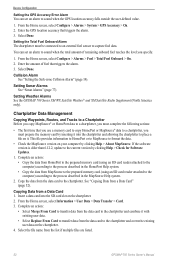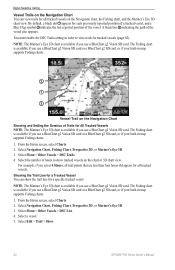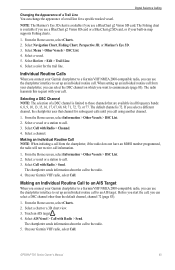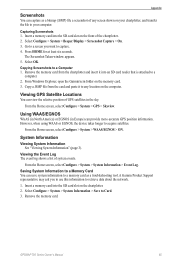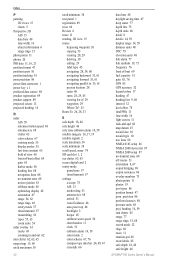Garmin GPSMAP 720/720s Support Question
Find answers below for this question about Garmin GPSMAP 720/720s.Need a Garmin GPSMAP 720/720s manual? We have 7 online manuals for this item!
Question posted by rdubbeldam on June 16th, 2014
How To Reboot Inoperable Gpsmap 720?
My marine gpsmap 720 is inoperable. He is not getting beyond initial booting. I may have inserted a new Garmin SD Card with maps of Northern Europe before starting up the 720. What to do now to reset the unit?
Current Answers
Related Garmin GPSMAP 720/720s Manual Pages
Similar Questions
How Do I Go Into Simulation Mode On A Garmin Marine Gps Modle741xs
how do I use simulation mode on a garmin 741xs marine ver
how do I use simulation mode on a garmin 741xs marine ver
(Posted by Curthupp 6 years ago)
How To Install Sd Cards In Garmin Marine Gpsmap 541s
(Posted by phason 9 years ago)
My Garmin 720s Gps Is Not Turning On. All Connections Seem Fine And Has Power.
the gps has power all the way up to where it is plugged into the back of the actual gps
the gps has power all the way up to where it is plugged into the back of the actual gps
(Posted by Anonymous-79603 11 years ago)
Power Connection Gpsmap 720s
Hi! On the 19 pin connnector on a Garmin GPSMAP 720S, which pinis to be connected to + and which on...
Hi! On the 19 pin connnector on a Garmin GPSMAP 720S, which pinis to be connected to + and which on...
(Posted by johela 11 years ago)
System Update From Sd Card Not Executed
I created a SD card with system software update data, inserted the card in my GPSMAP 420s unit, and ...
I created a SD card with system software update data, inserted the card in my GPSMAP 420s unit, and ...
(Posted by zdenbenes 12 years ago)