Garmin GPSMAP 525 Support Question
Find answers below for this question about Garmin GPSMAP 525 - Marine GPS Receiver.Need a Garmin GPSMAP 525 manual? We have 6 online manuals for this item!
Question posted by greitan on July 7th, 2011
When I Turn It On I See The Garmin Mark On The Screen And Then It Turns Off.
garmin 525s
Current Answers
There are currently no answers that have been posted for this question.
Be the first to post an answer! Remember that you can earn up to 1,100 points for every answer you submit. The better the quality of your answer, the better chance it has to be accepted.
Be the first to post an answer! Remember that you can earn up to 1,100 points for every answer you submit. The better the quality of your answer, the better chance it has to be accepted.
Related Garmin GPSMAP 525 Manual Pages
Installation Instructions - Page 2
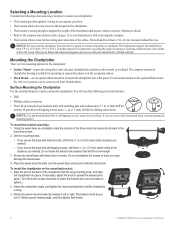
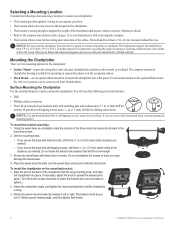
...(5 mm) holes at the locations you marked.
• If you marked. If necessary, adjust the knob to spread the bracket arms apart. (Turn the knob counter-clockwise to widen the bracket... good viewing angle, and then tighten both knobs.
GPSMAP 400/500 Series Installation Instructions Secure the swivel base with your local Garmin dealer. To install the chartplotter on the chartplotter. •...
Installation Instructions - Page 5
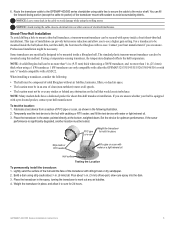
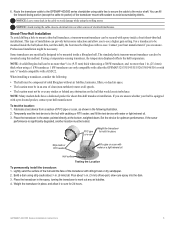
...thru, not thru-hull), the boat must be necessary. If you are only compatible with either the GPSMAP 525/535/545/555/526/536/546/556 or with non "s" models compatible with 400-grit wet or ...epoxy into the dam. 3. Weight the transducer in the epoxy, turning the transducer to the motor shaft. Route the transducer cable to the GPSMAP 400/500 series chartplotter using a 1 kW transducer. 1 kW ...
Installation Instructions - Page 10


...: (Average acquisition times for a stationary receiver with adjustable brightness, 640 × 480 pixels, capable of 4,096 colors. Update Rate: 1/second, continuous
GPS Accuracy: Position: To test the transom mount transducer installation: 1. If the sonar signal suddenly is lost or the bottom return is at a slow speed. GPSMAP 525/526/535/536/545/546/555...
Installation Instructions - Page 11


... Wind Data
Compatible GPSMAP 400/500 series chartplotters are supported by the GPSMAP 525s/526s/535s/536s/...Marine Electronics Association (NMEA) format and sentences from: NMEA Seven Riggs Avenue Severna Park, MD 21146 USA www.nmea.org
GPSMAP 400/500 Series Installation Instructions
11 Communication NMEA 2000 PGN Information (Only Applicable to NMEA 2000-Compatible Chartplotters):
Receive...
Owner's Manual - Page 3


...again. Quick Links
• Turning the Unit On or Off: page 3. • Acquiring GPS Satellite Signals: page 5. •...GPSMAP® 420/420s GPSMAP 421/421s GPSMAP 520/520s GPSMAP 521/521s GPSMAP 550/550s GPSMAP 551/551s
GPSMAP 450/450s GPSMAP 451/451s GPSMAP 525/525s GPSMAP 526/526s GPSMAP 555/555s GPSMAP 556/556s
Tips and Shortcuts
• Press HOME from any screen to return to the Home screen...
Owner's Manual - Page 4


...Shortcuts i Manual Conventions i Quick Links i Declaration of Conformity (DoC iv Product Registration iv Contact Garmin iv
Getting Started 1 Unit Overview 1 Turning the Unit On or Off 3 Initializing Unit Settings 3 Adjusting the Backlight 4 Using the Keypad 5 Acquiring GPS Satellite Signals 5 Using Simulator Mode 6 Viewing System Information 6 Restoring the Original Factory Settings...
Owner's Manual - Page 10


... time within which an alarm will ask if you are receiving NMEA sonar depth data. Select Yes or No. To switch between modes.
GPSMAP 400/500 Series Owner's Manual Press and release the Power... Alarm Range-select the distance in which an alarm will sound if an AIS vessel is on the GPSMAP 525, 526, 555, and 556). Adjusting the Backlight
1.
Shallow Water Alarm-only available if you want...
Owner's Manual - Page 11
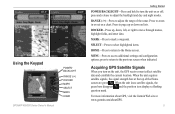
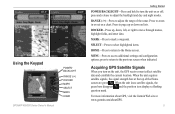
..., the green bars disappear and the position icon displays a flashing question mark. Press to adjust the range of the Home screen are green .
For more information about GPS, visit the Garmin Web site at the top of the sonar. press and release to turn on lists.
When the unit acquires satellite signals, the signal strength...
Owner's Manual - Page 12


... track satellites in until it from the chartplotter.
GPSMAP 400/500 Series Owner's Manual Viewing System Information
You can... Home screen select Configure > System > Simulator. 2. Select Setup to another compatible Garmin unit or a computer (page 34). From the home screen, select.... Getting Started
Using Simulator Mode
Simulator mode turns the GPS receiver off . To insert the SD card, ...
Owner's Manual - Page 16


... Fuel Economy data bar on or off.
• Sailing-turn the GPS Speed, GPS Heading, Depth, and GPS Position data bar on the screen.
• Navigation-turn off the Route Leg data bar. Select Wind to toggle ...the original paper chart), navigational aids and symbols, and obstructions and cable areas.
10
GPSMAP 400/500 Series Owner's Manual Understanding How Wind VMG and Waypoint VMG Appear in ...
Owner's Manual - Page 18
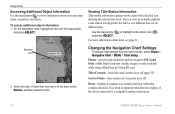
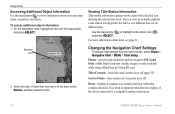
...chart settings from the home screen, select Charts > Navigation Chart > MENU > Chart Setup. Tides/Currents-turns tides and currents on or off (page 32). Service Points-turns marine service points on or off ...than one item is in -depth graph for a tide station to a compatible marine wind sensor.
12
GPSMAP 400/500 Series Owner's Manual High-resolution satellite imagery is connected to help ...
Owner's Manual - Page 30


...
5. Where To? Press SELECT. 4. Note: Selecting MARK creates a waypoint only at your current location as a waypoint: From any screen, press the MARK key. • Edit Waypoint-designate a specific name,.... To view a list of all waypoints: From the Home screen, select Information > User Data > Waypoints.
24
GPSMAP 400/500 Series Owner's Manual
Select Edit Waypoint.
4. Creating and...
Owner's Manual - Page 43
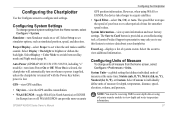
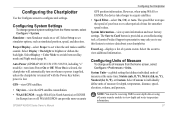
... pressure. Select Display > Color Mode to configure unit settings.
WAAS/EGNOS can provide more-accurate
GPS position information. However, when using a Garmin sounder module to retrieve data about your boat over a short period of measure from the Home screen, select Configure > System. The Save to acquire satellites.
• Speed Filter-select On, Off...
Owner's Manual - Page 51


...When connected to a transducer, the following chartplotters can be used as fishfinders:
GPSMAP 420s GPSMAP 421s GPSMAP 520s GPSMAP 521s GPSMAP 550s GPSMAP 551s
GPSMAP 450s GPSMAP 451s GPSMAP 525s GPSMAP 526s GPSMAP 555s GPSMAP 556s
Understanding the Full Screen
Select the Full Screen option to view a full-screen graph of the transducer's sonar readings. Depth Temperature
Speed
Suspended targets...
Owner's Manual - Page 54
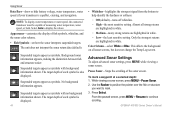
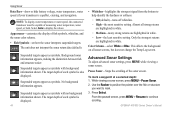
.... To mark a waypoint at a selected depth: 1. While viewing a sonar screen, press MENU > Pause Sonar. 2. Press Select. Almost all sonar screens, but does not change the Temp Log screen.
GPSMAP 400/500...symbols. Select Auto to help identify the hardness or softness. ◦ Off (default)-turns off whiteline. ◦ High-the most sensitive setting.
Appearance-customize the display of...
Owner's Manual - Page 57
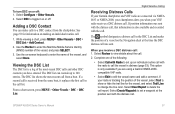
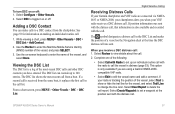
...
To turn DSC on making an individual routine call.
1.
Viewing the DSC List
The DSC list is received from ...Garmin NMEA 2000compatible VHF radio.
• Select Edit to enter the name of the vessel, and press SELECT.
3. Select DSC to toggle it replaces the first call .
2. Select Clear Report to view details about the call in the DSC List and marks the position of a vessel on -screen...
Owner's Manual - Page 61
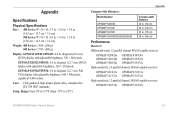
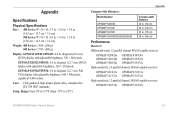
... parallel channel WAAS-capable receiver:
GPSMAP 420/420s GPSMAP 520/520s GPSMAP 550/550s
GPSMAP 450/450s GPSMAP 525/525s GPSMAP 555/555s
High-sensitivity, 14 parallel channel, WAAS-capable receiver:
GPSMAP 421/421s GPSMAP 451/451s GPSMAP 521/521s GPSMAP 551/551s
High-sensitivity, 12 parallel channel, WAAS-capable receiver:
GPSMAP 526/526s GPSMAP 556/556s
GPSMAP 400/500 Series Owner's Manual...
Owner's Manual - Page 62


... second
GPS Accuracy: Position: Appendix
Acquisition Times: (Average acquisition times for a stationary receiver with a clear view of the sky)
GPSMAP 420/420s GPSMAP 520/520s GPSMAP 526/526s GPSMAP 550/550s
GPSMAP 450/450s GPSMAP 525/525s GPSMAP 556/556s GPSMAP 555/555s
Warm*: Approximately 15 seconds Cold**: Approximately 45 seconds
GPSMAP 421/421s GPSMAP 451/451s GPSMAP 521/521s GPSMAP 551...
Owner's Manual - Page 63


... transducers are supported by the GPSMAP 525s/526s/ 555s/556s units only. **Depth capacity is higher than the unit can Stop Navigation when this message appears. Accuracy Alarm-the GPS accuracy has fallen outside of the antenna wiring is not moving fast enough for your dealer or Garmin Product Support if the problem persists...
Quick Reference Guide - Page 2


... On or Off To turn on the unit, the GPS receiver must collect satellite data and establish the current location.
Adjusting the Display Settings
To adjust the backlight: 1. Press and release the Power key. 2. To switch between modes.
MARK-Press to edit.
3.
Panning and Zooming on the Navigation Chart
Use the Rocker to move...
Similar Questions
Garmin 420s Not Turning On
Garmin 420s in permenant mounting will turn on and get to the "second screen level", starts with a d...
Garmin 420s in permenant mounting will turn on and get to the "second screen level", starts with a d...
(Posted by dave18461 11 years ago)
My Garmin 720s Gps Is Not Turning On. All Connections Seem Fine And Has Power.
the gps has power all the way up to where it is plugged into the back of the actual gps
the gps has power all the way up to where it is plugged into the back of the actual gps
(Posted by Anonymous-79603 11 years ago)
When My Garmin 550c Is Turned On, The Screen Is Very Dark And Unreadable
(Posted by rcooper 11 years ago)
Just Installed My New Garmin Echo 500c. When Turned On Just Gets Green Screen.
(Posted by bjandcliff 12 years ago)
Gps Map 525
i have this gpsmap and the problem is that it does not turn on.the only thing that lights up are the...
i have this gpsmap and the problem is that it does not turn on.the only thing that lights up are the...
(Posted by argypa30 12 years ago)

