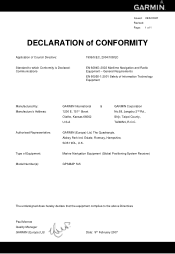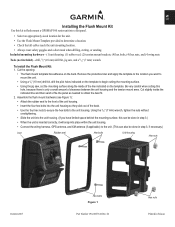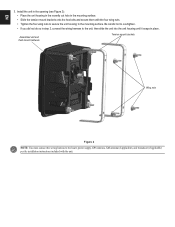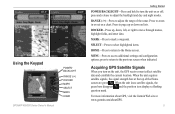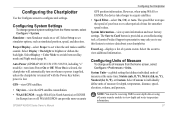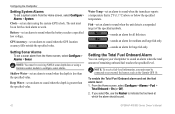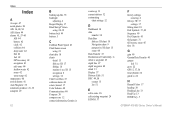Garmin GPSMAP 525 Support Question
Find answers below for this question about Garmin GPSMAP 525 - Marine GPS Receiver.Need a Garmin GPSMAP 525 manual? We have 6 online manuals for this item!
Question posted by argypa30 on June 15th, 2011
Gps Map 525
i have this gpsmap and the problem is that it does not turn on.the only thing that lights up are the buttons.do you know the problem?
Current Answers
Related Garmin GPSMAP 525 Manual Pages
Similar Questions
Gpsmap 525 With V2.7. It Won't Update New Firmware
When pressing arrow up and start it get stucked with startscreen and message HOLDING BOOT BLOCK.So, ...
When pressing arrow up and start it get stucked with startscreen and message HOLDING BOOT BLOCK.So, ...
(Posted by benwhy 1 year ago)
I Have To Reset My Gps Map 421
all of a sudden my gps won't work. all I see is Garmin logo. what do I have to do to reset/open my g...
all of a sudden my gps won't work. all I see is Garmin logo. what do I have to do to reset/open my g...
(Posted by hugodoenjar 3 years ago)
Instruction Video For My Gps Map 478 Garmin.
I am looking for an instruction video for my GPS Map 478 Garmin Marine.
I am looking for an instruction video for my GPS Map 478 Garmin Marine.
(Posted by bobkogon 11 years ago)
Transferring Data
How to transfer waypoint and route idata from gpsmap 525 to gpsmap 78sc
How to transfer waypoint and route idata from gpsmap 525 to gpsmap 78sc
(Posted by marcialcampos 12 years ago)
When I Turn It On I See The Garmin Mark On The Screen And Then It Turns Off.
garmin 525s
garmin 525s
(Posted by greitan 12 years ago)