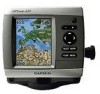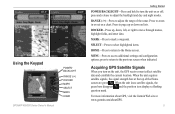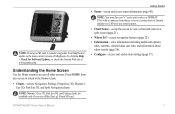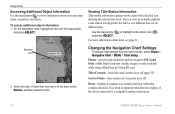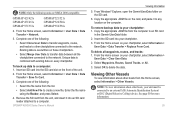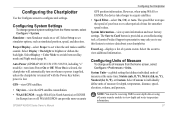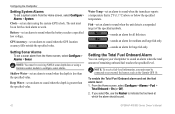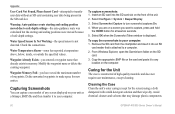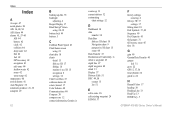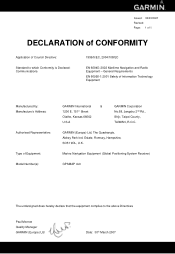Garmin GPSMAP 420s Support Question
Find answers below for this question about Garmin GPSMAP 420s - Marine GPS Receiver.Need a Garmin GPSMAP 420s manual? We have 4 online manuals for this item!
Question posted by dave18461 on October 17th, 2012
Garmin 420s Not Turning On
Garmin 420s in permenant mounting will turn on and get to the "second screen level", starts with a dull screen "Garmin" then gets bright "Garmin" and automatically shuts off. If I hold the power button in I can get to the screen that details the software version 5.5 installed in 2010, but the minute I take my finger off the power button it shuts off. What is wrong, is there a fix? it has been working fine in an enclosed boat.
Current Answers
Related Garmin GPSMAP 420s Manual Pages
Similar Questions
How Do I Go Into Simulation Mode On A Garmin Marine Gps Modle741xs
how do I use simulation mode on a garmin 741xs marine ver
how do I use simulation mode on a garmin 741xs marine ver
(Posted by Curthupp 7 years ago)
Why Is The Gps Tab Not Visible Anymore On Main Screen?
We lost GPS signal and now it has the triangle with a red question mark in it. Don't know how to get...
We lost GPS signal and now it has the triangle with a red question mark in it. Don't know how to get...
(Posted by Jlthomas1120 11 years ago)
System Update From Sd Card Not Executed
I created a SD card with system software update data, inserted the card in my GPSMAP 420s unit, and ...
I created a SD card with system software update data, inserted the card in my GPSMAP 420s unit, and ...
(Posted by zdenbenes 12 years ago)
Garmin Gps 292 Can Not Recieve Satellite Signal
After winter pause my gps 292 garmin can not receive satellite signals. Two months ago I tried the f...
After winter pause my gps 292 garmin can not receive satellite signals. Two months ago I tried the f...
(Posted by helge 12 years ago)