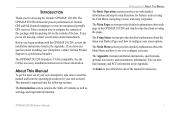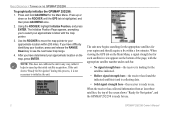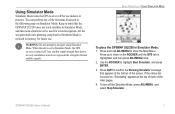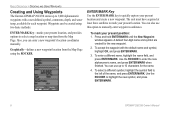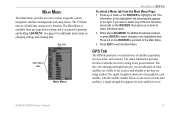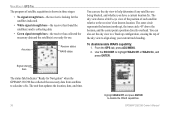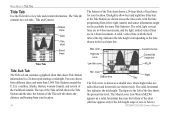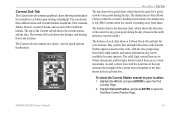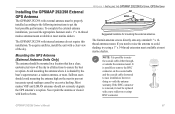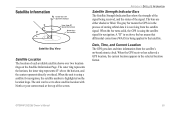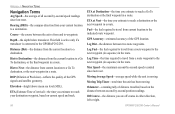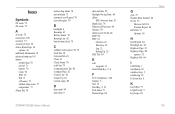Garmin GPSMAP 292 Support Question
Find answers below for this question about Garmin GPSMAP 292 - Marine GPS Receiver.Need a Garmin GPSMAP 292 manual? We have 4 online manuals for this item!
Question posted by helge on July 20th, 2011
Garmin Gps 292 Can Not Recieve Satellite Signal
Current Answers
Answer #1: Posted by conventoantonio on October 10th, 2013 1:16 PM
There could be a few causes of the device not acquiring satellites. If the device has moved a large distance since the last time it has acquired satellites or has been turned off for longer than a few weeks or months, the device may not be able to acquire the satellites correctly.
The first troubleshooting step is to perform an AutoLocate procedure. This procedure will clear the device's memory of previous satellite information, and try to download new information.
Note: This will not clear any user data like waypoints, routes, and tracks.
To perform the AutoLocate procedure, please follow these steps:
- Start with the device powered OFF
- Press and hold the Page button and Power ON the device
- Continue to hold both the Page and Power button until the I Agree button is highlighted in the lower right corner of the screen
- Press the Enter button
The device should now switch to the GPS satellite screen. Leave the device in clear view of the sky for at least 10-20 minutes to acquire satellites. If the device acquires the satellites before 20 minutes, the device can be used or powered off.
Related Garmin GPSMAP 292 Manual Pages
Similar Questions
how do I use simulation mode on a garmin 741xs marine ver
Hello, I have this unit 2 years and i didn't have any problems. 6 months ago, for the first time it...
i gets a ? mark on the screen, and when i turns it on and it searching for the satellite it says non...
I reinstalled the Garmin GPSMAP 292 after the winter break only to find out it will not pick up the ...
We feel we have wired the entenna int the gpsmap 4012 properly, but we are still not recieving a sig...