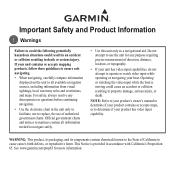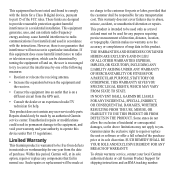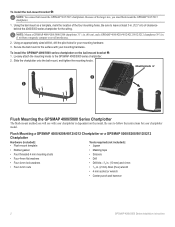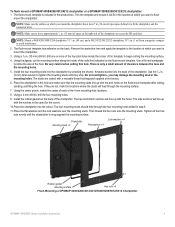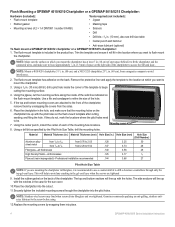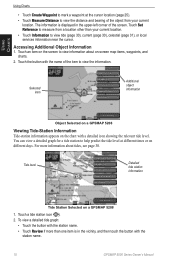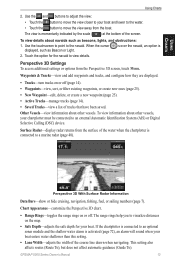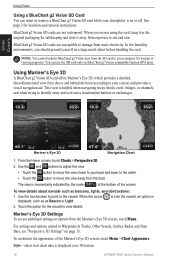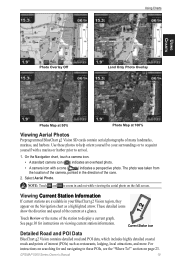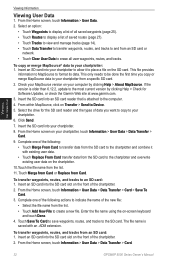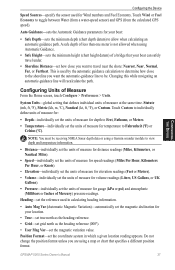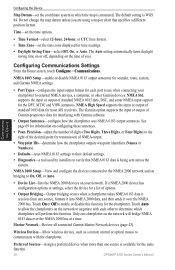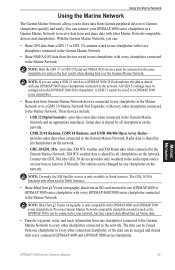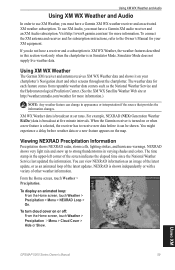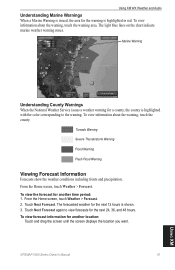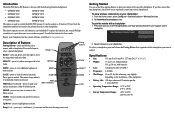Garmin GPSMAP 5212 Support Question
Find answers below for this question about Garmin GPSMAP 5212 - Marine GPS Receiver.Need a Garmin GPSMAP 5212 manual? We have 9 online manuals for this item!
Question posted by chasman87 on January 30th, 2012
I Need Help Unlocking The Maps On My Garmin 5212 Chart Plotter
I need to know how to unlock the Maps on My Garmin 5212 chartplotter
Current Answers
Related Garmin GPSMAP 5212 Manual Pages
Similar Questions
Garmin 5212 Losing Satellite Reception
everytime i hit a swell i lose satelittle reception on my new 5212. please help as this is really an...
everytime i hit a swell i lose satelittle reception on my new 5212. please help as this is really an...
(Posted by grutty 9 years ago)
Nmea 0183 Connection Between Garmin Ais300 And Garmin 700 Chart Plotter.
Could you please advise on the correct way to connect the NMEA 0183 data cable between my Garmin AIS...
Could you please advise on the correct way to connect the NMEA 0183 data cable between my Garmin AIS...
(Posted by Anonymous-99241 11 years ago)
Connection Between Ais 600 And Chart Plotter 750
How do i get my ais 600 to talk to my chart plotter 750? Instalation correct but soft ware seems at...
How do i get my ais 600 to talk to my chart plotter 750? Instalation correct but soft ware seems at...
(Posted by rlcady 12 years ago)