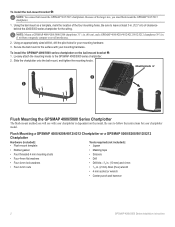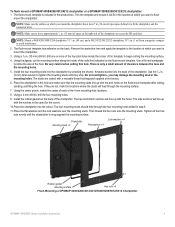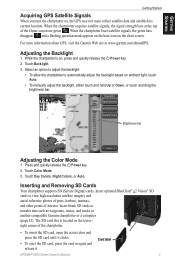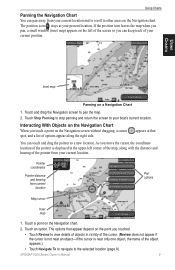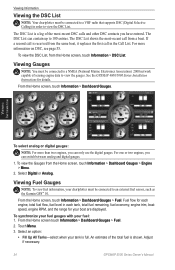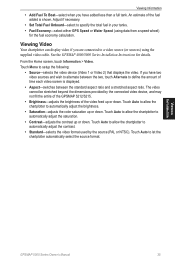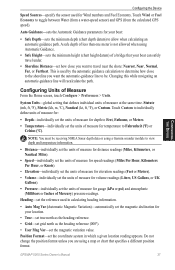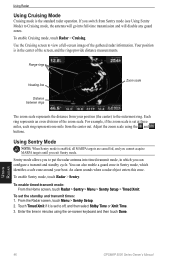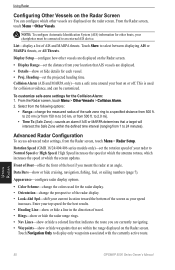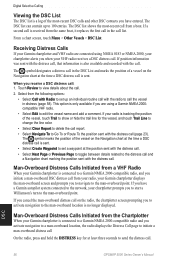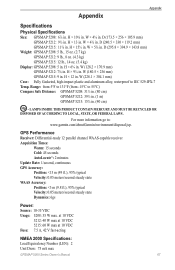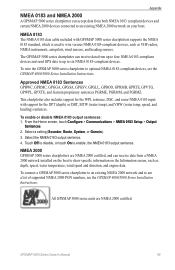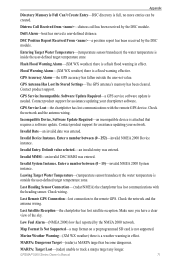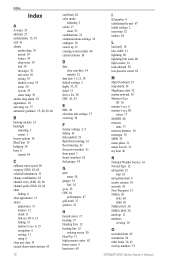Garmin GPSMAP 5212 Support Question
Find answers below for this question about Garmin GPSMAP 5212 - Marine GPS Receiver.Need a Garmin GPSMAP 5212 manual? We have 9 online manuals for this item!
Question posted by homeofthebrave4 on August 26th, 2013
My 5212 Compass Heading (and Boat Icon) Are About 40 Degrees Off.
The person who posted this question about this Garmin product did not include a detailed explanation. Please use the "Request More Information" button to the right if more details would help you to answer this question.
Current Answers
Related Garmin GPSMAP 5212 Manual Pages
Similar Questions
How Do I Go Into Simulation Mode On A Garmin Marine Gps Modle741xs
how do I use simulation mode on a garmin 741xs marine ver
how do I use simulation mode on a garmin 741xs marine ver
(Posted by Curthupp 6 years ago)
441s Garmin Manual. Compass Appears To Show Wrong Heading Is It Nessary To Progr
(Posted by wm7845 9 years ago)
Garmin 5212 Losing Satellite Reception
everytime i hit a swell i lose satelittle reception on my new 5212. please help as this is really an...
everytime i hit a swell i lose satelittle reception on my new 5212. please help as this is really an...
(Posted by grutty 10 years ago)
Garmin 5212 Installation Problem
Dear sirs, I tried to get installed one Garmin 5212 unit on my boat and the main unit does not re...
Dear sirs, I tried to get installed one Garmin 5212 unit on my boat and the main unit does not re...
(Posted by coffeecorp2 11 years ago)