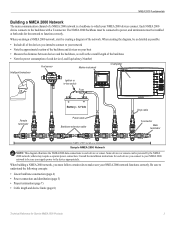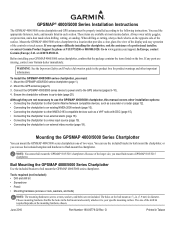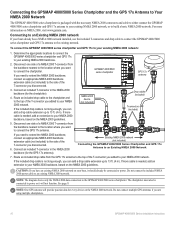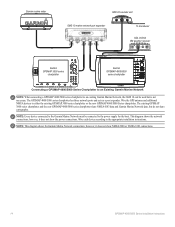Garmin GPSMAP 5015 Support Question
Find answers below for this question about Garmin GPSMAP 5015.Need a Garmin GPSMAP 5015 manual? We have 8 online manuals for this item!
Question posted by dub03222 on May 31st, 2021
Touch Screen
Current Answers
Answer #1: Posted by SonuKumar on May 31st, 2021 8:57 PM
https://www.youtube.com/watch?v=QoDzv2SIR0c
Please respond to my effort to provide you with the best possible solution by using the "Acceptable Solution" and/or the "Helpful" buttons when the answer has proven to be helpful.
Regards,
Sonu
Your search handyman for all e-support needs!!
Answer #2: Posted by Odin on May 31st, 2021 10:02 AM
1. While the chart plotter is turned off, press the power key. The Warning screen appears.
2. Touch anywhere on the black portion of the screen for approximately 15 seconds until the calibration screen appears.
3. Follow the instructions on the screen until "Calibration is complete" appears.
4. Touch OK.
If the issue persists or if you require further advice, you may want to consult the company: use the contact information at https://www.contacthelp.com/garmin/customer-service.
Hope this is useful. Please don't forget to click the Accept This Answer button if you do accept it. My aim is to provide reliable helpful answers, not just a lot of them. See https://www.helpowl.com/profile/Odin.
Related Garmin GPSMAP 5015 Manual Pages
Similar Questions
how do I use simulation mode on a garmin 741xs marine ver
in my garmen GPSmap 430x is not working no power what can i do
GPSMAP 431S was working and then screen freeze and does not start anymore. It shows no map only some...
The heading line is all over the place (its a sailing boat)! A track up facility would be perfect a...