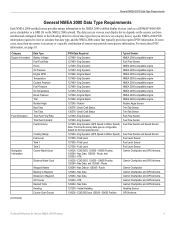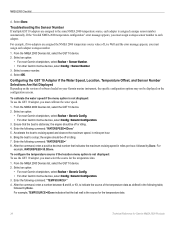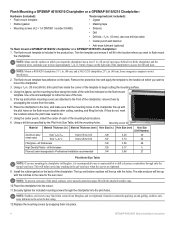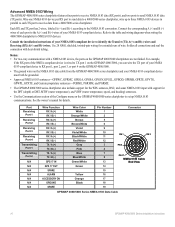Garmin GPSMAP 5015 Support Question
Find answers below for this question about Garmin GPSMAP 5015.Need a Garmin GPSMAP 5015 manual? We have 8 online manuals for this item!
Question posted by terry6824 on May 19th, 2012
Oyster 56 With Garmin 5015 Installed. Track And Heading Query.
The heading line is all over the place (its a sailing boat)!
A track up facility would be perfect as it would predict your course over the ground. I have brought up the subject to your reps. I am launching again in a few weeks and would like to update my software if you have resolved the issue.
Other systems eg Seapro use track up. It is much more useful.
Kind regards, Terry Easterbrook
Current Answers
Related Garmin GPSMAP 5015 Manual Pages
Similar Questions
What Is Error Code 1 On Garmin Radome Radar?
(Posted by ultraypm 10 months ago)
How Do I Go Into Simulation Mode On A Garmin Marine Gps Modle741xs
how do I use simulation mode on a garmin 741xs marine ver
how do I use simulation mode on a garmin 741xs marine ver
(Posted by Curthupp 6 years ago)
541s Marine Gps. Depth Not Reading Out.
Depth has been working since installed. Now blank. Is there an on off control for this that may have...
Depth has been working since installed. Now blank. Is there an on off control for this that may have...
(Posted by therad50 11 years ago)