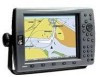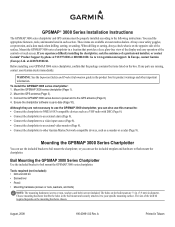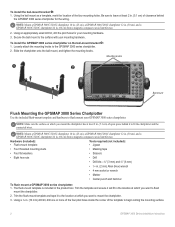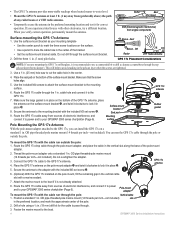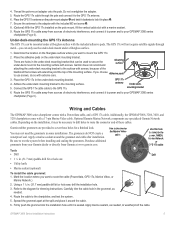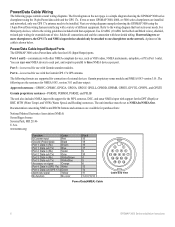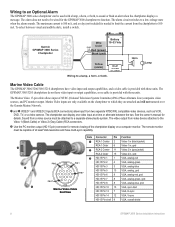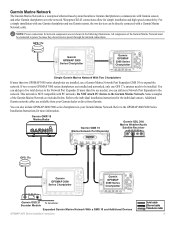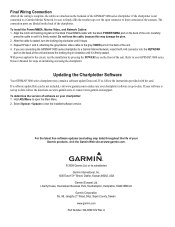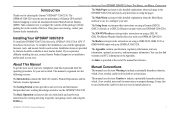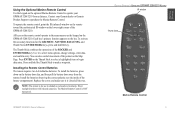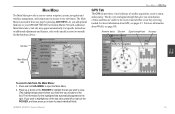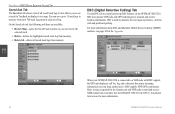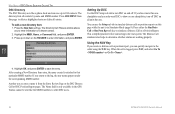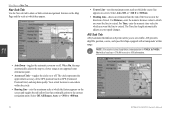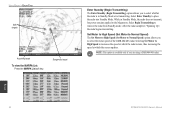Garmin GPSMAP 3210 Support Question
Find answers below for this question about Garmin GPSMAP 3210 - Marine GPS Receiver.Need a Garmin GPSMAP 3210 manual? We have 6 online manuals for this item!
Question posted by kody3522 on June 26th, 2014
Show Me How To Use 3210 Chartplotter
The person who posted this question about this Garmin product did not include a detailed explanation. Please use the "Request More Information" button to the right if more details would help you to answer this question.
Current Answers
Related Garmin GPSMAP 3210 Manual Pages
Similar Questions
I Am Trying To Transfer The Waypoints From My 3210 To My 3010
(Posted by Gmoney0529 3 years ago)
How To Hook Up Garmin Vhf 200 To Gpsmap 3210
(Posted by vosthbor 9 years ago)
Nee An Antenna Model Number
What satilitte antenna reciever does the Garmin GPSmap 5208 use....and/or compatable antinna receive...
What satilitte antenna reciever does the Garmin GPSmap 5208 use....and/or compatable antinna receive...
(Posted by twpruitt 10 years ago)
Garmin 3210c Chartplotter/sonar
Does anyone still repair a Garmin 3210C Chartplotter? Upon powering up, the unit opens to the sonar ...
Does anyone still repair a Garmin 3210C Chartplotter? Upon powering up, the unit opens to the sonar ...
(Posted by klein1 10 years ago)
Using The Find Waypoint Feature In My Garmin Gpsmap 78
Then I use the find feature and select "manage waypoints" I see a keyboard below the first 2 waypoin...
Then I use the find feature and select "manage waypoints" I see a keyboard below the first 2 waypoin...
(Posted by ccsmith 11 years ago)